 Adobe Community
Adobe Community
- Home
- Muse (read-only)
- Discussions
- Composition widget doesn’t show content
- Composition widget doesn’t show content
Copy link to clipboard
Copied
Hello,
I have a problem displaying the composition widget "Presentation" in Adobe Muse 2018. I would like to use it to present several Youtube clips.
I have two breakpoints in my reduced test document:
In breakpoint 1024px only the first clip is displayed - all others are not (pic 1, 2)
In the breakpoint 1366px it is the other way around - here the first clip is not shown, but apparently all the other clips are.
Why is that?
I ask for your help, please.
Patrick
Breakpoint 1024px – Thumbnail 1 clicked:
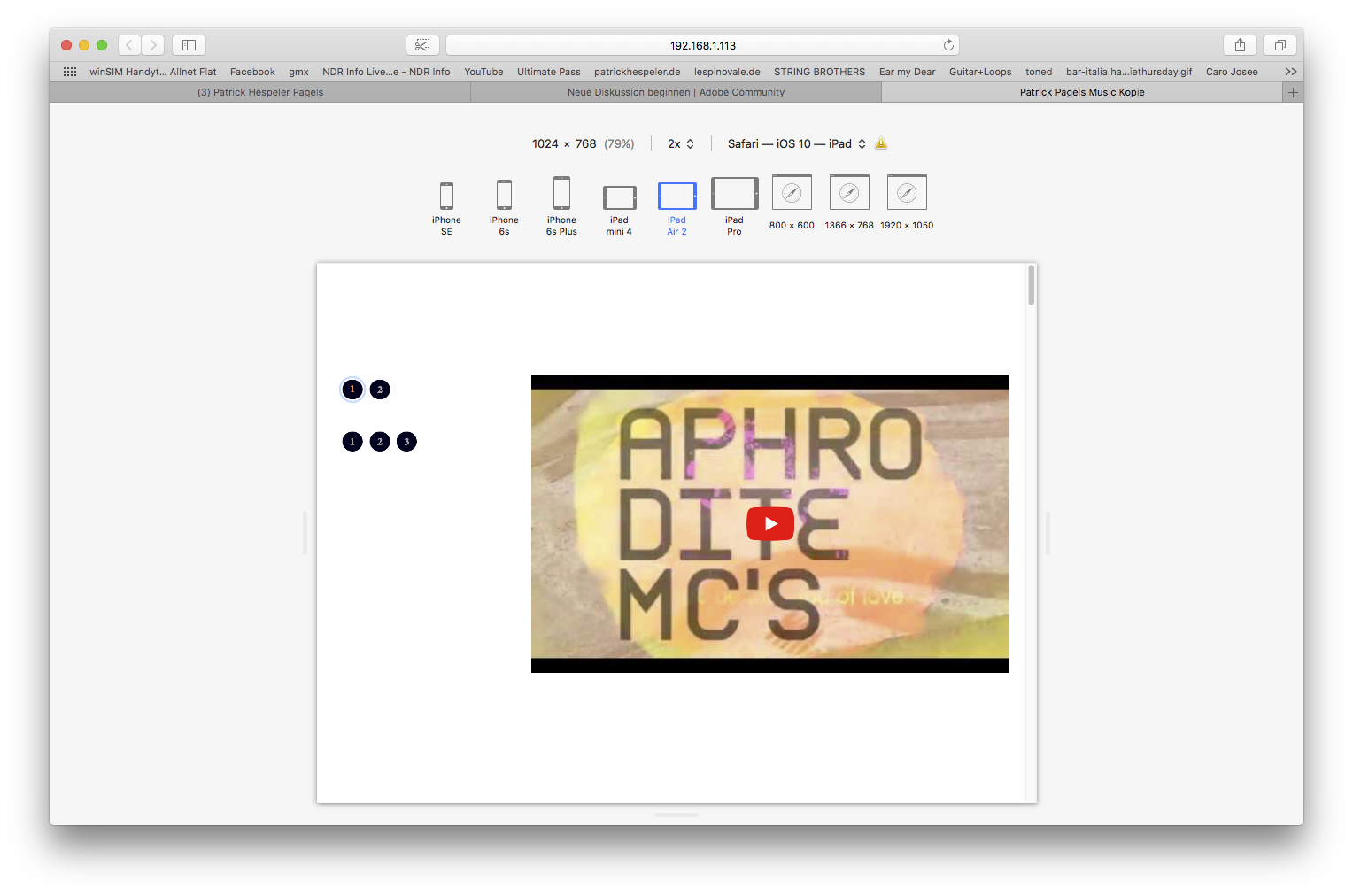
Breakpoint 1024px – Thumbnail 5 clicked:
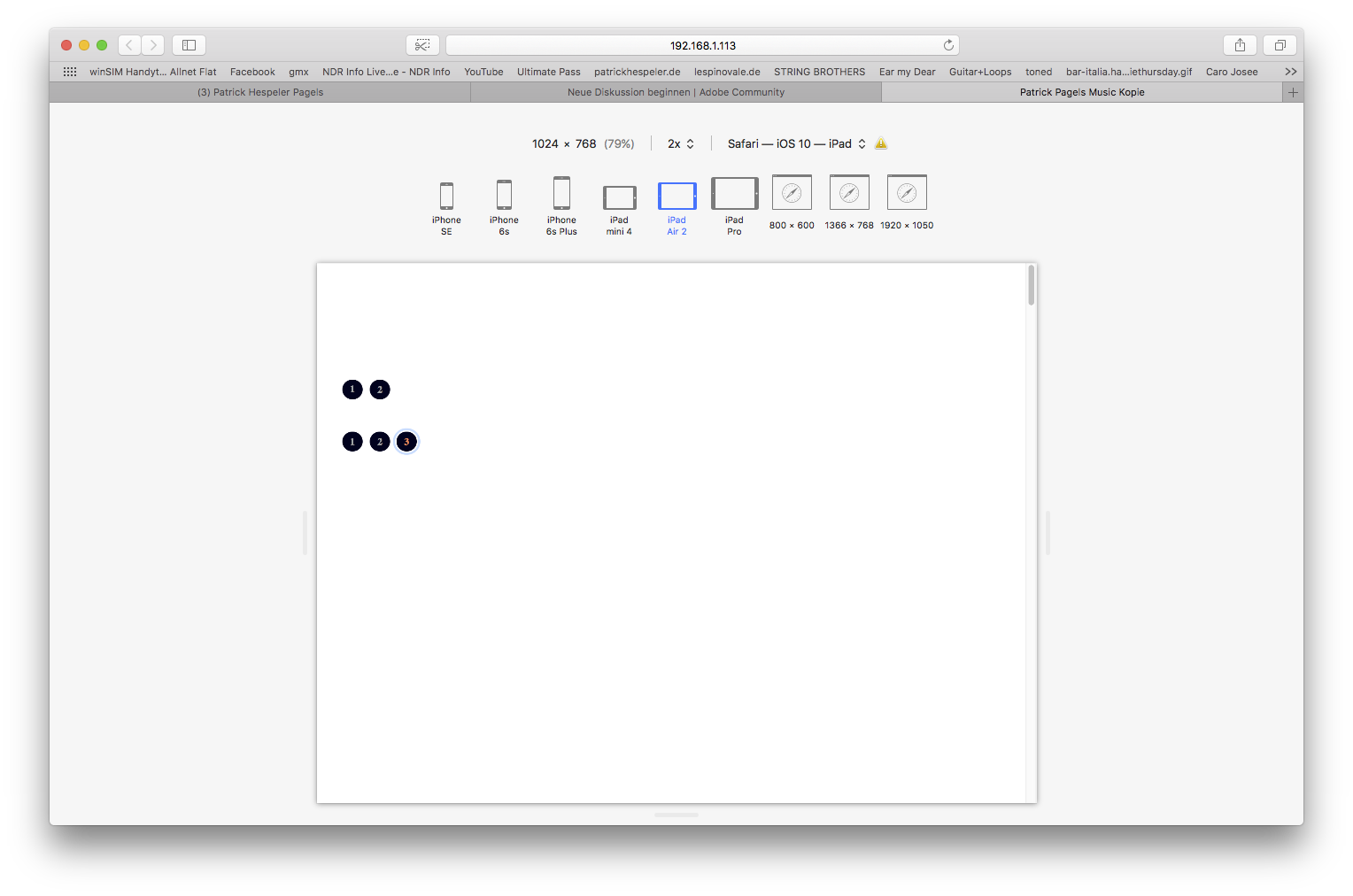
Breakpoint 1366px – Thumbnail 1 clicked:
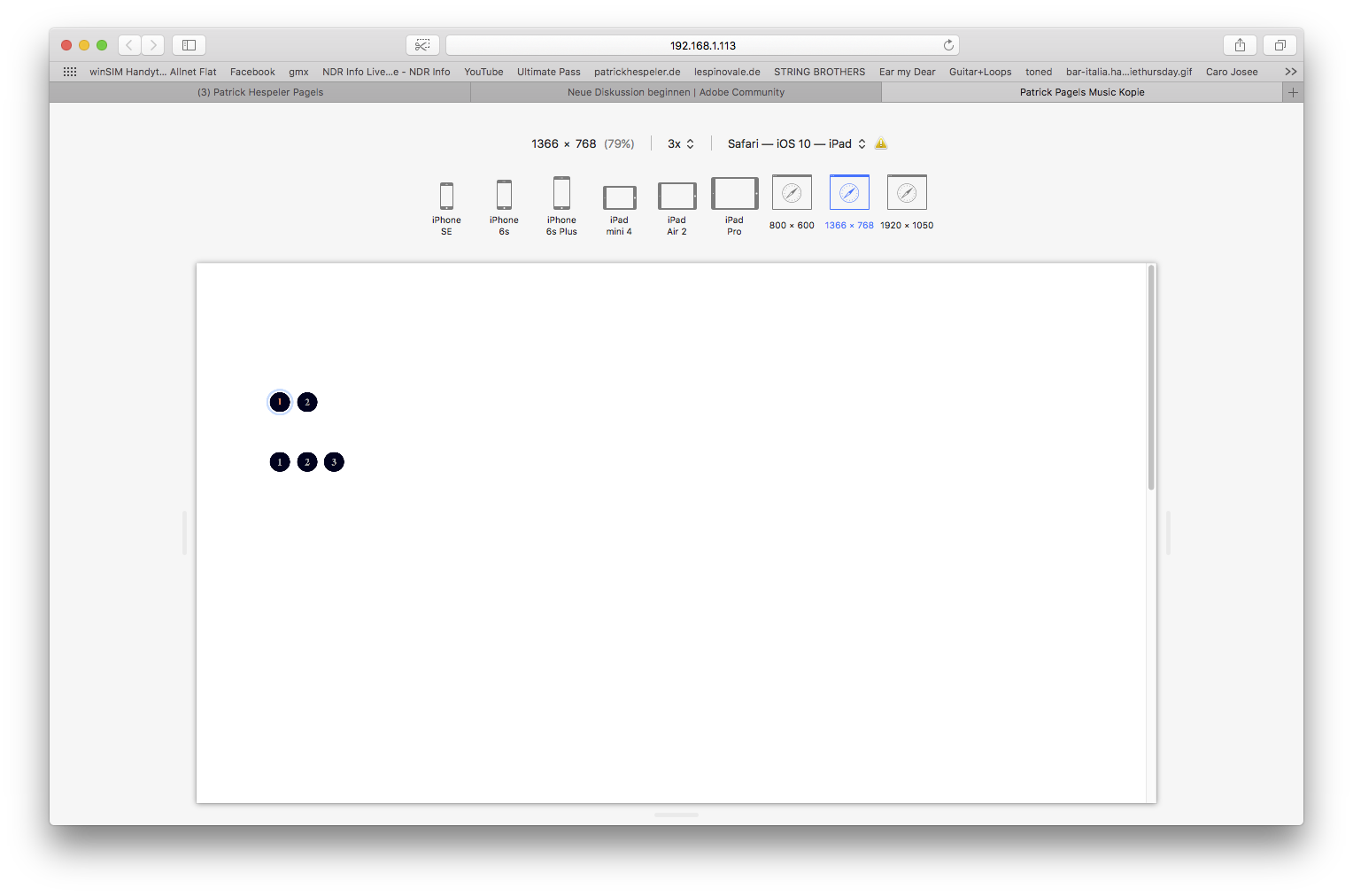
Breakpoint 1366px – Thumbnail 5 clicked:
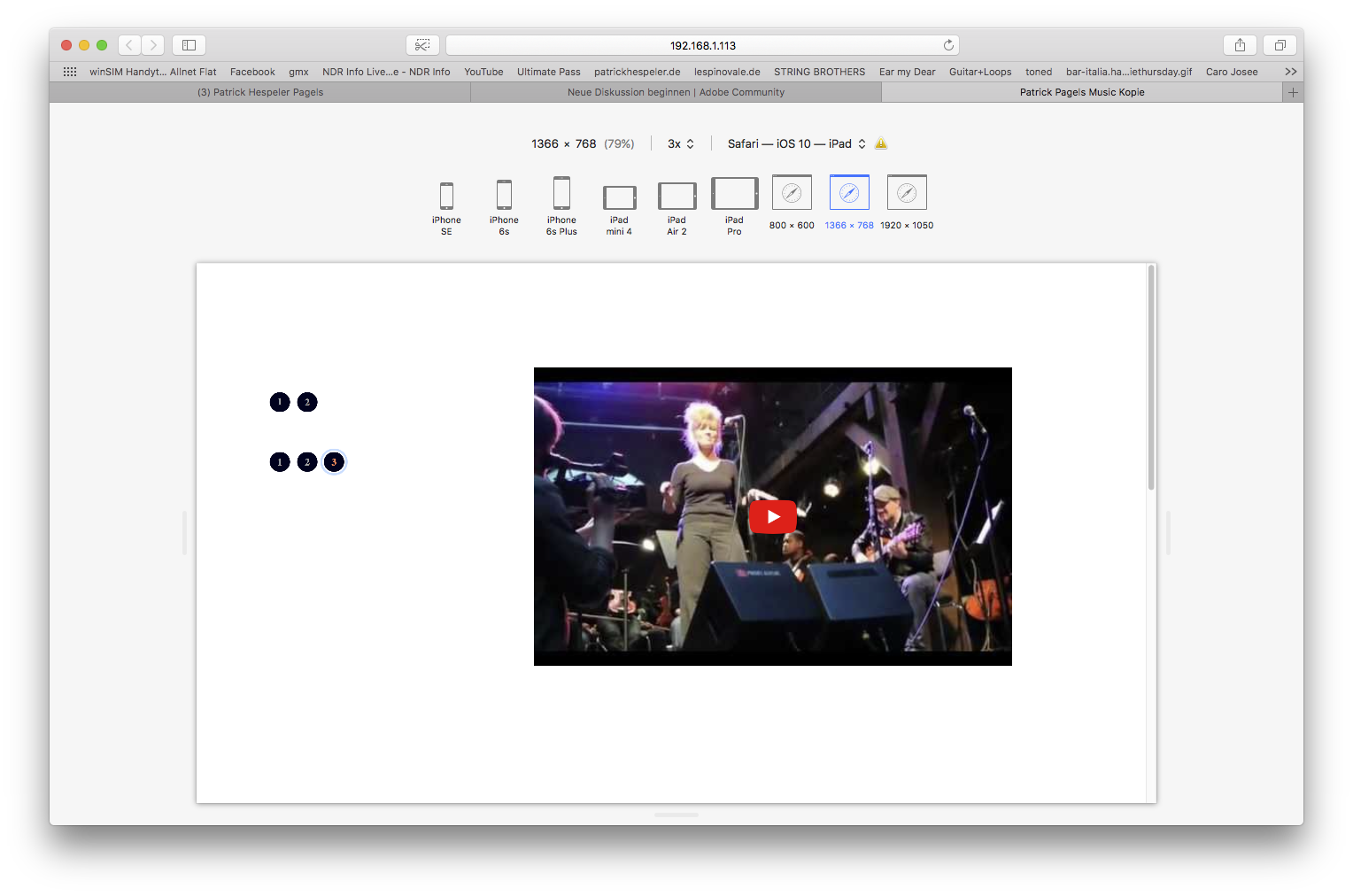
Here is the test document:
 1 Correct answer
1 Correct answer
The videos are working here at any breakpoint without any issue. Try to clear your browser cache and try again.
What i noticed: When I scale the browser window (or use Muse’s scrubber) from the (fixed width) 1366 px breakpoint and drag it smaller, the composition bleeds outside the breakpoint width, before reaching the responsive 1024 px breakpoint. This happens, because the composition and the composition target are both set to „Resize: None“.
Additionally, I recommend to update to the newest ve
...Copy link to clipboard
Copied
The videos are working here at any breakpoint without any issue. Try to clear your browser cache and try again.
What i noticed: When I scale the browser window (or use Muse’s scrubber) from the (fixed width) 1366 px breakpoint and drag it smaller, the composition bleeds outside the breakpoint width, before reaching the responsive 1024 px breakpoint. This happens, because the composition and the composition target are both set to „Resize: None“.
Additionally, I recommend to update to the newest version of Muse.
Copy link to clipboard
Copied
Many Thanks, Günter.
Patrick