 Adobe Community
Adobe Community
- Home
- Muse (read-only)
- Discussions
- composition widget overlays hyperlinks
- composition widget overlays hyperlinks

Copy link to clipboard
Copied
Hello,
I have created a composition widget on my master page as my navigation for mobile devices. The composition can't be resized and must always be on top, so it overlays links from my layout pages. When I place the links in front, it messes with my navigation (composition widget). Didn't have this problem in the previous version of Muse, it worked perfectly. You'll have to minimize your browser to mobile size to see the problem.
Hopefully someone can help me out, thank you!
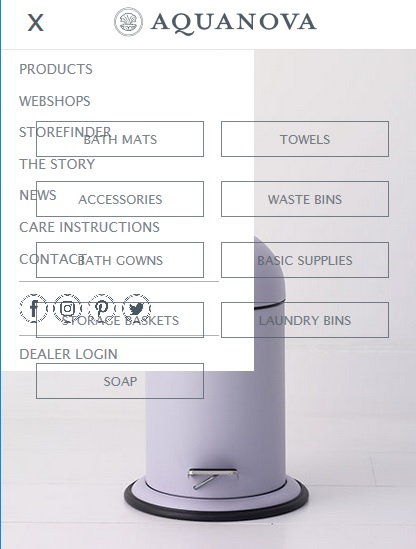
 1 Correct answer
1 Correct answer
the code in blank and tooltip composition widgets are the same
Copy link to clipboard
Copied
Hey bloemenglenn,
Looks like it is an issue with the old converted site as with a new file we are unable to reproduce the issue!
Would you mind sharing your .muse file with me so we can get into the root cause of the issue?
For sharing the muse file you can upload it to Dropbox or WeTransfer and send it across to me in a private message as mentioned here. - Please Provide a .muse File to Help Us Fixing Your Issue!
A private message can be done by clicking on my username and choosing "'message" option.
Regards,
Ankush
Copy link to clipboard
Copied
Hi bloemenglenn,
Although it's been a while since you posted, I encountered the same problem and solved it.
In stead of using the Blank composition widget, use the Tooltip composition widget.
To me the various composition types always seemed to be nothing more than different lay-out designs and presets in the context menu of the widget. But even though all the specs in either my Blank and Tooltip version were exactly the same, I no longer have this overlay problem using the Tooltip composition: buttons and hyperlinks under the composition's target area still work fine. Beats me, but it works!
Regards,
Marc
Copy link to clipboard
Copied
the code in blank and tooltip composition widgets are the same