 Adobe Community
Adobe Community
- Home
- Muse (read-only)
- Discussions
- Container Not Expanding with responsive content
- Container Not Expanding with responsive content
Copy link to clipboard
Copied
When I resize the window, the text content rewraps, but the containing rectangles don't completely resize vertically to cover the height of the background of the text. What can I do to make sure that the background keeps expanding for the narrow screen sizes
I also have trouble with my anchors not moving down with the page content so they're misaligned when i click on an anchor link in mobile
One example in the project below is the "reviews" section
here's the link to my project
 1 Correct answer
1 Correct answer
You should fill a text frame, containing the complete text from „The reviews …“ to „Andy Larmouth, England“ with a background image or, as I did in my example, place a rectangle, filled with the image, behind the text.
In your file you are using an empty text frame with a background image. This element of course won’t expand, if there is another text frame in front.
Look at this example file:
https://www.dropbox.com/s/tfi0ni4tn6sdcnm/Mago%20Website2_Mod.muse?dl=0
Copy link to clipboard
Copied
Hey scotnery,
I have tried the same at my end and was able to achieve it by setting the text box as "responsive-width" and background image as "stretch to browser width".
Let me know if that works for you as well.
Regards,
Ankush
Copy link to clipboard
Copied
This is how it's already set. if you look at the link that I posted, you can see that it's obviously a browser width container with a responsive width text in the reviews section.
Copy link to clipboard
Copied
Can you please compose these objects in a new file and share it with me so I can have a closer look?
Copy link to clipboard
Copied
Copy link to clipboard
Copied
Hey,
It's been observed that you have filled in the image in a text frame and placed the "reviews" text on top of it.

Please use a normal image frame instead and it should work fine.
Let me know how it goes.
Regards,
Ankush
Copy link to clipboard
Copied
this is not Fun!
your tip did not work. I changed it and uploaded a new file ... linked below I would love it if it worked
Can an image frame even be resized as "Stretch to browser width?"
Copy link to clipboard
Copied
Change those double arrows to "look" outside instead of inside.
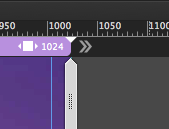
Then the images, set to resize in width and height fill the entire screen. If that`s your issue.
Best Regards,
Uwe
Copy link to clipboard
Copied
thanks, nope
Copy link to clipboard
Copied
Nope – what?
Copy link to clipboard
Copied
@fotoroeder 's tip had nothing to do with my issue
Copy link to clipboard
Copied
Really? You asked: "Can an image frame even be resized as "Stretch to browser width?“
The answer is absolutely correct.
So it would be helpful, to tell us a little bit more than just „Nope“.
Your other issues:
- Anchors:
- Of course your anchors become „misaligned“. They are placed at a fixed position, but your page grows/shrinks dynamically when the screen size is changed.
- Solution: Place the anchors into the „Page stream“ by copying them into an (empty) text frame, which is stretched page-wide. These text frames flow together with your other page element and adapt the position of your anchor dynamically.
- Background images don’t expand when text frames are growing vertically:
- In your „Review“ example (your first .muse file), the background frame is an image. Images scale proportionally. So logically they can’t only grow in vertical direction
- One solution of many:
- Stretch your text frame to page/browser width, just as you like.
- Don’t place an image, but „fill" the text frame with your image.
- Adjust the text content by using for example the „Spacing“ panel and/or the „Text panel.
- Alternative: Use a filled rectangle instead of a background image.
- In your second .muse file, you have replaced the image by a rectangle, but it obviously doesn’t work as expected. Probably your background rectangle is internally corrupted. Place a new rectangle, fill it with your image, and all works fine.
Copy link to clipboard
Copied
@Günter , thank you for the thorough reply.
my anchors are now moving with the page content in the flow.
The "One solution of many:" Does not appear to be the solution and i'm not sure how it's different from what I had originally in my first muse file.
here's my current muse file
http://www.jumpingovation.com/out/Mago%20Website2.musec.zip
any chance any of you could actually make this work hands-on beyond the theory of how the app SHOULD work? Or maybe explain to me what I'm misunderstanding?
thank you for all your time
Copy link to clipboard
Copied
You should fill a text frame, containing the complete text from „The reviews …“ to „Andy Larmouth, England“ with a background image or, as I did in my example, place a rectangle, filled with the image, behind the text.
In your file you are using an empty text frame with a background image. This element of course won’t expand, if there is another text frame in front.
Look at this example file:
https://www.dropbox.com/s/tfi0ni4tn6sdcnm/Mago%20Website2_Mod.muse?dl=0
Copy link to clipboard
Copied
oh geeze! thank you thank you everyone for taking the time