 Adobe Community
Adobe Community
- Home
- Muse (read-only)
- Discussions
- Re: Content not pushing Footer down (2018 update p...
- Re: Content not pushing Footer down (2018 update p...
Copy link to clipboard
Copied
Dear all
I finally updated to 2018 version of Muse and immediately hit upon a problem. My footer no longer is behaving as a footer and the content isn't pushing it down on the smaller breakpoints.
I have checked/done the following:
- Made sure that all the items in the footer are on the Master Page and are checked as "Footer Item"
- I have made sure that all the footer items are below the "Bottom of Page" and "Footer" slider on the Left Side
- I have tried inserting a small blank borderless rectangle in the content on the master page, above the footer material and made this a footer item as well to see if this shoves the footer down. (Suggested by a quick google of the problem)
So the problem is visible at http://biltonvets.businesscatalyst.com (Which has been uploaded with te 2018.0.0 release)
So the same version (which is currently live) is the latest 2017 version (without the problems) that can be found at http://www.biltonvets.co.uk
Both of these files have not been changed, but have been saved appropriately in their respective Muse Versions.
Does anyone have any ideas please?
Many thanks for any help.
Tom
 1 Correct answer
1 Correct answer
Apart from your footer, there´s no need for a breakpoint at 320, delete it and set the minimum width to 320.
Your composition is far out at 320 – another unnecessary item.
I deleted the 320 on master page and home page, I deleted the composition at 320:
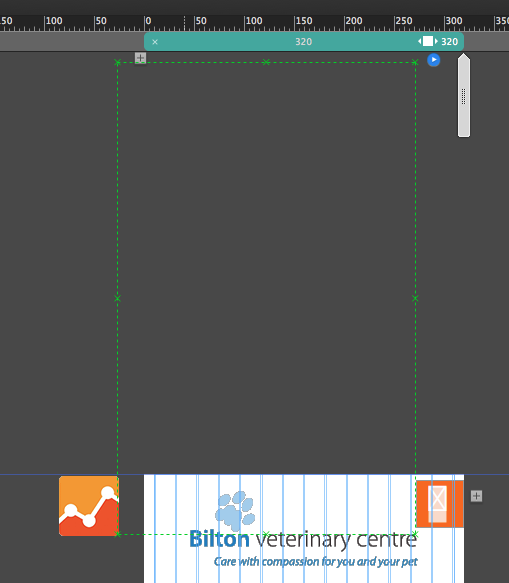
You have left one overlapping in the footer:

Best Regards,
Uwe
Copy link to clipboard
Copied
I can see the issue.
Please share a .muse with us via CC or dropbox.
If you have any assets that could be deleted and make the file less heavy for us, we appreciate this.
Follow this: Please Provide a .muse File to Help Us Fixing Your Issue!
Best Regards,
Uwe
Copy link to clipboard
Copied
Hello Fotoreoeder.
Thank you for your reply. In the process of stripping out the assets for the .muse file, I appear to have found the problem which appears to be do the drop down menu widget.
Now I just need to try and find out why this is causing issues.... I may be back.....
Thank you for taking a look and helping.
Tom
Copy link to clipboard
Copied
Good morning
I have delved deeper into this. I think the problem is coming from the composition widget that I have inserted at the top left corner of the master page. This usually contains the Menu Hamburger for my drop down menu. I have deleted the menu widget and just left the composition box in place. When this box is deleted, the footer appears to be behave normally on the smaller breakpoints. If this is in place, then the footer isn't pushed down by page content.
Here is a .muse file with just 3 pages which show the problem best I hope.
Dropbox - test - stripped assets.muse
Oddly I haven't changed anything with this between updated from 2017 to 2018 so I am wondering if this is a glitch??
Thank you again.
Tom
Copy link to clipboard
Copied
Apart from your footer, there´s no need for a breakpoint at 320, delete it and set the minimum width to 320.
Your composition is far out at 320 – another unnecessary item.
I deleted the 320 on master page and home page, I deleted the composition at 320:
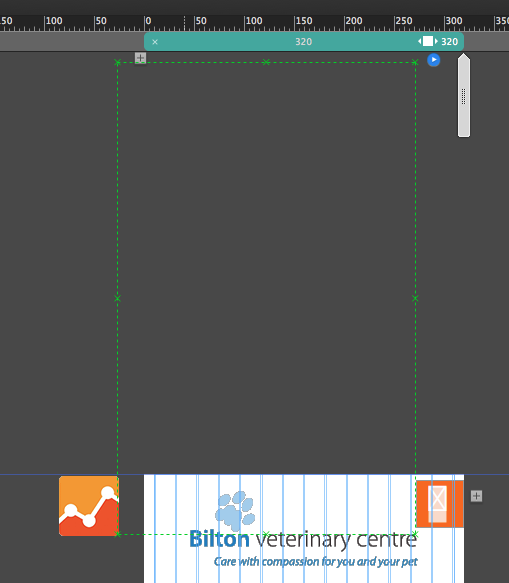
You have left one overlapping in the footer:

Best Regards,
Uwe