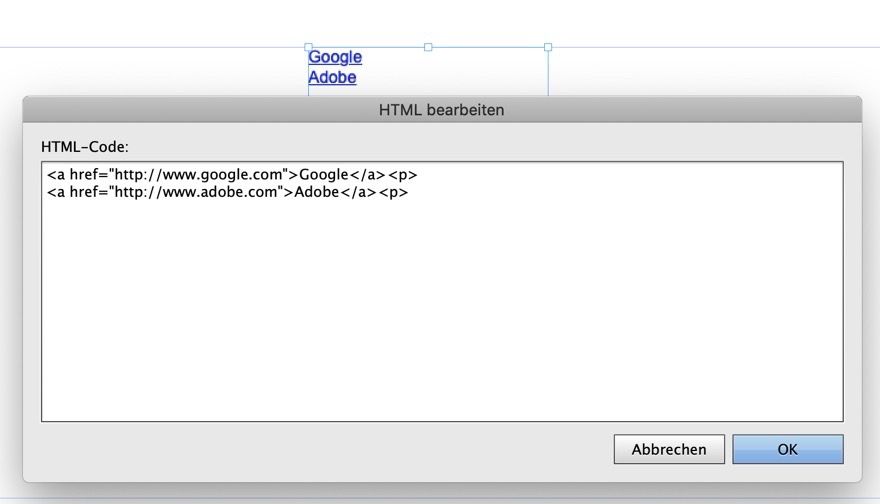Adobe Community
Adobe Community
- Home
- Muse (read-only)
- Discussions
- Create hyperlinks in bulk (Adobe Muse)
- Create hyperlinks in bulk (Adobe Muse)
Copy link to clipboard
Copied
Hi community
I need to create a lot of hyperlinks.
*** link deleted by moderator ***
I do the normal way by copying one link and past it in: Add or Filter links, then enter, by this way it is going to take me like 2 says creating 1000 hyperlinks
Is there another faster way to do this, or some 3rd party software that could help me do this task faster, and then paste the result in Muse
I already try Excel with this formula: =HYPERLINK(A1) but it didn't work after I copied the result in Muse
Any help will be appreciated
Best regards
 1 Correct answer
1 Correct answer
If you want to post more than 1 hyperlink at a time:
Use this format to prepare your links:
<a href="http://www.google.com">Google</a><p>
<a href="http://www.google.com">Google</a><p>
This can fast and easily be done using a text processor.
- In Muse use menu "Object/Insert HTML" to insert the link list.
- Using a right click onto the element allows you to edit the element.
Copy link to clipboard
Copied
If you want to post more than 1 hyperlink at a time:
Use this format to prepare your links:
<a href="http://www.google.com">Google</a><p>
<a href="http://www.google.com">Google</a><p>
This can fast and easily be done using a text processor.
- In Muse use menu "Object/Insert HTML" to insert the link list.
- Using a right click onto the element allows you to edit the element.