 Adobe Community
Adobe Community
- Home
- Muse (read-only)
- Discussions
- Re: curious about this with rollover
- Re: curious about this with rollover
Copy link to clipboard
Copied
Hi everyone,
I cannot get this to happen and wondering if possible.
Can you have a div that has a background as a picture (normal state) and when you rollover it, it shows the box background as a solid color fill?
I know it sounds simple, but for some reason, when I rollover, the background stays the picture (the text does change) but the bg will not change from the picture to yellow (in this example).
my settings are below.
what I am seeing is
normal: picture background/white font
rollover: picture background/red font
shooting for on rollover: picture bg/red font
thanks!
Barry
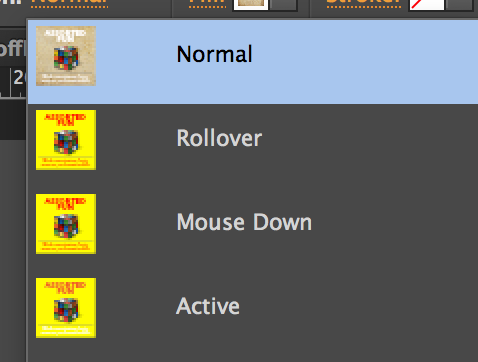
 1 Correct answer
1 Correct answer
Hoffkids написал(а)
I know it sounds simple, but for some reason, when I rollover, the background stays the picture (the text does change) but the bg will not change from the picture to yellow (in this example).
Delete the background image in the rollover state.
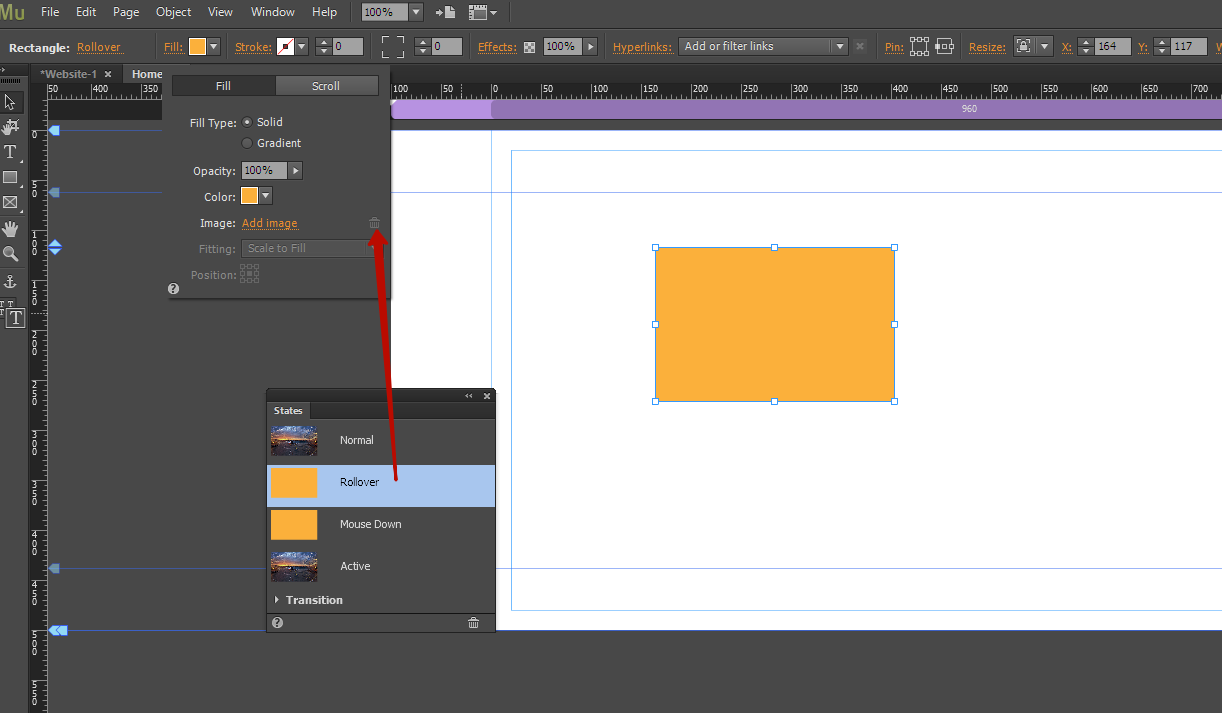
Copy link to clipboard
Copied
Copy link to clipboard
Copied
Hoffkids написал(а)
I know it sounds simple, but for some reason, when I rollover, the background stays the picture (the text does change) but the bg will not change from the picture to yellow (in this example).
Delete the background image in the rollover state.
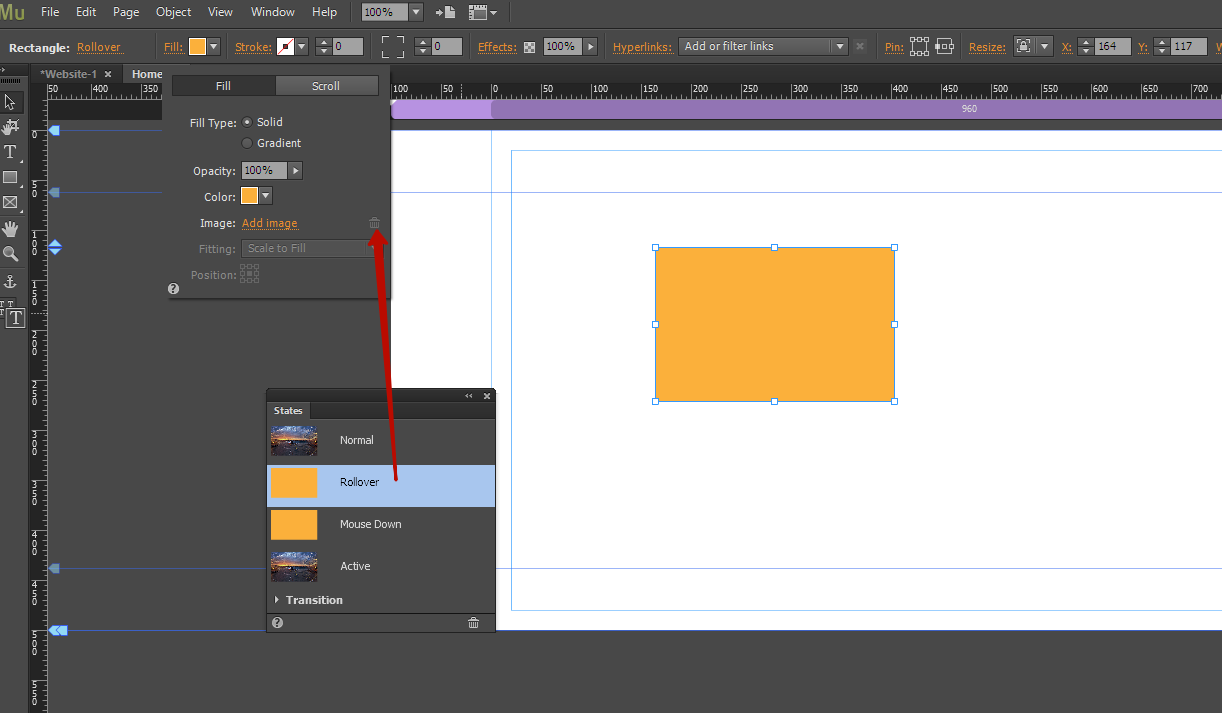
Copy link to clipboard
Copied
Pavel,
I am still having this trouble AFTER I have deleted the graphic from rollover state. I believe it was working for a few days. The other rollovers work.
The one that has the BG as an image and the rollover as a solid color does not show rollover at all.
Also just today I lost the ability to seelct more than 1 item again. I am wondering if these problems are related.
Another restart is needed as this fixed the multiple select issue 2 weeks ago...
Barry
Copy link to clipboard
Copied
Create a new muse project that illustrates the problem and provide a link to download it.
Copy link to clipboard
Copied
… and – with all due respect – please react on answers given to you in other threads, before starting new ones. Otherwise don’t be surprised, if nobody will comment your questions any more. (this one)
Really don’t want offend you, but I feel, this has to be mentioned. ![]()