 Adobe Community
Adobe Community
- Home
- Muse (read-only)
- Discussions
- Re: Different height of the pages?
- Re: Different height of the pages?
Copy link to clipboard
Copied
Hi all,
I have a different amount of the verbal and visual information per each page of the site.
Can I make pages of the same width but different height?
Thank you very much
 1 Correct answer
1 Correct answer
Hi Elena,
if you use the menu command "preview site in browser", …
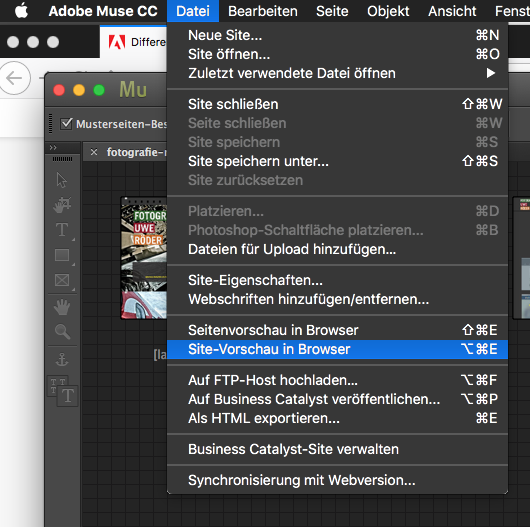
… instead of that corresponding button "Preview" on the right hand side from the muse menu, …
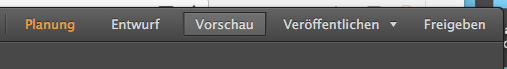
… you pretty much get the same as the published website. In some rare cases, some hosts show up issues but this doesn`t has to do in most cases with muse but with hosts or servers or browsers.
Best Regards,
Uwe
Copy link to clipboard
Copied
Of course. The height will expand quite automatic, regarding content, placed on pages. Footers can get pushed down by clicking the checkmark for footer elements. There´s also something called "sticky footer". Does this help?
Be aware of elements placed on master pages. Use different master pages if necessary.
Best Regards,
Uwe
Copy link to clipboard
Copied
Thank you very much for this.
I noticed that the height expands automatically. I just wasn't sure if it would work the same way in the published site.
Thanks a lot,
Elena
Copy link to clipboard
Copied
Hi Elena,
if you use the menu command "preview site in browser", …
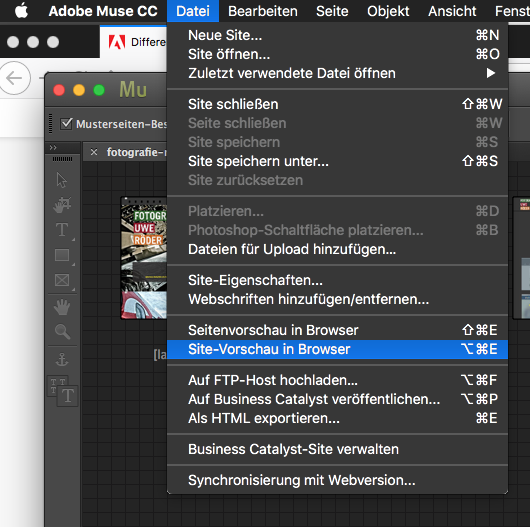
… instead of that corresponding button "Preview" on the right hand side from the muse menu, …
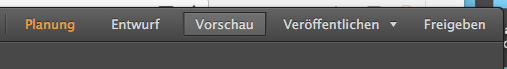
… you pretty much get the same as the published website. In some rare cases, some hosts show up issues but this doesn`t has to do in most cases with muse but with hosts or servers or browsers.
Best Regards,
Uwe
Copy link to clipboard
Copied
Thank you very-very much for this, Uwe.
Kind regards,
Elena
Copy link to clipboard
Copied
Welcome almost all time ![]() .
.
Best Regards and kind as well
Uwe