 Adobe Community
Adobe Community
Copy link to clipboard
Copied
I'm having a really strange thing happen with some roll-over buttons getting distorted when I preview or preview in browser. I created the site at the beginning of the year and everything looked and worked perfectly then. I now need to do some updates and suddenly I'm getting an anomaly where the roll-over buttons are distorting into lozenges. The buttons were created round at 239 x 239px. They are perfectly round in the Design view, but when you preview they turn into lozenges.
I'm running the latest version of Muse, but also reverted back to the 2017 version to see if that would help, but without any success.
Here are a couple of screen grabs so you can see what's happening. Any thoughts?
Design view:
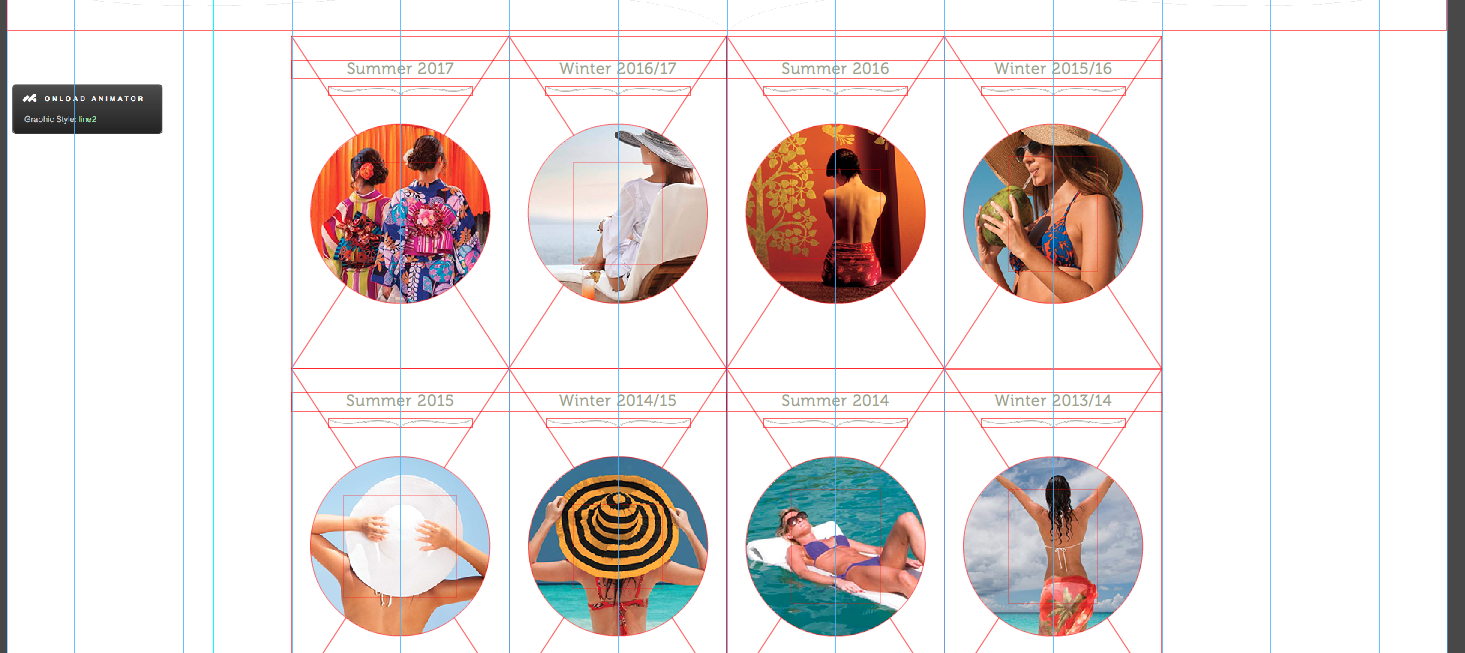
Preview:
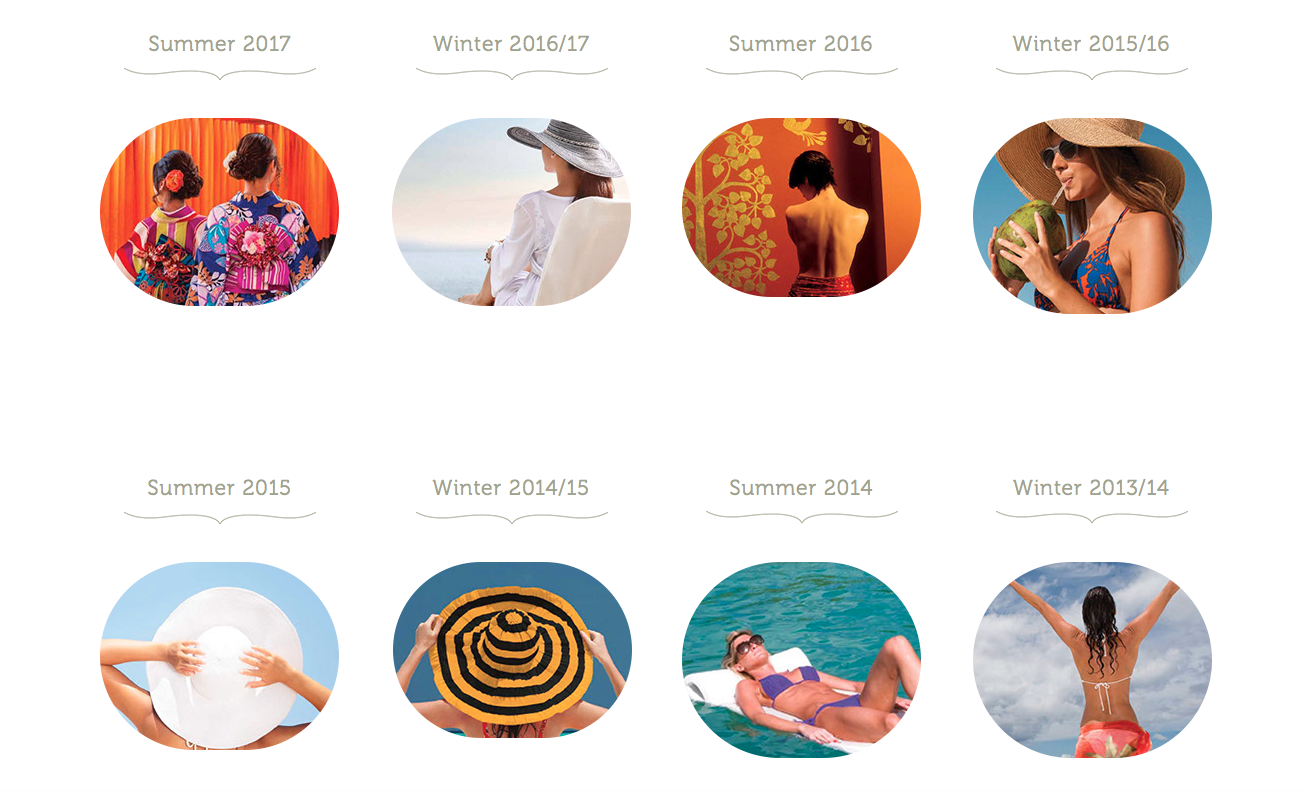
As you can see, in the preview a couple of the circles have distorted in a slightly different way to the others. Am I missing something obvious?!!
Thanks in advance!
 1 Correct answer
1 Correct answer
I think, the elements are set to responsive width and are rectangles with rounded corners. If so, this is a normal behaviour.
Two solutions:
- Choose a very high value of corner rounding, or better
- select these rectangles and convert them to an ellipse using the respective entry in the „Object“ menu.
Copy link to clipboard
Copied
I think, the elements are set to responsive width and are rectangles with rounded corners. If so, this is a normal behaviour.
Two solutions:
- Choose a very high value of corner rounding, or better
- select these rectangles and convert them to an ellipse using the respective entry in the „Object“ menu.
Copy link to clipboard
Copied
You superstar!!! Your second suggestion worked. Many thanks Günter.
Copy link to clipboard
Copied
Fine! And thank you for reporting back!