 Adobe Community
Adobe Community
Downloading Muse
Copy link to clipboard
Copied
Hi!
I know that muse is no longer in use but is avaible for all apps creative cloud users, wich I am. How do I Ascess muse?
Regards
Anton Ekholm
Copy link to clipboard
Copied
Start Creative Cloud App - go to preferences - check for applikations - scroll down to see the checkbox "show older apps".
Kind Regards,
Uwe
Copy link to clipboard
Copied
Please see screenshot below.
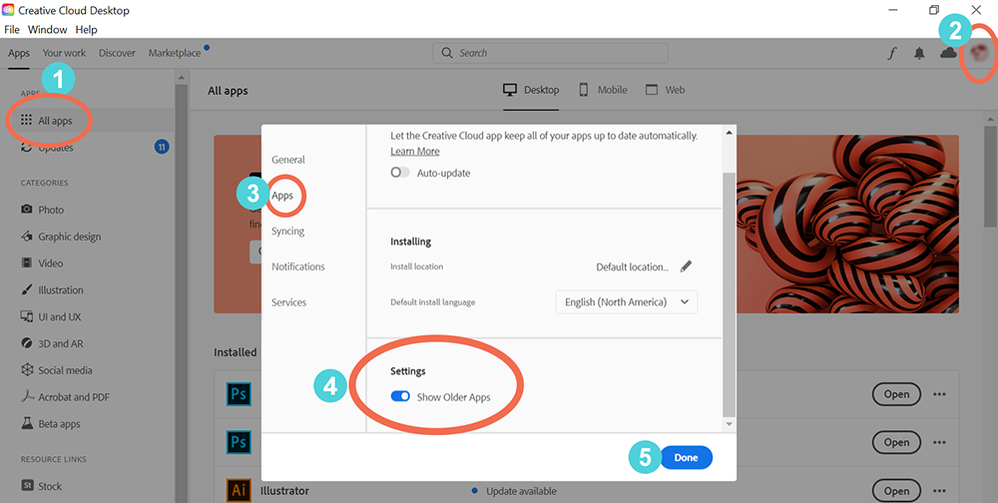
1. Select All Apps from left panel.
2. Click on your Avatar (top right image) and select Preferences.
3. Select the Apps tab.
4. Scroll down to Settings and check the box to Show Older Apps.
5. Hit the blue Done button.
NOTE 1: This works only for paid individual subscribers with an ALL APPS plan. This won't work for trial or single app users.
NOTE 2: If you're on a Teams or Enterprise plan, please contact your IT dept. Your plan admin will need to create a new Muse package for you.
Hope that helps.
Alt-Web Design & Publishing ~ Web : Print : Graphics : Media
