 Adobe Community
Adobe Community
- Home
- Muse (read-only)
- Discussions
- Re: Dropshadow shows in design mode-not in preview
- Re: Dropshadow shows in design mode-not in preview
Copy link to clipboard
Copied
Hi there,
I have a weird issue with a simple dropshadow that it clearly visible in designmode but not in preview.
It is in top layer but neither in Firefox, Chrome nor Safari visible.
What am I doing wrong?
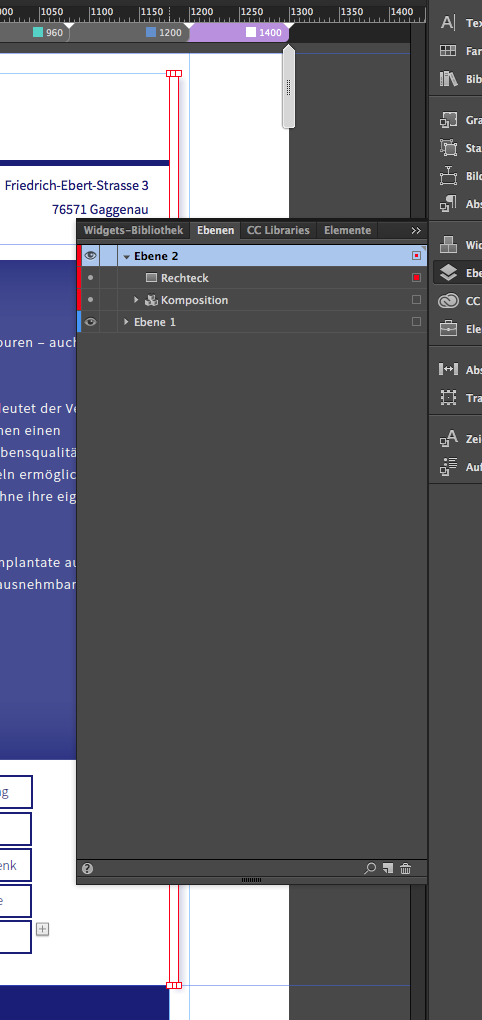
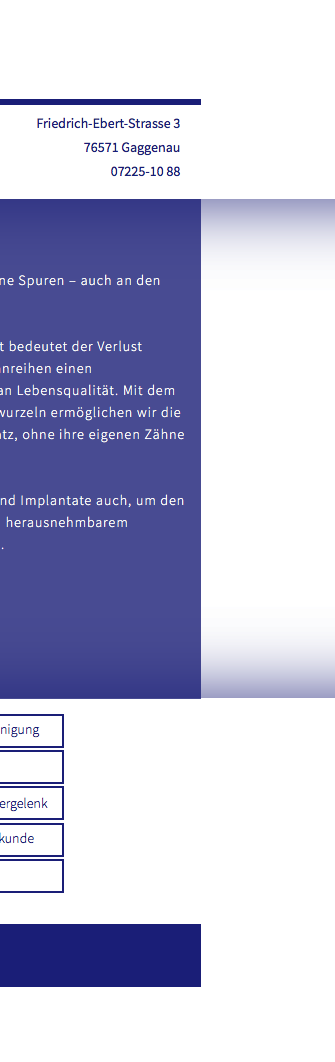
Please watch screenshots and if possible the file. It is almost empty pages except the "WAS" page.
Thanks in advance
Uwe
 1 Correct answer
1 Correct answer
Definitely, something is corrupted in that page, as the same work well in a newly created file.
So not sure probably may try creating a new page, copy the other objects from the previous page and recreate the defective objects.
Regards,
Ankush
Copy link to clipboard
Copied
Hey Uwe,
Not sure what exactly is messing!
I have tried filling a color your rectangle, however, was unable to do so.
Then I tried creating my own rectangle and applying the drop shadow to it, but it wasn't applying.
Will test it out tomorrow morning.
Regards,
Ankush
Copy link to clipboard
Copied
Thanks ankushr40215001 .
That´s my point, I also have no idea what´s missing.
My I corrupted it somehow. But I also tried to apply it to master and it didn´t work out either.
Thanks in advance,
Uwe
Copy link to clipboard
Copied
Definitely, something is corrupted in that page, as the same work well in a newly created file.
So not sure probably may try creating a new page, copy the other objects from the previous page and recreate the defective objects.
Regards,
Ankush
Copy link to clipboard
Copied
I´ll give it a try with a new page and let you know.
Not sure though, why it didn`t work on master, which is kind of a new page, isn`t it?
Best Regards and many thanks for watching out,
Uwe