 Adobe Community
Adobe Community
Copy link to clipboard
Copied
I am building a lightbox slideshow and can't figure out how to edit the triggers.
As is, it defaults to a trigger that matches the target (e.g. the lightbox target is a picture of a boat; the trigger is the same picture much smaller). How do I change that? I'd like the trigger to be just a dot.
I also only want one trigger that launches the whole slideshow. As is, there is a separate trigger for each image in the slideshow, and deleting the trigger thumbnail deletes the image from the slideshow altogether.
Help!
 1 Correct answer
1 Correct answer
As is, it defaults to a trigger that matches the target (e.g. the lightbox target is a picture of a boat; the trigger is the same picture much smaller). How do I change that? I'd like the trigger to be just a dot.
Use a composition lightbox instead of a gallery light box. Be aware that responsiveness for the thumbs is quite a bit different.
You could then reduce the size and the shape of the triggers to your needs.
Watch the radius (left) and the size (right)
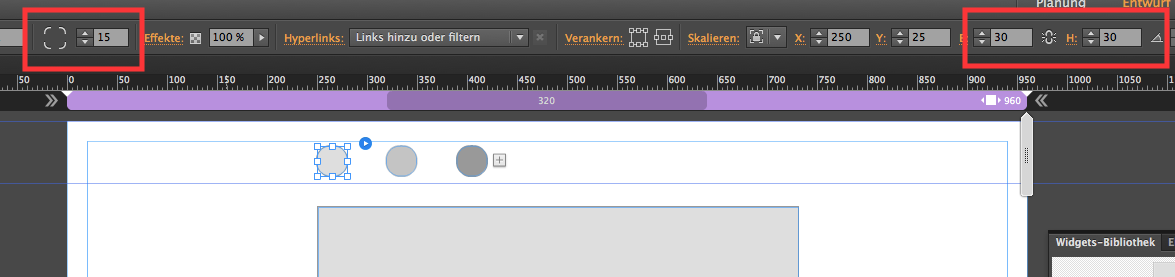
...
fastasaleopard schrieb
I a
Copy link to clipboard
Copied
As is, it defaults to a trigger that matches the target (e.g. the lightbox target is a picture of a boat; the trigger is the same picture much smaller). How do I change that? I'd like the trigger to be just a dot.
Use a composition lightbox instead of a gallery light box. Be aware that responsiveness for the thumbs is quite a bit different.
You could then reduce the size and the shape of the triggers to your needs.
Watch the radius (left) and the size (right)
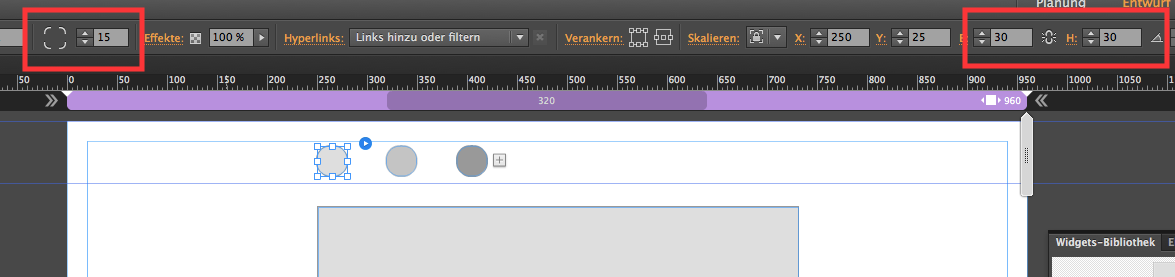
fastasaleopard schrieb
I also only want one trigger that launches the whole slideshow. As is, there is a separate trigger for each image in the slideshow, and deleting the trigger thumbnail deletes the image from the slideshow altogether.
As of this reading I have no idea how to achieve this. I tried with a composition and place a lightbox gallery inside but without any luck, I have to admit.
Best Regards,
Uwe