 Adobe Community
Adobe Community
- Home
- Muse (read-only)
- Discussions
- Re: Editing Muse site ruins InBrowserEditing chang...
- Re: Editing Muse site ruins InBrowserEditing chang...
Editing Muse site ruins InBrowserEditing changes
Copy link to clipboard
Copied
Very frequently (about 2/3 of the time), when I go in to edit a client's website, if they've edited the site with inbrowser editing, when I merge the changes into Muse, it screws up all their text.
The changes they've made in IBE look fine, and they display nicely on the web. But once I merge them into Muse, they get all screwy. It's hard to explain because there are so many different things that seem to be happening. But here's an example...
This is how the text displays on the web, after my client edited their site in IBE:
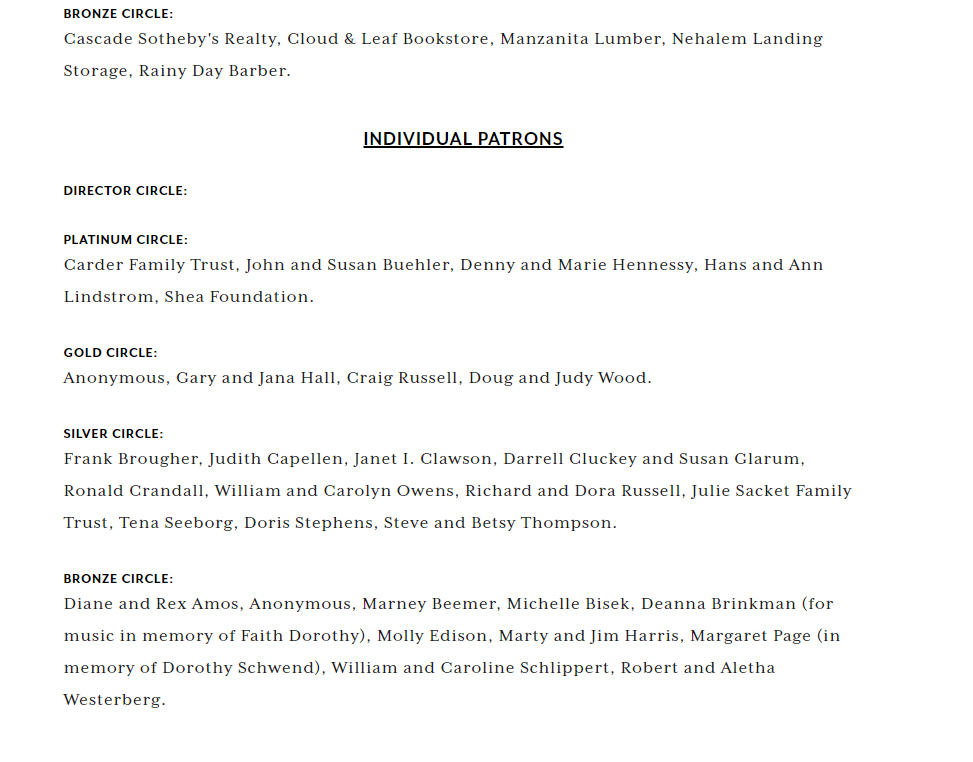
Looks great. But once I merge it into Muse, this is how the same exact text looks:
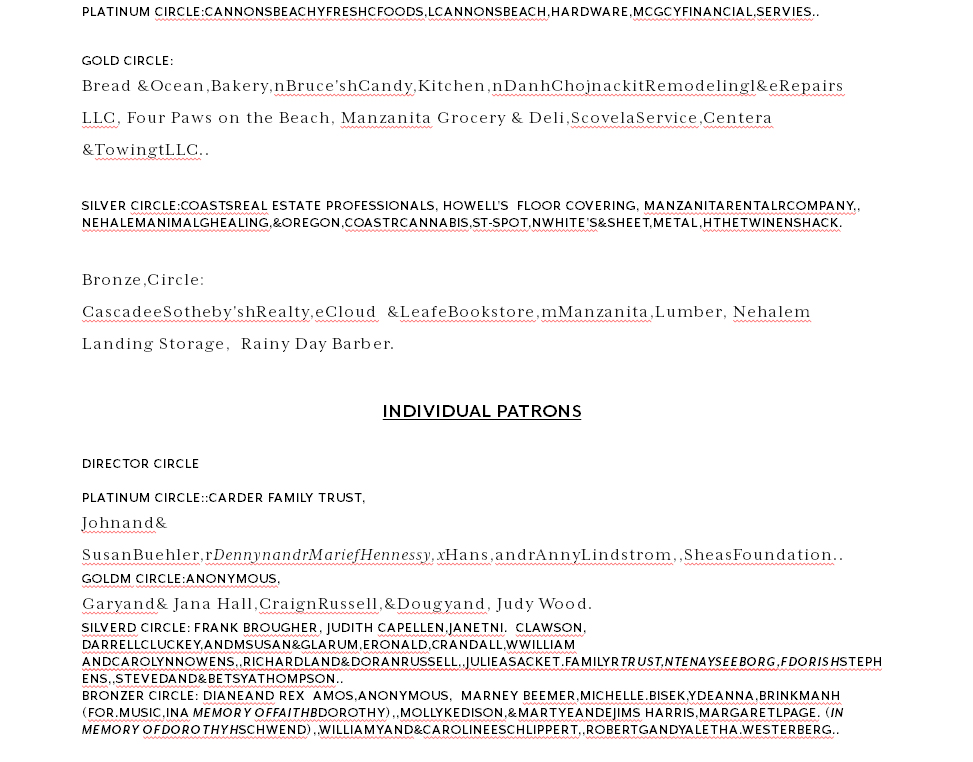
An this is just one example. Sometimes, my client will make one micro change to the text on a page, and I'll merge it in Muse - then they'll need a structural change made down the road, and I'll merge all their changes into muse and make the edits, but now, anywhere they've made these micro edits, the text fields will go crazy like this, inserting characters that weren't there before, replacing spaces with random symbols, cutting words off or duplicating letters, etc. It's totally weird, and an absolute nightmare.
So by editing a client's site for them, I often unknowingly ruin their site, and I've just recently lost a client to this problem. Googling and searching the forums has produced no results. Help!?
Copy link to clipboard
Copied
I don`t know your .muse, of course, so far. When I had these issues in the past, i changed all my text boxes for each headline and each "normal" textbook into separate textbooks. Like this it was not possible for my client to screw things up.
Disadvantage of this: Now text boxes are very limited to add text because the following headlines and textbooks cannot be pushed down anymore.
So you have to give enough space to each textbox, if the client persists to "add" text. This could lead to unwanted spaces between different chapters, though.
Overall it is quite difficult to impossible to add content – as long as you edit content and change "micro edits" everything keeps fine but large/huge amounts of edits are quite impossible. The same happens to images within slideshows btw.
Best Regards,
Uwe
Copy link to clipboard
Copied
I've unmarked this as a solution as it does not address my problem.
I've done this throughout this site, as well, and always felt it was a "work-around" to this problem, rather than a solution. In the case of the images shown, it's easy to do that, sure, but in other text fields with even remotely complicated text styling (like bolds or italics) the problem exists, as well. Also, the problem I'm showing here happens even when I use your "solution".
If I give the client a "body" text box and a "title" text box as you've described, the site still goes all screwy in the way I've shown here when I edit their text box. This isn't a styling issue. There are random untyped characters, symbols and spaces, both added and removed.
Copy link to clipboard
Copied
Mine was not the real solution, though. It was just one way, how it worked for me, finally.
I assume you use webfonts only? To mix bolds and italics with straight text might cause issues of course.
To proceed, could you create a simple one page muse with some example text, publish this to BC as a provisional website and share it with us? You could add some link to add us as "clients" so we can check both, the original muse and the IBE.
Best Regards,
Uwe