 Adobe Community
Adobe Community
- Home
- Muse (read-only)
- Discussions
- Re: Editing "Simple Contact" Form widget
- Re: Editing "Simple Contact" Form widget
Copy link to clipboard
Copied
Hello,
When using the simple contact widget under "forms", I can't seem to remove the "Feedback" field.
I would like to be able to have just the "Name" and "Email" fields should I choose.
Is this possible?
Thank you
 1 Correct answer
1 Correct answer
Hey!
It is possible to delete the field, but you have to make sure you do this:
1) First make sure you've deselected the form
2) Click once on the message field and than one more time (so you've clicked twice). Now the selection looks like the screenshot below.
3) Now hit Delete (or Backspace) on your keyboard. Then the message field is deleted.
When just the field is selected, it won't work, unfortunately....
I hope this works for you! ![]()
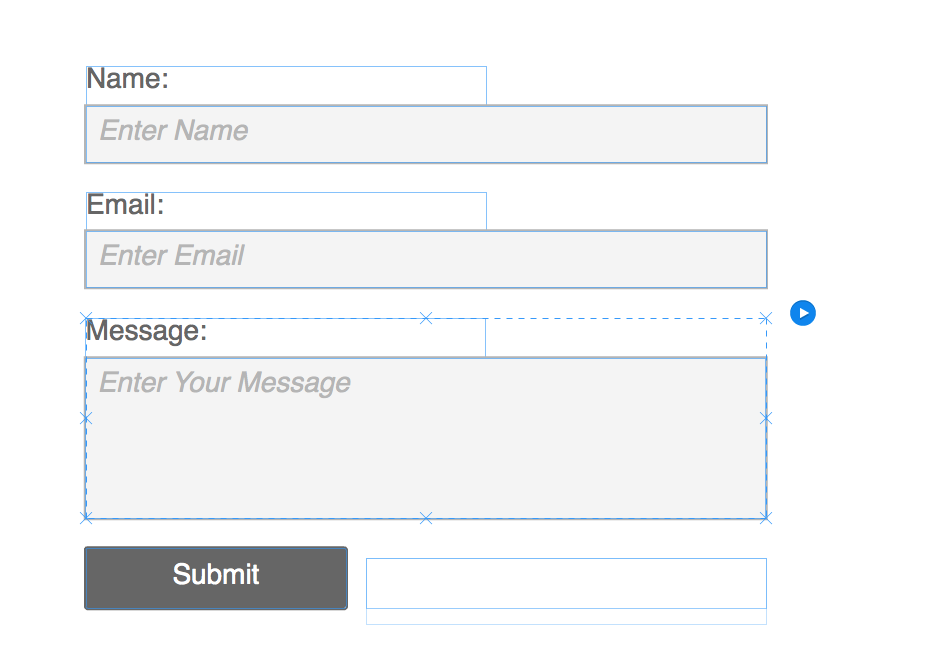
Copy link to clipboard
Copied
Hey!
It is possible to delete the field, but you have to make sure you do this:
1) First make sure you've deselected the form
2) Click once on the message field and than one more time (so you've clicked twice). Now the selection looks like the screenshot below.
3) Now hit Delete (or Backspace) on your keyboard. Then the message field is deleted.
When just the field is selected, it won't work, unfortunately....
I hope this works for you! ![]()
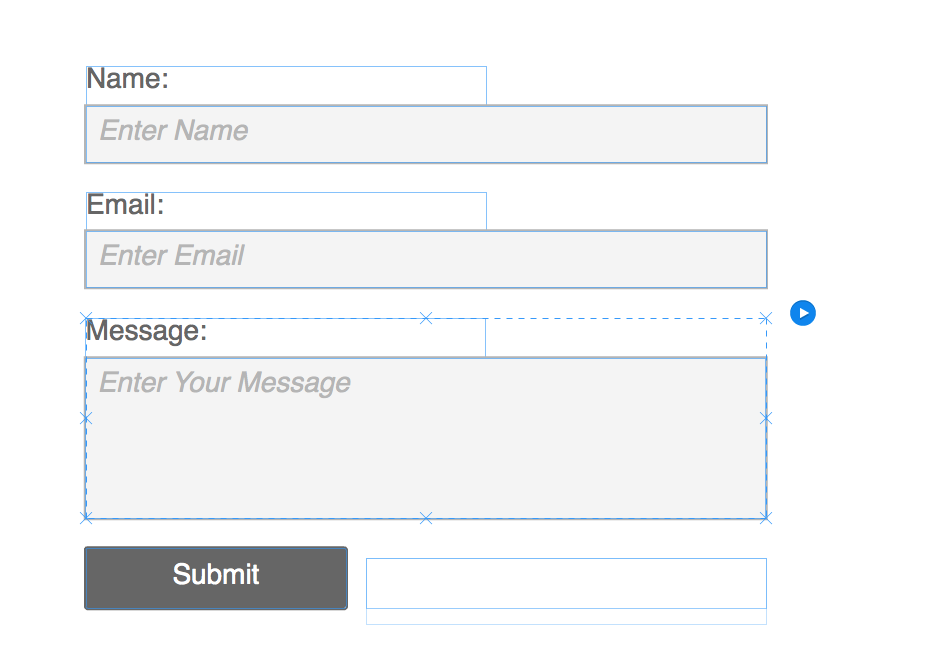
Copy link to clipboard
Copied
Yes it did! Thank you for the tip, the solutions always seem to be obvious once revealed >.<
Copy link to clipboard
Copied
Thank you for the diagram. I was selecting the input field rather than that section of the grouping with dotted line.