 Adobe Community
Adobe Community
Embedded Jotform question
Copy link to clipboard
Copied
I have been using Jotform and Muse for many years with no issues.
In the last 6 weeks embedded Jotforms seem to be not working with y Muse websites.
This applies to newly created and existing Muse websites.
According to Jotform there are no current issues and Embedded Jotforms should be working normally in Adobe Muse.
Method of Integration: Embed / Insert HTML...
Muse version: 2018.1
Looking for advice on how to get my Jotforms working in Muse again.
Copy link to clipboard
Copied
This won’t really help you, but my embedded Jotform forms work fine, as they always did.
You are writing, your forms „seem to be not working“. Why „seem“? Did you test it?
Perhaps your issue – if it is one – is related to GDPR compliance: Did you read and follow this: https://www.jotform.com/gdpr-compliance/?
Copy link to clipboard
Copied
It was showing up blank, but I have more information now:
The page with the form is 1 fixed width (desktop) breakpoint + 3 fluid breakpoints.
The form loads on the fixed width breakpoint but not the fluid breakpoints.
See page: Raja Yoga Academy | Apply
The directory (2019) is the test version of the site.
Copy link to clipboard
Copied
Did you use the „old" Jotform form builder or the „new“ one?
The old one didn’t support responsiveness, the new one does.
Copy link to clipboard
Copied
New Jotform.
Copy link to clipboard
Copied
Your ABOUT page is blank, too? The APPLY page shows fine on my side.
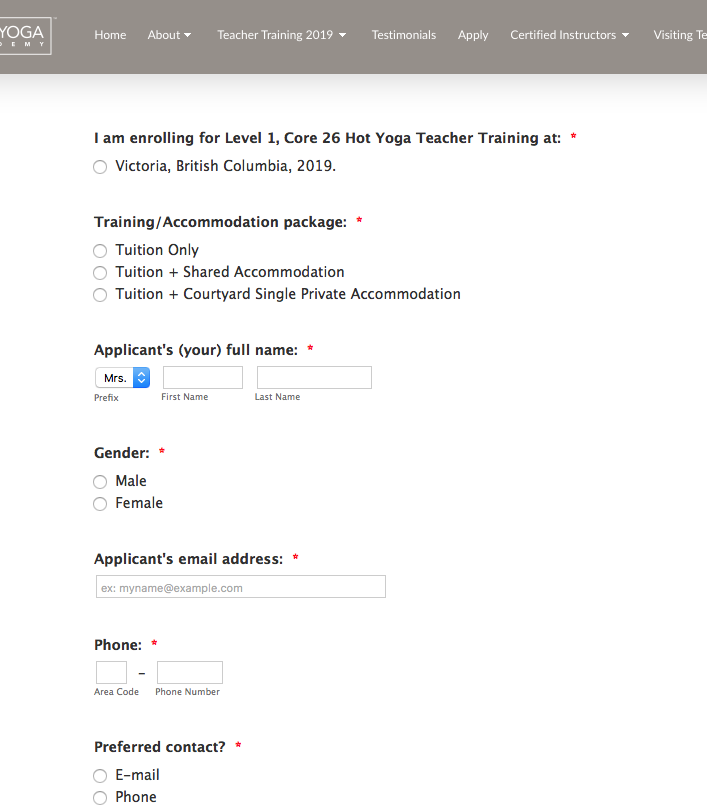
Copy link to clipboard
Copied
Thanks for your input.
We're satisfied that the about page is working as expected.
The screen capture you are showing is the fixed breakpoint (1400px), the only breakpoint with the horizontal menu. The jotform in the fixed breakpoint loads in a browser as expected.
The fluid breakpoints (1113px and below) have the hamburger menu, which are the breakpoints where the Jotform won't load in the browser.
The screen captures below of the Muse File show a preview of the Jotform loading in the fluid breakpoints but not in the fixed breakpoint.
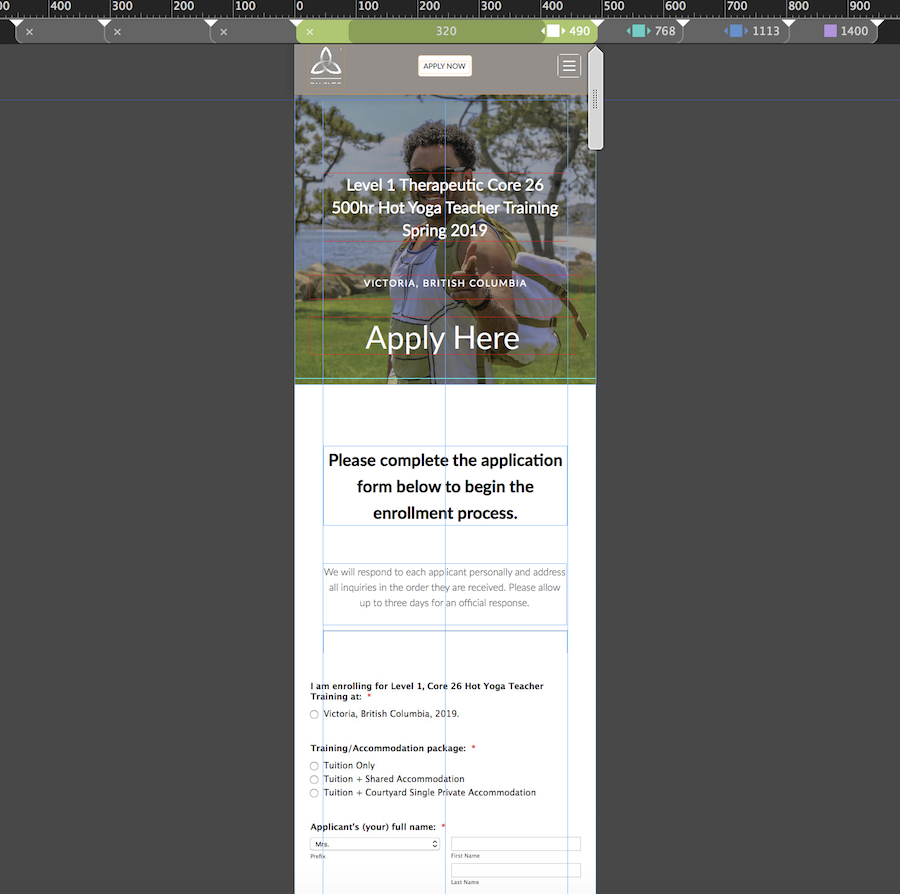
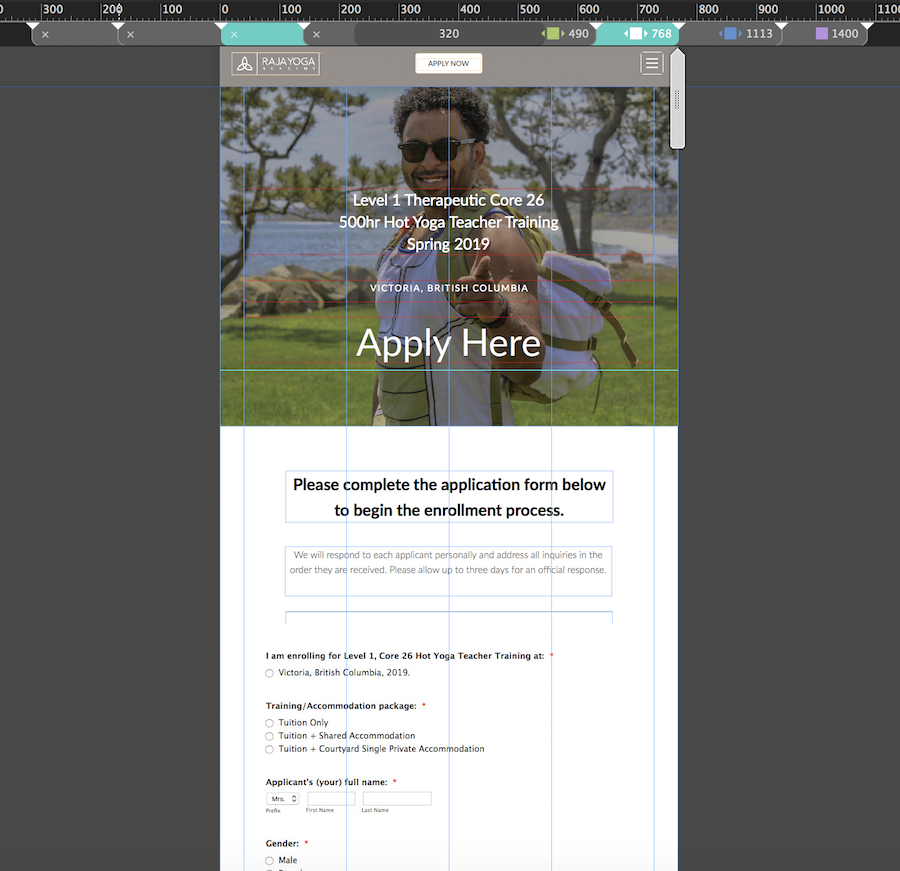
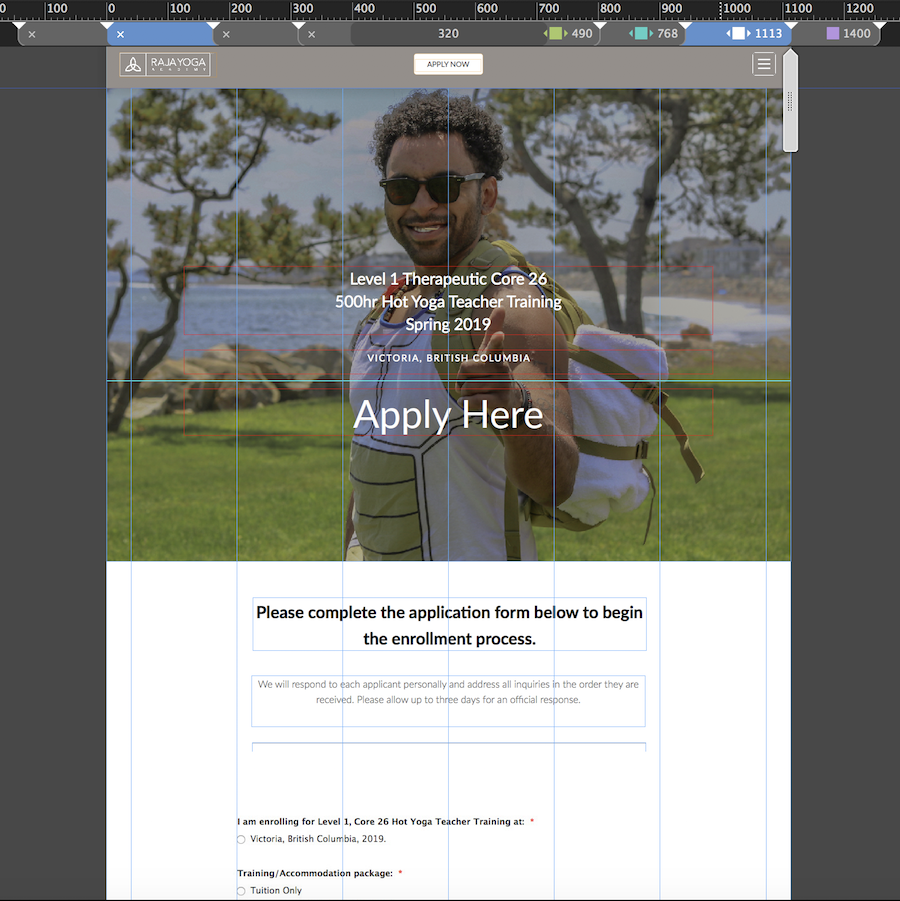
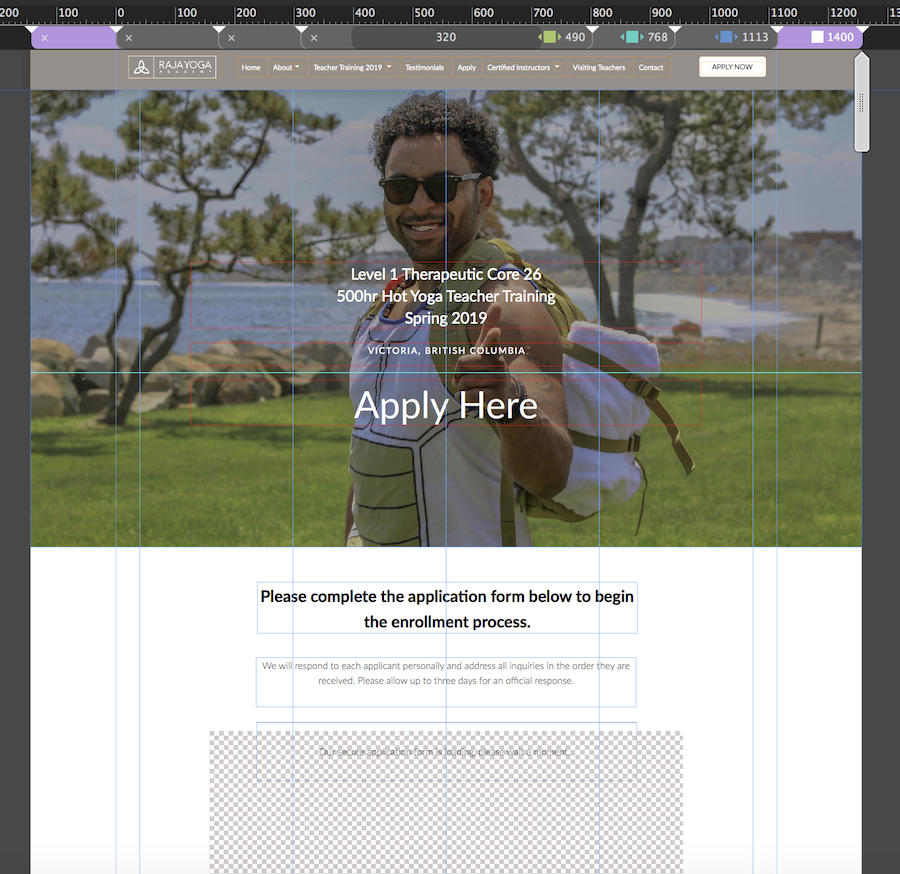
Copy link to clipboard
Copied
Do you have 3rd party widgets on your site (I assume, there is a kind of preloader)
What happens, if you delete these kind of elements test-weise?
Copy link to clipboard
Copied
Thanks for your response Günter,
No Third Party Widgets installed.
100% Muse 2018.1 built from scratch. I avoid all 3rd party widgets unless absolutely necessary.
Any widgets used (Youtube) are the Muse native widgets (of which I will be posting a question about separately).
The text behind the Jotform that might look like a preloader is just a text box.
BUT!
I just tested a 3rd Party Jotform Widget on a new page and the Jotfrom works on all breakpoints.
Test page with 3rd party widget: Raja Yoga Academy | Apply Copy (Jotform working on all breakpoints)
Actual page with Inserted HTML Raja Yoga Academy | Apply (Jotform working on only fixed breakpoint)
I guess I will be using the 3rd Party Widget. ![]()
Copy link to clipboard
Copied
It looks the same on both sites for me.
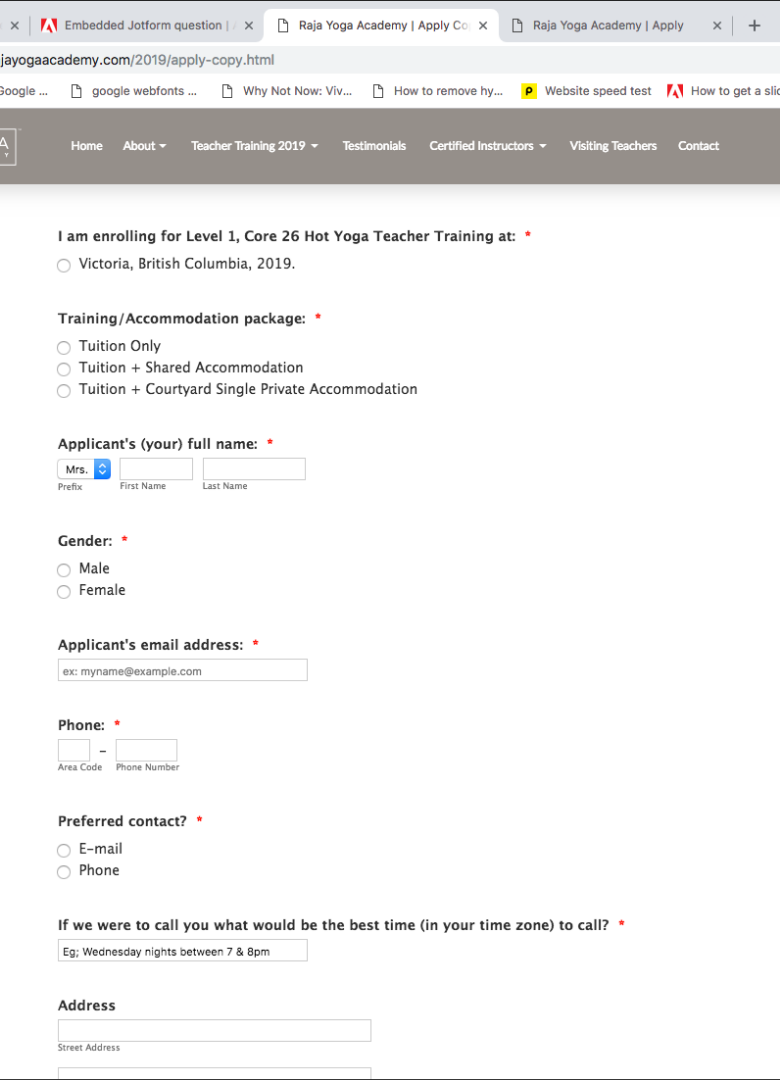
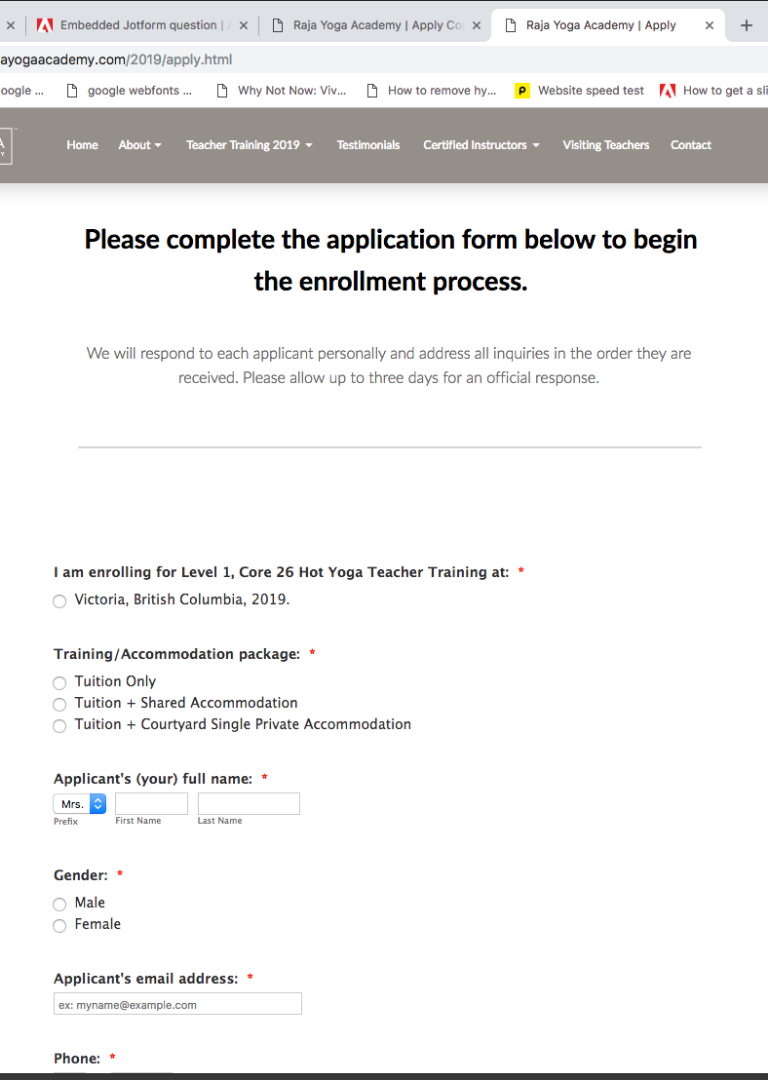
Kind Regards,
Uwe
