 Adobe Community
Adobe Community
Copy link to clipboard
Copied

Hello, I work with a PC I worked for weeks on a muse site and export had always worked well. Than I started receiving this message that says: it's impossible to generate the code to enable one or more web font in the home page.
I checked sharply all the texts and they are all made using the same 3 web fonts I had used since the beginning and that before let me export the site.
Can anyone please help me? Thank you in advance
Maria
 1 Correct answer
1 Correct answer
Hi Maria,
Thank you for the additional info.
Can you try the other solutions in this doc Solution to the issue: Adobe Creative Cloud Libraries panel doesn't load in desktop products and let us know if they helped?
Thanks,
Preran
Copy link to clipboard
Copied
Hi Maria,
Did this just start happening after a Muse update? As a general rule I have discovered that many times these errors can be corrected by publishing the entire site not just the changes. Give it a try.
Copy link to clipboard
Copied
I have this problem too and to be honest it's costing me money and my sanity. The muppet I spoke to in support spent ages trying to remotely correct the problem but to no avail. Why are we forced to use such sub-standard updates? Please do not tell me to sign out and in again OR to publish all files rather than the modified ones...no matter how many times I have done this it DOESN'T WORK.
Are you going to recompense me for time lost, not to mention how stupid I look to my clients because I use and pay for your service?
Copy link to clipboard
Copied
That's exactly my point!!! I pay for the license fee and I can't work with a program which is not performing yet! I will probably had to refund the Client! Double damage even because I spent so many hours working on this bad bad product. I will write to Adobe Commercial department!
Copy link to clipboard
Copied
Hi All,
It's bad to see so much frustration with this issue, and I apologize for it as well.
Let me give a chance to deal with this.
could you please check if below-mentioned steps have been performed by you or the support on your system
There are two possible fixes for this issue.
First of all, you should try to sign out/in from CC app and make sure font sync option should be turned on.
Next, you will have to look for any system fonts if applied to any text in the body or any widget box and change them into standard fonts or web fonts.

Regards,
Ankush
Copy link to clipboard
Copied
I know there's been a criticism over this but I had an Error 500 problem, checked help, found this thread, tried the first solution ... and it worked. Many thanks! ![]()
Copy link to clipboard
Copied
Hi Maria,
Was your issue resolved or do you still need assistance?
Thanks,
Preran
Copy link to clipboard
Copied
hi Preran, after the uninstall of muse and cc and new install now it exports the site and so I don't receive the message that some fonts couldn't be processed BUT the window of CC libraries always tells me that an error occured initializing CC Libraries as you can see. Best regards Maria
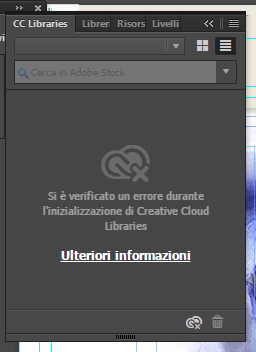
Copy link to clipboard
Copied
Hi Maria,
Thank you for the additional info.
Can you try the other solutions in this doc Solution to the issue: Adobe Creative Cloud Libraries panel doesn't load in desktop products and let us know if they helped?
Thanks,
Preran
Copy link to clipboard
Copied
I'll try thank you. Now I would like to ask you about troubles with the newsletter. Sorry for mixing subject but you're so helpful and I would like you to answer to this big problem I'm facing.
When I paste the html code obtained from mail chimp and I put it for instnce in a composition it spoils all the elements that stays below it and incude in the small box all the elements (backgrounds, texts..)
What can I do? I read that ther people faced troubles pasting the code for the newsletter.
thank you
best
Maria
Copy link to clipboard
Copied
Hi Maria,
A screenshot of the issue will be helpful in identifying the issue.
Could you please share one?
Regards,
Ankush
Copy link to clipboard
Copied
Hi Folks,
I've just had the same problem. I did a couple of things which have solved the problem:
- saved my site as a different file name
- uploaded my files to my FTP server using 'all files' instead of 'modified files'
I hope this helps.
Stuart
Copy link to clipboard
Copied
Hi Brad, that's exactly what I tried to do but nothing worked. I think that's a bad bug of Adobe Muse (and not the first one!). I really don't know why I'm spending a monthly fee for a product that just causes me damage. I will have to pay back my Client !
