 Adobe Community
Adobe Community
- Home
- Muse (read-only)
- Discussions
- ERROR left property should be a pixel value
- ERROR left property should be a pixel value
Copy link to clipboard
Copied
Using 2017.1 and uploading any site to FTP or BC I get an error "left property should be a pixel"
This happens on all my sites they upload to 13-14% and the error message appears, I click "OK" and Muse crashes.
Please help, this also happens in the latest beta BETA 2017.2.0.26
Please help, I have looked at all of your feeds but nothing works.
Many thanks
Guy
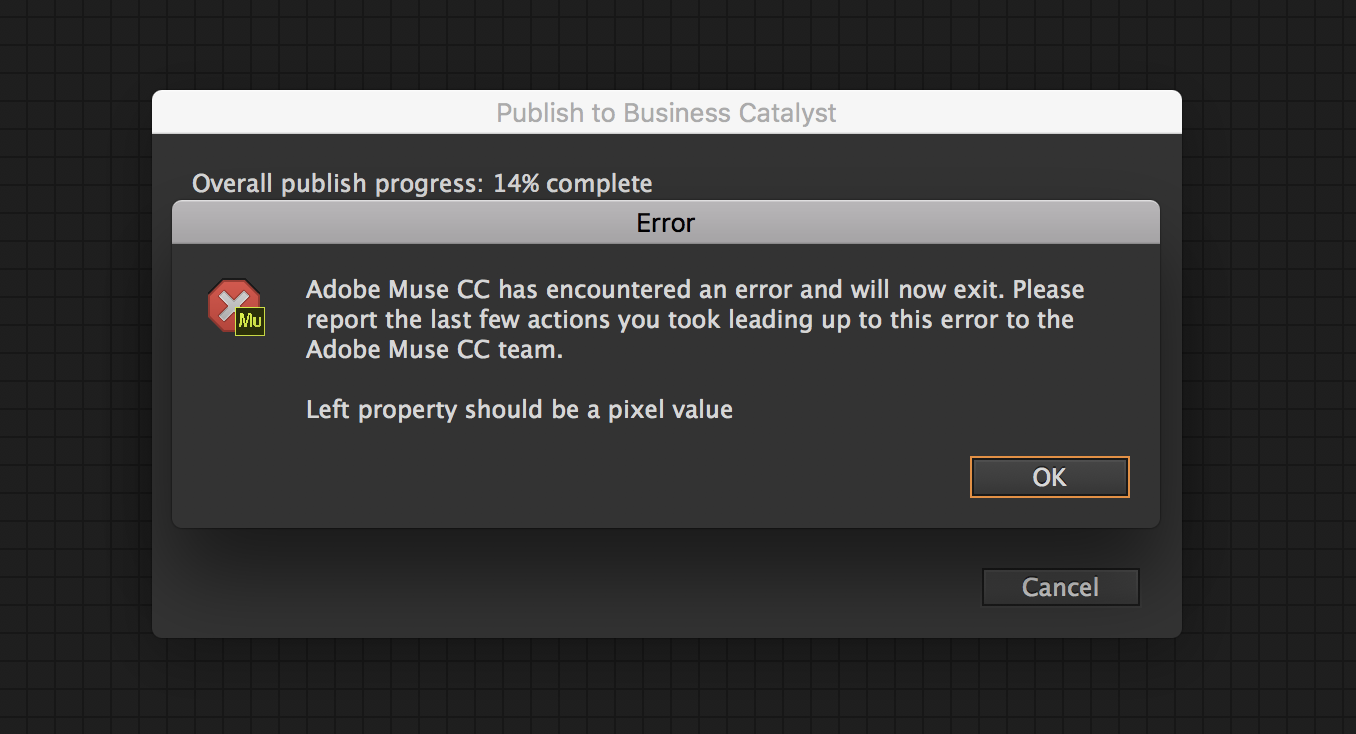
 1 Correct answer
1 Correct answer
Please feel free to join our prerelease program where we have fixed multiple issues, you can download and install the prerelease build.
Copy link to clipboard
Copied
Please feel free to join our prerelease program where we have fixed multiple issues, you can download and install the prerelease build.
Copy link to clipboard
Copied
Pre-release 2018 has fixed the issue.
Copy link to clipboard
Copied
Hi guys
I had the same problem with a 9 page site that was working fine, until I updated to the latest version of Muse (2017.1.0.821). Then when trying to 'preview the site in browser' I got the dreaded 'Left property should be a pixel value' error.
After clicking on 'show all in breakpoint' throughout all break points to find any elements that were outside the page and bring them all to within the confines of the page I was hoping that this would solve the problem, but unfortunately it didn't. So then I went through the whole site deleting one page at a time and trying to preview, all the time getting the same error until I isolated the problematic page. The problem was a link to another page within the site (just a box, with text and various states applied) that was EMBEDDED within a text box. Cutting this element and pasting it on the same page but outside the text box solved the problem for me.
Copy link to clipboard
Copied
There´s some kind of answer here in the 3rd last post from Ussnorway
Left property should be a pixel value! Troubles with Adobe Muse.
This is what she says:
= bad code... the system expects to see a number like 1 or 55 so that it can place (whatever) object on the screen at that point... instead of a number it is getting something else like 'X=y+ 4 to the value of' and it doesn't understand
the most common cause is when people take 3rd party code designed to run on other systems like wordpress or asp and try to drop them into html... I'm not sure why it is happening in this case but that is what I would look for first then I would remove any 3rd party widgets (one at a time) and rebuild the site until I find the problem
Best Regards,
Uwe
Copy link to clipboard
Copied
molfsee6 wrote
The problem was a link to another page within the site (just a box, with text and various states applied) that was EMBEDDED within a text box.
I'll have to test that but thanks for posting mate
Copy link to clipboard
Copied
This issue has been fixed in our pre-release build. Please join muse pre-release program and let us know if still, you are seeing this issue?
Copy link to clipboard
Copied
I would like to invite you to join our pre-release, where you can install the upcoming build with fixes included.
**Prerelease would require you to sign NDA**
Adobe Prerelease Program
Copy link to clipboard
Copied
thanks but I'm already in the prerelease