 Adobe Community
Adobe Community
Error Muse, HELP!!
Copy link to clipboard
Copied
Hello, I have a page that I did some time ago at Muse 2016, now I updated it to 2018 and when I want to export it to HTML it gives me the following error and I can not find the solution.
set position for pin to browser could not get width prop
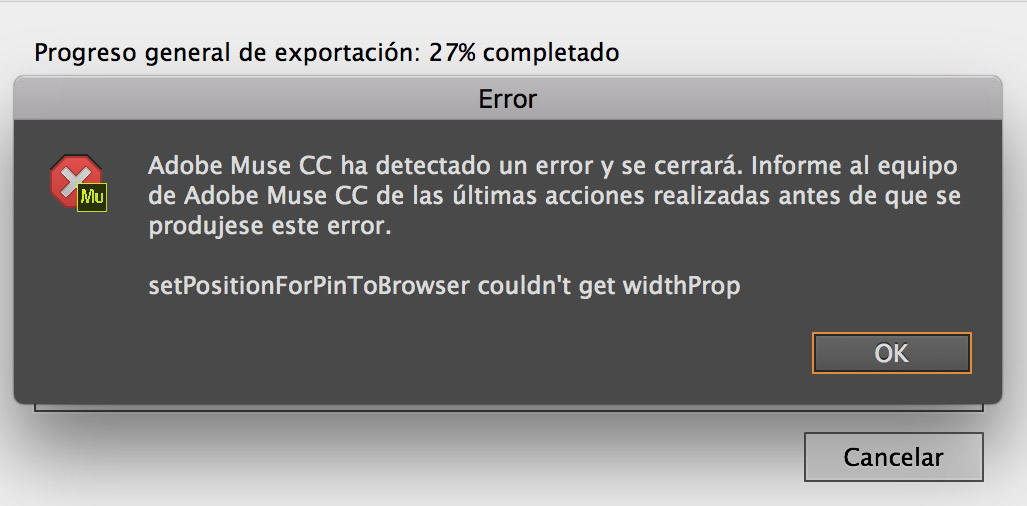
Copy link to clipboard
Copied
As Muse 2018 needs very little pinning, you should check your elements and uncheck pinning. If really necessary pin again.
Check with this vertical, left hand side scrubber, near the breakpoint bar where pinning is really necessary.
Since 2016 there happened a lot and some elements might be pinned in a way that is now not possible any more.
This has to be done in all breakpoints, of course.
Best Regards,
Uwe
Copy link to clipboard
Copied
I tried and it is not solved
[removed by ussnorway]
Copy link to clipboard
Copied
What do you want us to do now? No question, lots of code? This is also a question to the moderator, what we should do with questions like this? No link, no .muse? I lost my fortune teller ball, sorry ![]() .
.
Best Regards,
Uwe
Copy link to clipboard
Copied
as a mod I would edit out the worthless code
Copy link to clipboard
Copied
Hi,
Apologies for the issue you are facing.
However, we have resolved this issue in our current pre-prelease which you can download and test - Adobe Prerelease
The fix will be shipped in the upcoming update.
*Please note that the pre-release version is subject to NDA.
Regards,
Ankush
Copy link to clipboard
Copied
fyi the download instructions for prerelease Muse are wrong!
- don't try to install 2018_684
Adobe knows about it