 Adobe Community
Adobe Community
- Home
- Muse (read-only)
- Discussions
- Re: error publishing setpositionforpintobrowser co...
- Re: error publishing setpositionforpintobrowser co...
error publishing setpositionforpintobrowser couldn't get widthprop
Copy link to clipboard
Copied
Hello,
there is another big problem I encountered on my website.
The website was already published - I had problems with too much spacing and therefore adapted positions and pinning options.
After making these changes the file does not publish anymore (see screenshot)
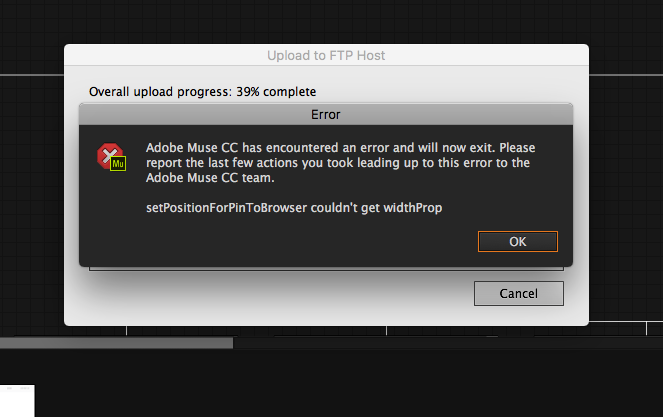
I tried several times. Restarted the program & computer but muse repeatedly crashes.
P.S. The problem seems to occur to many people that are not using webfonts - but all fonts I am using on the website are webfonts from the kit.
Any idea how to proceed?
Thank you
Copy link to clipboard
Copied
Hi sofiel,
Many apologies to find you in this trouble.
However, would you mind sharing your .muse file with us so that we can investigate and try fixing it?
For sharing the file you can follow the steps explained here - https://forums.adobe.com/docs/DOC-8652 and send the link to me in a private message.
For doing a private message hover the mouse on my picture and click "message".
Thanks,
Ankush
Copy link to clipboard
Copied
Hi,
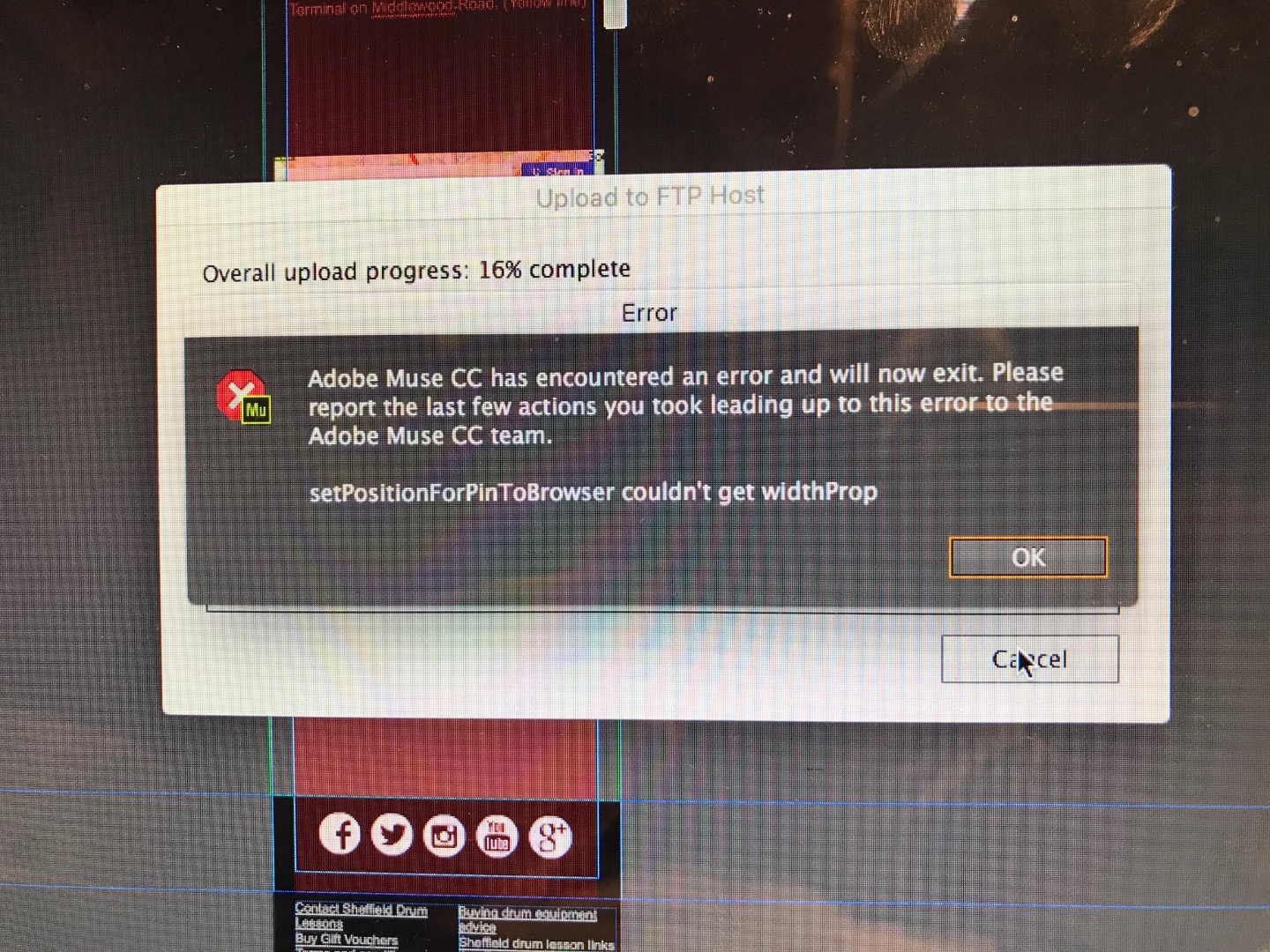
I have the same issue for to 2 websites not uploading over old sites, these were built with Muse 2017 as they have now been converted to 2018. they no longer work.
Both sites are already on the server.
Please can you advise on error ASAP =]
Thank you
Copy link to clipboard
Copied
Hi Andy,
Sorry to find youu in this trouble.
However, we have resolved this bug in probably will be rolled out in next update.
The same has been pushed out in our current pre-relelase programme - Adobe Prerelease.
I suggest you try installing it and check if works out for you.
Awaiting your feedback.
Regards,
Ankush
Copy link to clipboard
Copied
Hi Ankush,
I have tried this option - Still no luck. Now one month on and I still can't make any updates.
I need to speak to someone in technical support urgently, please can I have a phone number to call as it is far quicker, when there is intelligent life on the other end of the phone.
I am paying a lot of money for what seems to be a defuct product!
This is an appalling service - (Having to email!)
Best
Andy
Copy link to clipboard
Copied
Hi AndyBott,
I would like to have a look at your file to dig into the issue.
However, if you want to talk with a live tech then you may reach out to them through the phone numbers available here: Contact Customer Care
Hope this helps.
Regards,
Ankush
Copy link to clipboard
Copied
Hi
Yes please I require, help with my file as adobes update has stopped my site from up loading to the server
many thanks in advance
Andy
0044 (0) 7961588691
Copy link to clipboard
Copied
Hi Andy,
Are you able to contact the support team using the link I shared. That would be the quickest way to get in touch with us.
Thanks,
Preran
Copy link to clipboard
Copied
In addition to what Ankush said, you can also use this link contact-bumper
