 Adobe Community
Adobe Community
- Home
- Muse (read-only)
- Discussions
- Re: Error SUSBTATUS_INVALID_CREDENTIALS
- Re: Error SUSBTATUS_INVALID_CREDENTIALS
Error SUSBTATUS_INVALID_CREDENTIALS
Copy link to clipboard
Copied
Hola, despues de la actualización 2017.1 tengo este problema al intentar subir cualquier proyecto o sincronizarlo en la nube. ¿Alguien sabe como solucionarlo? Gracias.
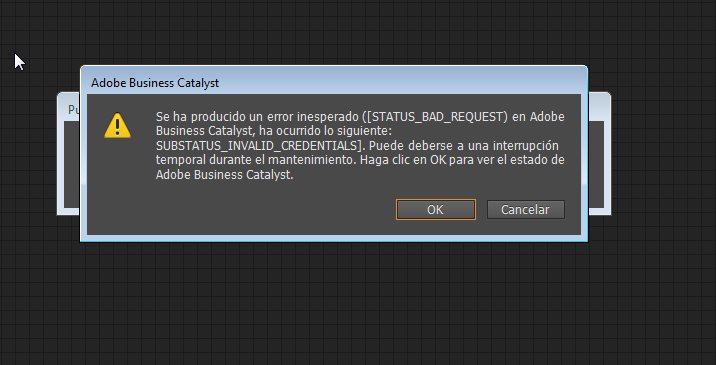
Copy link to clipboard
Copied
Have a look at the solution in this forum post Cannot Publish to Business Catalyst using Muse and let us know if the solution helped?
Thanks,
Preran
Copy link to clipboard
Copied
Also, can you provide us with the version of Muse that you are currently using? Was your workflow smooth in a previous version of Adobe Muse?
Thanks,
Preran
Copy link to clipboard
Copied
It hasn't been solved. The version I use is 2017.1 latest, I have Adobe Muse original, of course. The problem started when I upgraded. Besides, I have installed the pre-release version at the same time and curiously, with that beta if you let me upload files to BC... it's rare.... Thank you for your answers, a greeting.
Copy link to clipboard
Copied
I checked my with colleagues and they asked you to try the solutions in Resolve shared unknown error in BC
If you continue facing this issue, let me know and I will look at other alternative solutions
Thanks,
Preran
Copy link to clipboard
Copied
OK Thank you very much, I look at it and tell you about my experience.
