 Adobe Community
Adobe Community
- Home
- Muse (read-only)
- Discussions
- Re: Error viewing website in browser
- Re: Error viewing website in browser
Copy link to clipboard
Copied
I created a website using Muse and published it just this morning. Everything appears to be working properly except for some of the graphic elements that disappear when viewing the website in a browser (for example, I have a small animation on the landing page that doesn't work properly in Safari, but works fine in Chrome. On the other hand some graphic elements like lines disappear when viewing the site in Chrome but not in Safari). Though when I preview the site in Muse there is no problem at all. Could someone please help me understand what the problem could be? Thank you in advance!
 1 Correct answer
1 Correct answer
I used a widget to create lines as well, you did them in illustrator, both fails in some cases.
I suggest to build your lines with the rectangle tool out of the box from Muse.
For breakpoints, yes, might be helpful to look further. Use your scrubber to check what happens on your site.
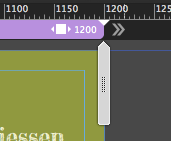
Best Regards,
Uwe
Copy link to clipboard
Copied
That would require to understand what those elements are, i.e. seeing the site. Simply sounds like you're bumping into JavaScript issues plus some general page rendering differences in browsers.
Mylenium
Copy link to clipboard
Copied
We would really appreciate to help but how? Give us a link, for example.
Then we do it step by step.
Where are the differences on which page, which elements (screenshots).
Best Regards,
Uwe
Copy link to clipboard
Copied
Thanks for your response! Here is the website link http://crabb.it/
I have also attached a screenshot of my Muse file in which you can see a thin vertical line next to each text box (3 in total) When you see the same thing in a browser like Chrome, those lines seem to disappear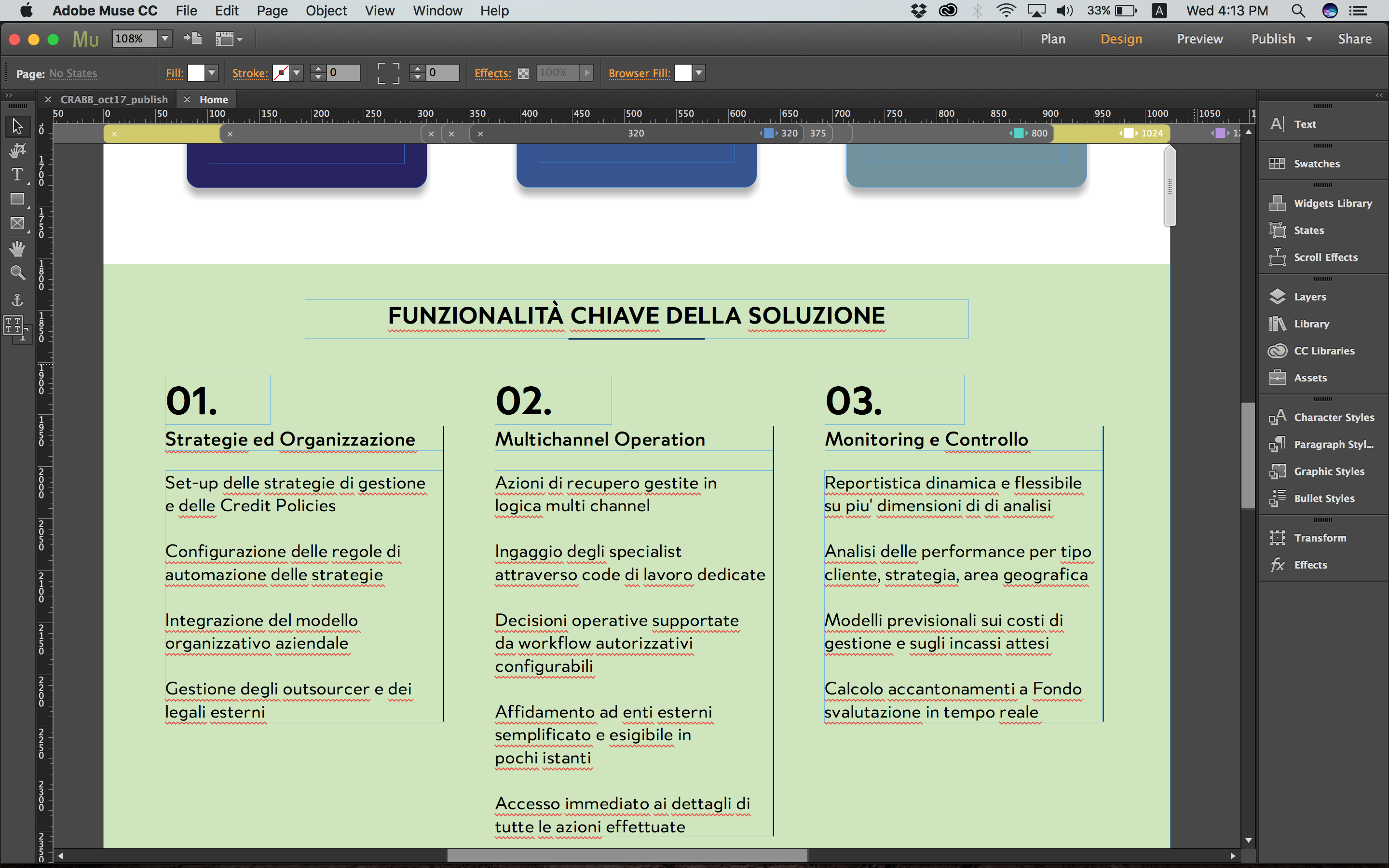
Copy link to clipboard
Copied
There are quite a few elements which are not aligned correct:
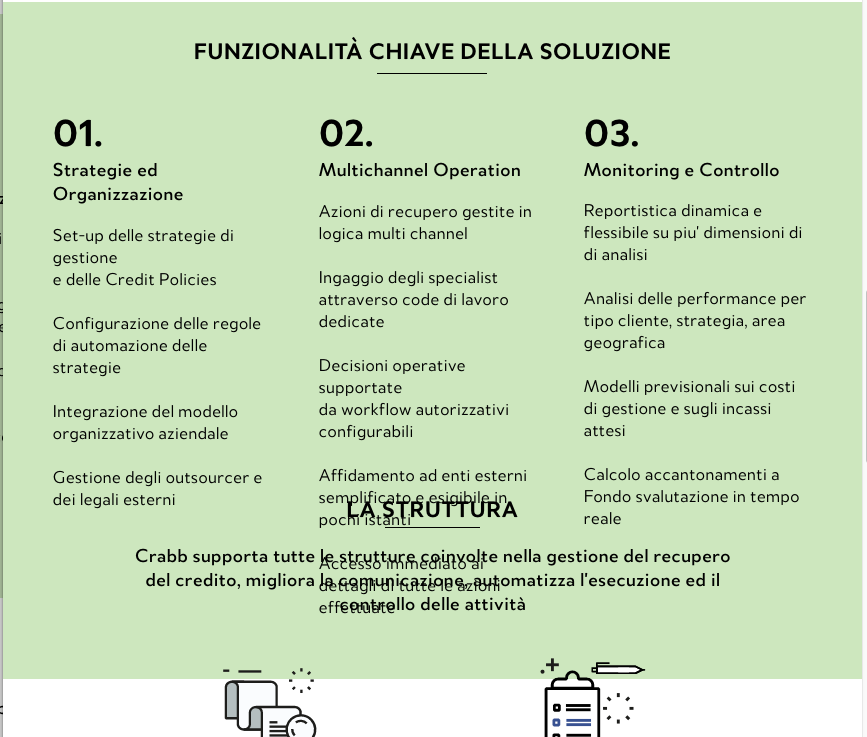
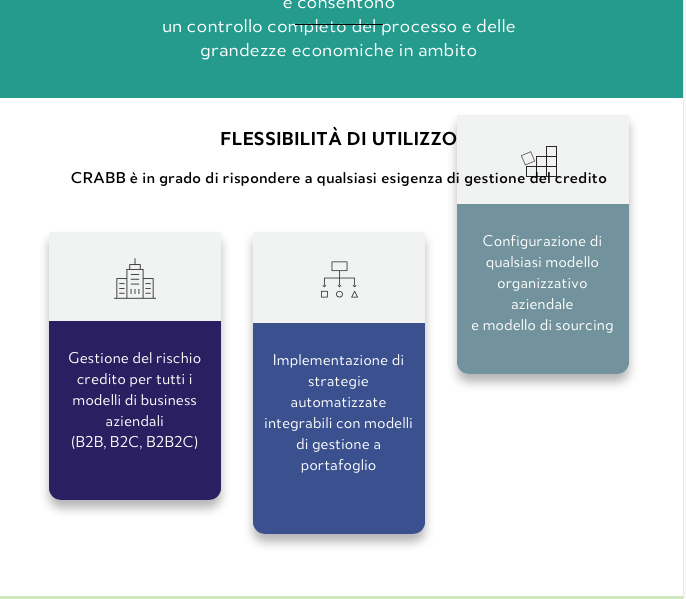
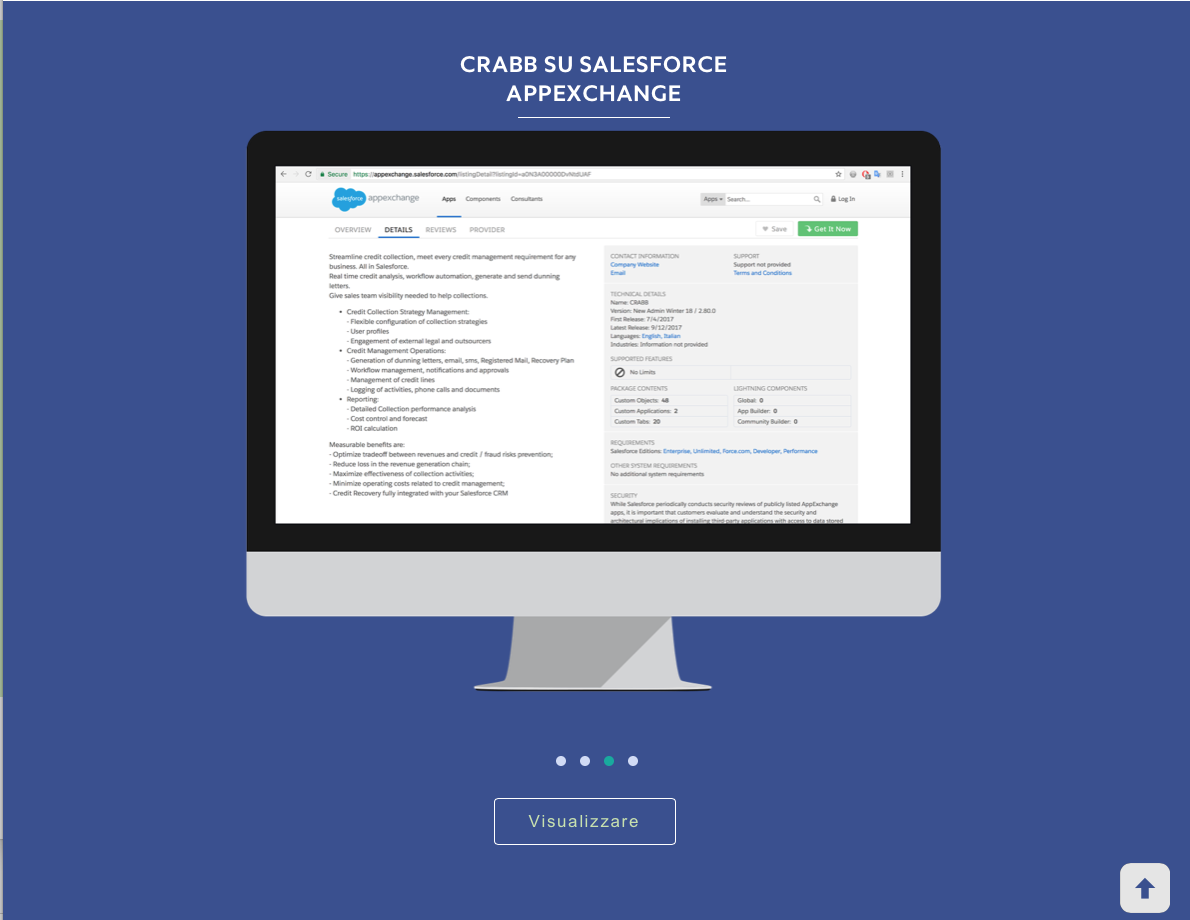
I can confirm that some lines are not displayed on chrome but in Safari.
I cannot see an animation on chrome, though.
How did you create the lines? Are there any 3rd party widgets in the pool as well?
Best Regads,
Uwe
Copy link to clipboard
Copied
I suppose I need to create a few more breakpoints so that all the elements stay in place?
I created the lines in Illustrator and then used them in Muse from the CC Libraries panel. As for the widgets, I used a few from https://museforyoushop.com/ Do you think its these widgets that are creating problems? Thanks again for your feedback!
Copy link to clipboard
Copied
I used a widget to create lines as well, you did them in illustrator, both fails in some cases.
I suggest to build your lines with the rectangle tool out of the box from Muse.
For breakpoints, yes, might be helpful to look further. Use your scrubber to check what happens on your site.
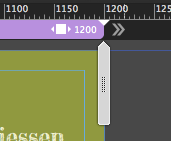
Best Regards,
Uwe
Copy link to clipboard
Copied
Thank you so much for your help! I will recreate the lines in Muse and probably add a few more breakpoints.
Will let you know if it works fine. Thanks again ![]()
