 Adobe Community
Adobe Community
- Home
- Muse (read-only)
- Discussions
- Finished Website - All Pages suddenly turned blank...
- Finished Website - All Pages suddenly turned blank...
Finished Website - All Pages suddenly turned blank while editing?!
Copy link to clipboard
Copied
Hello,
I hope there is something to this problem I am overlooking:
I just opened the muse project of my recently completed new website and wanted to change some minor details. While i had the muse file opened I was also editing some images in Photoshop. I think there was some kind of connection between me saving to an existing PSD file and all the pages (except for 1??) turning blank in Muse.
All content, layers, text, etc. except for the breaking points just vanished
What's going on here? I don't have a recent backup, and this is like a week of work.
For now i only tried restarting Muse, and restarting my computer&muse. The website is just gone.
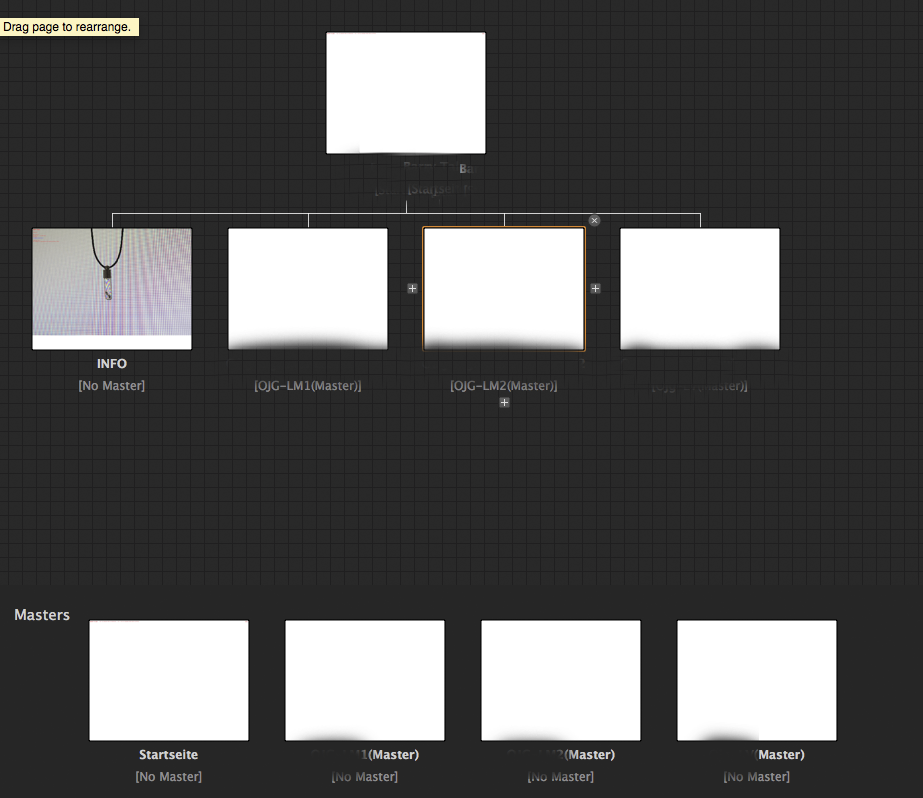
Copy link to clipboard
Copied
Sometimes, if you are unconscious about what might have happened you could do cmd+Z.
But this option is gone of course after restarting Muse and computer.
How is it going?
Copy link to clipboard
Copied
Hey nikalast,
Your description gives an impression that all your recent edits have gone and even restarting the app didn't help you.
When was the last time you saved your file?
If it was before encountering the issue, please check if "File>Revert site" option is active and if it works.

Regards,
Ankush