 Adobe Community
Adobe Community
- Home
- Muse (read-only)
- Discussions
- Floating images behind accordion menu
- Floating images behind accordion menu
Copy link to clipboard
Copied
Hello clever people,
I have made a drop down menu which works perfectly, but then I add the other contents of my design - namely that light pink squiggle blob and place it behind the accordion menu and then it no longer drags the text and other items down. Is there a way to retain that element of my design and have the menu work? I am totally open to other menu types that might work better etc. Hope you can help
![]()
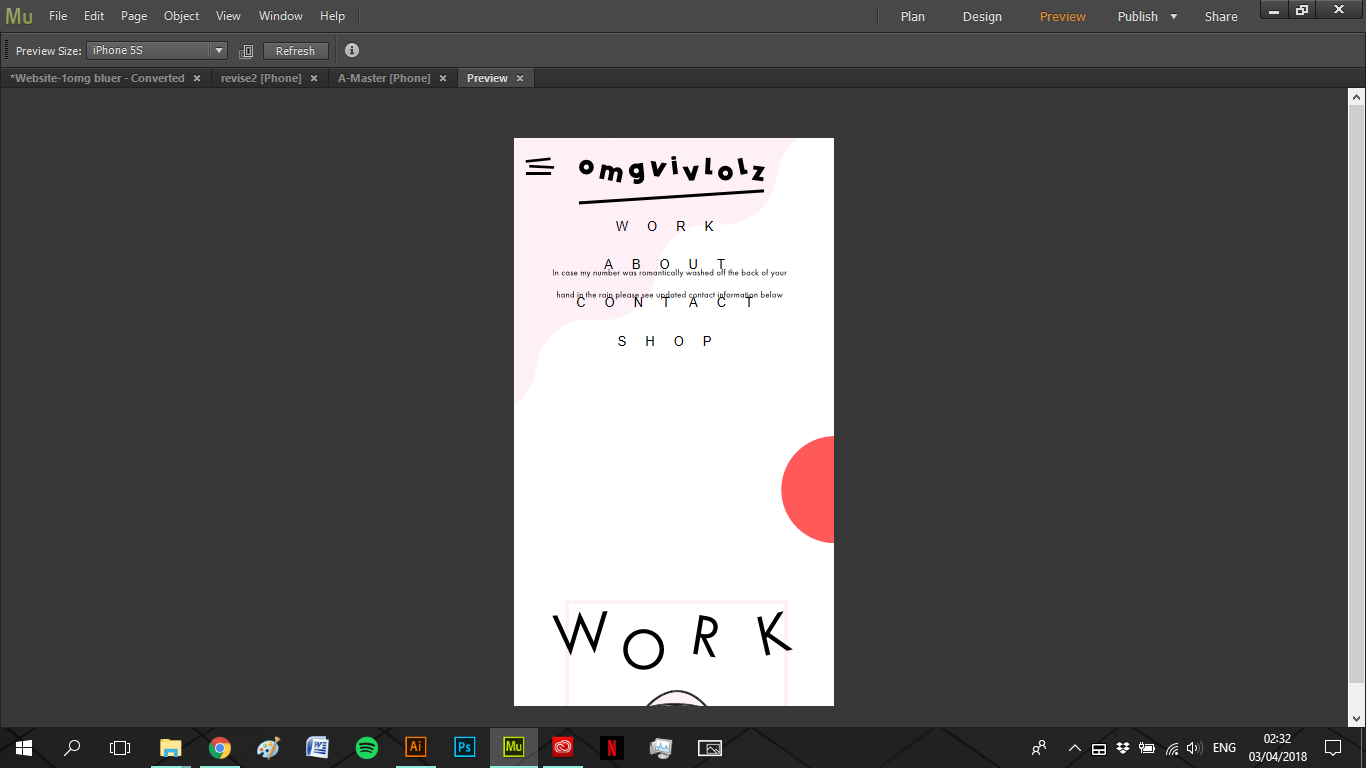
 1 Correct answer
1 Correct answer
Check that the Overlap Items Below option is unchecked in the accordion widget options. Also, have you pinned the menu? Doing this takes the accordion object out of the normal flow of objects on the page, so it won’t push them down.
David
Creative Muse
Copy link to clipboard
Copied
Check that the Overlap Items Below option is unchecked in the accordion widget options. Also, have you pinned the menu? Doing this takes the accordion object out of the normal flow of objects on the page, so it won’t push them down.
David
Creative Muse