 Adobe Community
Adobe Community
Turn on suggestions
Auto-suggest helps you quickly narrow down your search results by suggesting possible matches as you type.
Exit
- Home
- Muse (read-only)
- Discussions
- Re: Footer adjustments disappeared?
- Re: Footer adjustments disappeared?
Locked

 4
Replies
4
4
Replies
4



 Correct answer by
kjdaby87
AUTHOR
Correct answer by
kjdaby87
AUTHOR


0
Community Beginner
,
/t5/muse-discussions/footer-adjustments-disappeared/td-p/9079297
May 25, 2017
May 25, 2017
Copy link to clipboard
Copied
Morning all,
I am boxing my brain trying to figure out what happened to the adjustment tools for the footer in the master page. I can't seem to make any changes. Has this functionality changed in the recent Muse update?
Checks:
- The master page is selected. (only one Master exists)
- No layer is locked.
- Using latest version of Muse.
- Latest version of macOS.
- Nothing comes up in Page Properties.
- Tried creating a new site, same issue.
- Tried another Mac computer, same issue.
- Site is fluid, responsive with 5 breakpoints.
- Screenshot attached showing no adjustment
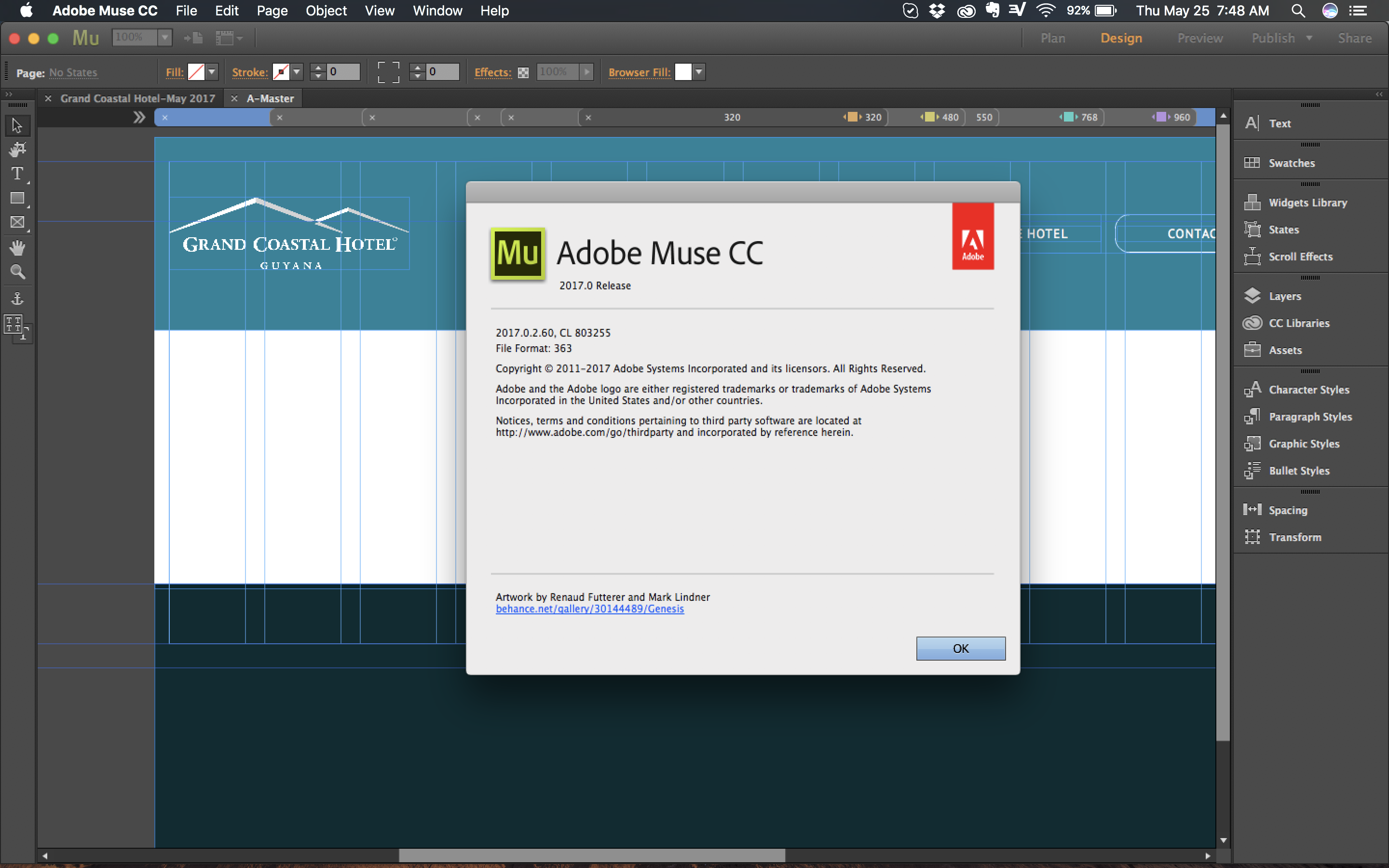
Community guidelines
Be kind and respectful, give credit to the original source of content, and search for duplicates before posting.
Learn more
 1 Correct answer
1 Correct answer
Community Beginner
,
May 27, 2017
May 27, 2017
Resetting preferences didn't solve it, but reinstalling Muse altogether seemed to do the trick. Thanks.
LEGEND
,
/t5/muse-discussions/footer-adjustments-disappeared/m-p/9079298#M18652
May 25, 2017
May 25, 2017
Copy link to clipboard
Copied
Look here:
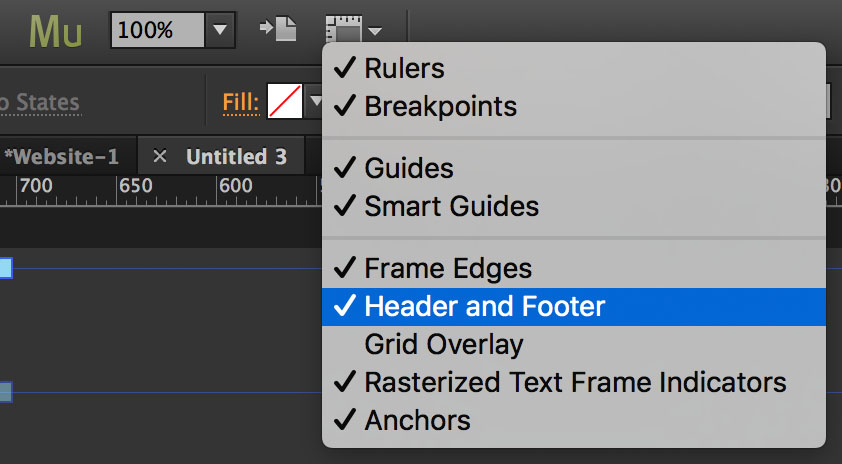
Community guidelines
Be kind and respectful, give credit to the original source of content, and search for duplicates before posting.
Learn more
kjdaby87
AUTHOR
Community Beginner
,
/t5/muse-discussions/footer-adjustments-disappeared/m-p/9079299#M18653
May 25, 2017
May 25, 2017
Copy link to clipboard
Copied
Nope sorry.
.png)
Community guidelines
Be kind and respectful, give credit to the original source of content, and search for duplicates before posting.
Learn more
LEGEND
,
/t5/muse-discussions/footer-adjustments-disappeared/m-p/9079300#M18654
May 25, 2017
May 25, 2017
Copy link to clipboard
Copied
In this case, please read this thread: https://forums.adobe.com/message/5468777#5468777
Perhaps this helps.
Community guidelines
Be kind and respectful, give credit to the original source of content, and search for duplicates before posting.
Learn more
Community Beginner
,
LATEST
/t5/muse-discussions/footer-adjustments-disappeared/m-p/9079301#M18655
May 27, 2017
May 27, 2017
Copy link to clipboard
Copied
Resetting preferences didn't solve it, but reinstalling Muse altogether seemed to do the trick. Thanks.
Community guidelines
Be kind and respectful, give credit to the original source of content, and search for duplicates before posting.
Learn more
Copyright © 2024 Adobe. All rights reserved.