 Adobe Community
Adobe Community
- Home
- Muse (read-only)
- Discussions
- Re: Footer items appear like magic
- Re: Footer items appear like magic

Copy link to clipboard
Copied
At random an object on a page magically becomes a footer item and suddenly dances around all over the place. You gotta check when you publish!!! The workaround is to untick the footer item in the object menu and put the object back in its place and publish again. But you gotta check each time!!!
ps I'm using the retro version before that disastrous one in which the objects danced around all over the place!!!
 1 Correct answer
1 Correct answer
Aaarrrghhh!! My bad, sorry!! Just worked it out. The images were grouped including objects from my CC Library that were marked footer item.
Copy link to clipboard
Copied
Hey Martin,
A quite strange and unknown issue, is it possible for you to display the issue visually?
Plus you have mentioned that it's a retro version so exactly what the version of Muse you are using?
Regards,
Ankush

Copy link to clipboard
Copied
Hello Ankush
wow!!! strange and unknown!!!
first let me say i absolutely love working with muse, it makes me think of olden days working with Aldus PageMaker, i mean that as a tribute
and also i imagine making muse must be monumentally complex and difficult and i am amazed and well thankful for the work you do
so i reported the footer items thing kind of like a notice, not really wanting a fix (muse has quite a few other bugs as well)
i can work around it, it's kinda cute really
i went back to the 0.4.8 version of muse (i think that's it, lots of other numbers) when the latest update was such a disaster for me, objects and images all over the place
the best clue about this particular issue that i can offer is that an object (image) in a page is randomly (and magically) ticked in the menu as a footer item after i have been working on some random thing in the master, this has happened half a dozen times recently
ticked as a footer item, the object or image shows up in the page at a kinda random placing, totally random covering other objects or images and leaving its correct placing blank
when i notice it after publishing i just click on it in muse and untick the footer item thing, move the object or image to its correct place, and publish it again
Copy link to clipboard
Copied
Thank you for reporting this.
Accepting that indeed it was a buggy release for which we can only apologize for now.
However our dev team took this as a challange and worked very hard in fixing all those bugs intenally.
These fixes are available in pre-release program - https://www.adobeprerelease.com
I request you to join muse pre-release and help us by providing your feedback to release a bug free update.
Precautions:
Since this is a preview of Adobe Muse CC, do not deploy this build in the production environment.
Back up your site before working with this build.
Regards,
Ankush

Copy link to clipboard
Copied
an example of what happens----an image skips down the page over other items and leaves a blank space
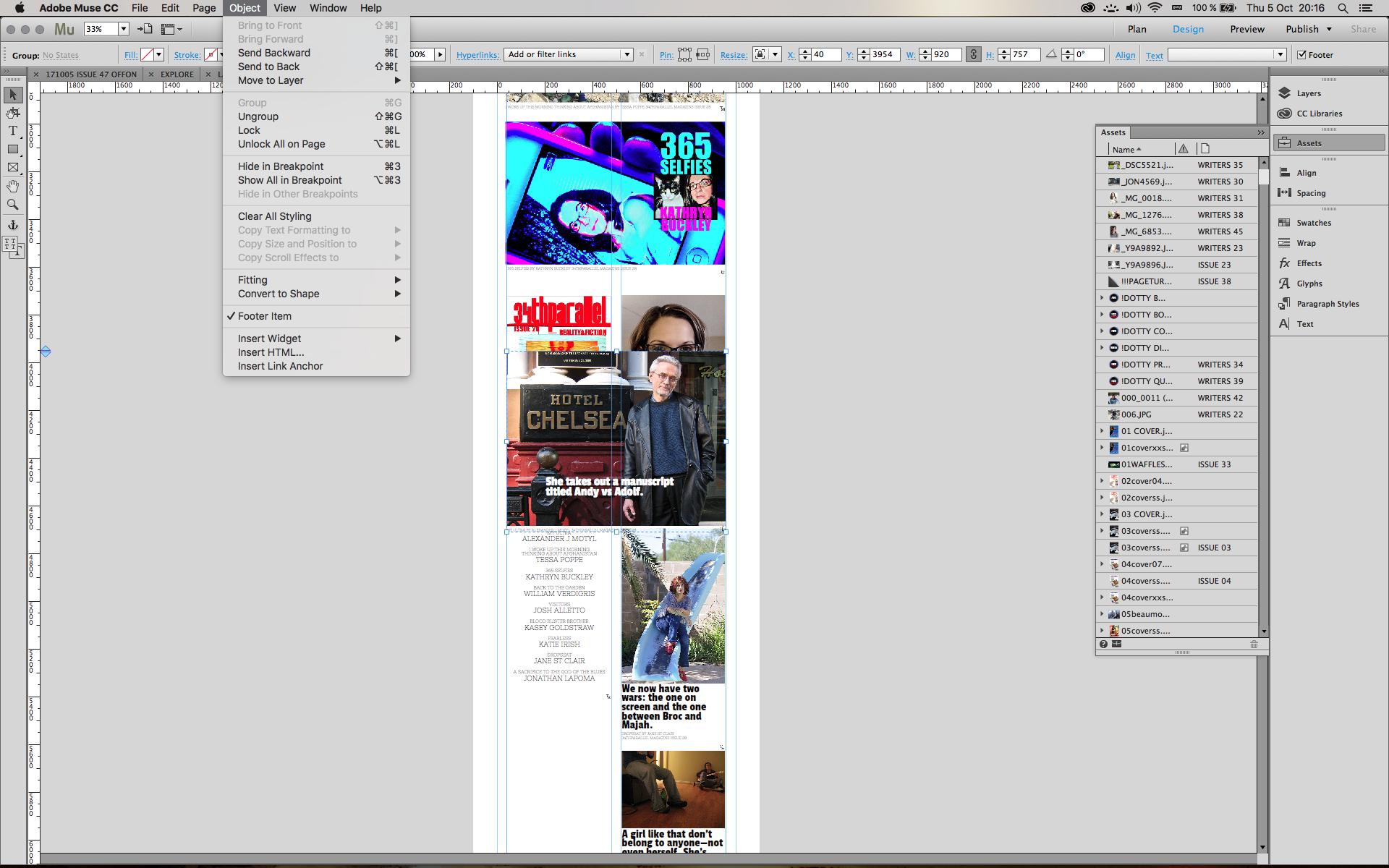
Copy link to clipboard
Copied
Not sure, if this is a Muse bug or a layout issue.
Could you reduce your site to only the above page and only the above elements and give us this .muse file to have a look at? You may follow these instructions: https://forums.adobe.com/docs/DOC-8652

Copy link to clipboard
Copied
Aaarrrghhh!! My bad, sorry!! Just worked it out. The images were grouped including objects from my CC Library that were marked footer item.
Copy link to clipboard
Copied
![]()