 Adobe Community
Adobe Community
- Home
- Muse (read-only)
- Discussions
- Footer social icons disappear in the browser view?
- Footer social icons disappear in the browser view?

Copy link to clipboard
Copied
Hi my social icon disappear in the browser view? I have three layer all footer element in the footer layer. Layer order looks right. But in the browser social icon doesn't look right I just can reach them with scrolling. I upload the site BC here is the link please scroll the page and see the social icon but normally it must to stick on the copyright test.
I also add my file on dropbox could you please check and tell what I did wrong? Thanks.
 1 Correct answer
1 Correct answer
If you have a look at the .muse file, Murat Ozgul provided in his last post, you can see, that the reason is quite simple, but it is nevertheless a very strange "bug" in my opinion:
- First: The 2 icons are not pinned like the other elements are. Pin them left/bottom. But that isn’t enough!
- Second: To color the black icons blue, you have used the "Inner Glow" effect. This – for whatever reason – causes the icons to change its position on layout page(!). Remove the "Inner Glow", and all works as exp
Copy link to clipboard
Copied
Your right elements are pinned, I assume, the social icons are not pinned, I assume.
Anyway - something is different between the left and the right footer elements.
You just forgot to pin them to the down left browsers edge.
Copy link to clipboard
Copied
Hi Murat,
I have exhausted all my research and came to the conclusion that there is some glitch in icons itself.
Can you please delete the current icons and replace them with new ones?
Let me know if it helps.
Regards,
Ankush
Copy link to clipboard
Copied
ankushr40215001, it worked on my side. There are many more issue than just these social icons.
It intents to be a fluid responsive site – it is not.
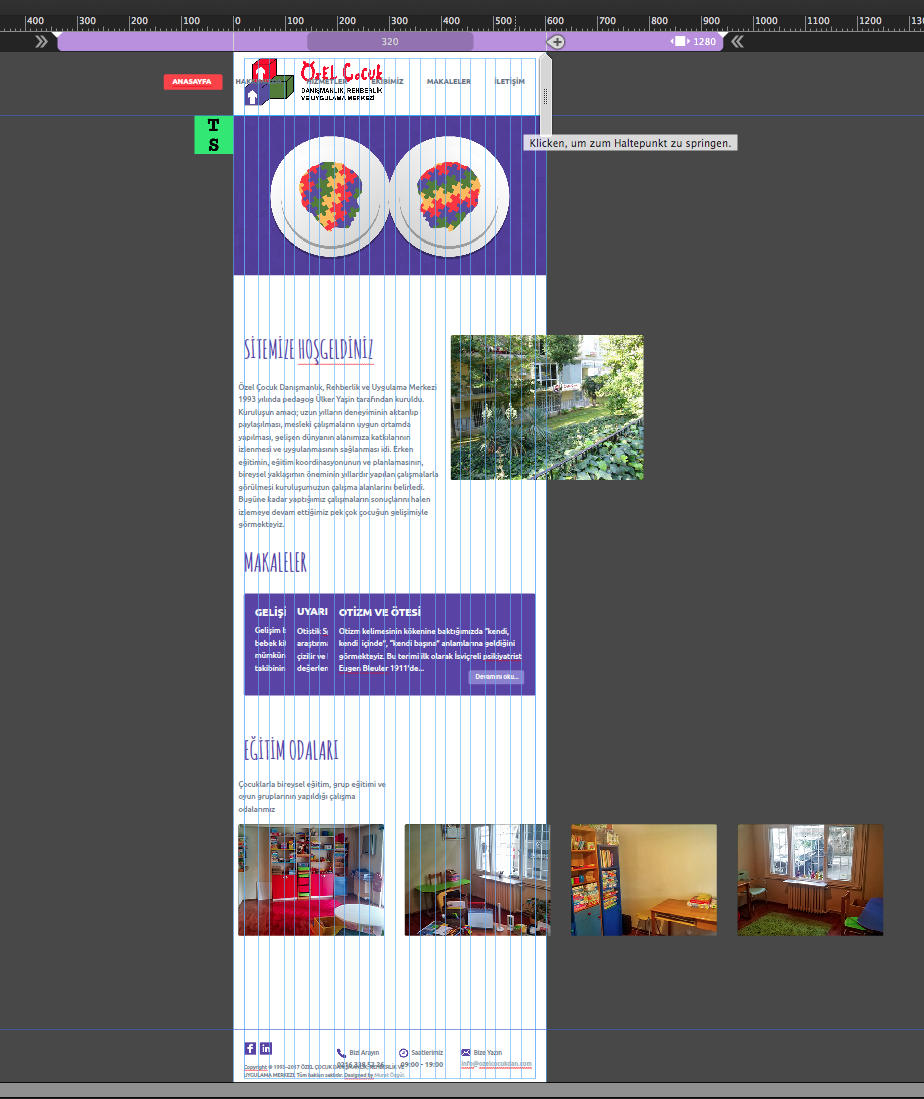
This happens on all pages.
Social Icons do indeed only work on Master preview in the browser in this case.
I changed and placed them on the only page – I deleted all other pages – easier to check ![]() .
.
Özel Çocuk Danışmanlık, Rehberlik ve Uygulama Merkezi | ANASAYFA
Watch this and download directly from browser if you like.
Best Regards,
Uwe

Copy link to clipboard
Copied
You are right I didnt pass the responsive site yet. After finish desktop version then I will pass the responsive settings.
Copy link to clipboard
Copied
If you have a look at the .muse file, Murat Ozgul provided in his last post, you can see, that the reason is quite simple, but it is nevertheless a very strange "bug" in my opinion:
- First: The 2 icons are not pinned like the other elements are. Pin them left/bottom. But that isn’t enough!
- Second: To color the black icons blue, you have used the "Inner Glow" effect. This – for whatever reason – causes the icons to change its position on layout page(!). Remove the "Inner Glow", and all works as expected. I hesitate, to call it a "bug", because colorising a PNG by using the "Inner Glow" feature is not a documented feature, but rather a "life hack". On the other hand: This "hack" is a fine, little way to simplify a layouter’s life!
What do you think, ankushr40215001?
Copy link to clipboard
Copied
Ohh that was the thing. Yes, these might be a minor bus which we can address.