 Adobe Community
Adobe Community
FTP question
Copy link to clipboard
Copied
Built my Adobe Muse site using one server to upload and view using a URL I have for building sites. I just now switched to the URL that will actually carry the site. I had to "Switch Site" in order to put in the new FPT info. Now I get an interrupt each time I try to upload new files nstating "Folder "" does not point to the site "(new URL)"
Is there a way I can void the current ftp process and start new with the new FTP information?
Copy link to clipboard
Copied
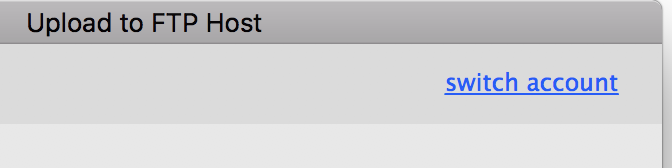
Click 'switch account' then start fresh.
Copy link to clipboard
Copied
I did do that and was able to connect to the new server, but now continue to get the "Folder "" does not point to the site "(new URL)" message. I can then click "Ignore" and it will put me to the correct server, but wonder if this is creating any problem. Not sure what the
"Folder" the message is referring to.
I am currently attempting to work with the server people because the forms will not work on the new URL. I am using POP3 email addresses that are same as the server URL, but wondered if this "Folder" thing might be part of my form working problem.
Copy link to clipboard
Copied
No - the folder' error is not related to forms.
Contact hour host provider and they will tell you exactly what information goes in which box.
What info are you entering in the Folder box. EXACTLY
This example is for a Wine business Template I made a long time ago.
I host at GoDaddy that that is how the info is entered.
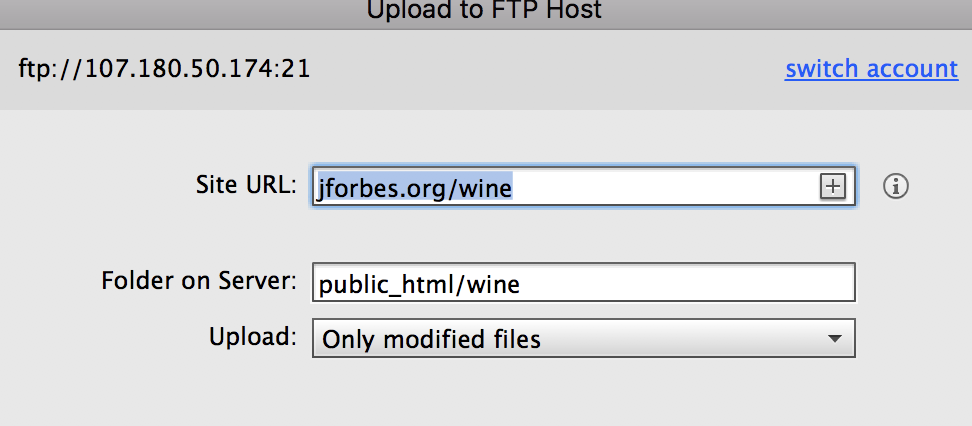
You can omit the folder name, 'wine' here, if you want your site on the root of your host.
Copy link to clipboard
Copied
Wow...as if by magic. I just uploaded the FTP and all went well without the pop up about the "Folder" pointing wrong. All went smooth. I am using a local server (not GoDaddy) for this site, and they are working with me regarding the forms.
Really appreciate you being there for me on this. Thanks for your good assistance.
All is well now.
Copy link to clipboard
Copied
![]()
