 Adobe Community
Adobe Community
- Home
- Muse (read-only)
- Discussions
- Re: Fullscreen Page - No scrolling - Is it possibl...
- Re: Fullscreen Page - No scrolling - Is it possibl...
Copy link to clipboard
Copied
Hey,
I just started my new portfolio and Im struggling to know if my mock-up is even do-able in Adobe Muse.
Basically, I want the display shown in the mock-up below to fit the screen of the user.
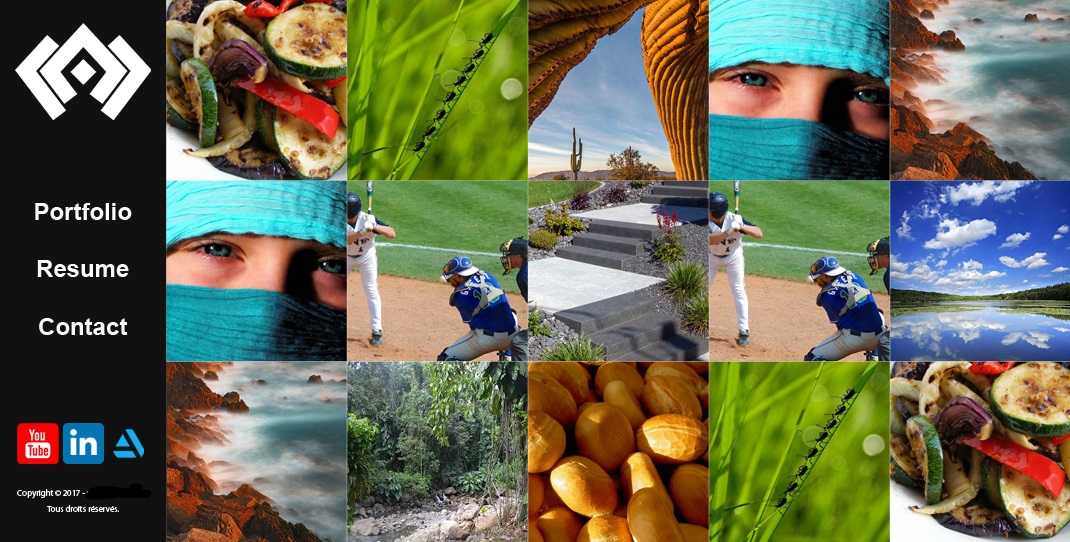
So I want a fullscreen page, with no horizontal or vertical scrolling whatsoever. No matter what the user screen size is, it will show this way. If he zoom in or out, everything stay in place. Images of the gallery will be clickable and will follow the grid shown in the mock-up. Some pictures gonna be 1x2 or 2x1 and will lead to another fullscreen page.
My question: is it possible with Adobe Muse ?
Any idea how to handle that ?
Thanks ![]()
 1 Correct answer
1 Correct answer
This widget perhaps does, what you want: https://www.muse-themes.com/products/presentation-panels
Copy link to clipboard
Copied
This widget perhaps does, what you want: https://www.muse-themes.com/products/presentation-panels
Copy link to clipboard
Copied
Thanks Günter Heißenbüttel, Im gonna check this out.