 Adobe Community
Adobe Community
- Home
- Muse (read-only)
- Discussions
- Gap between text and placed image in 'preview page...
- Gap between text and placed image in 'preview page...
Copy link to clipboard
Copied
Hi, here's my issue in a nutshell related to Preview Page in Browser mode (with screenshots) specifically at one particular breakpoint:
• I've attached 2 screenshots to show the issue to show difference between Design Mode and Preview Page In Browser Mode (large gap between text and image).
• For background reference:
– I'm using the latest version of muse (2018). I'm previewing it in Safari's "Responsive Design Mode", so I'm not sure if this is accurate or causing the issue.
– This happens at the smallest 414 breakpoint I've set.
– Minimum page width: 320. Max page width: 1366.
– Responsive Settings: Text a "responsive width" and images at "responsive width and height".
• Other breakpoints work fine (1366, 1024 and 768 – no gaps) in Preview In Browser mode.
• I've tried grouping text and image, pinning, setting responsive to 'none' and it still seems to show the same gap at this breakpoint.
In case this is important, I have a footer, which is checked in the upper control checkbox on the Master Page only, not in 'page properties'. Nor is it checked as 'sticky' in 'site properties'.
Again, I'm not sure how accurate my preview is but it seemed odd that this is happening only at one breakpoint.
Whatever advice you can offer is much appreciated!
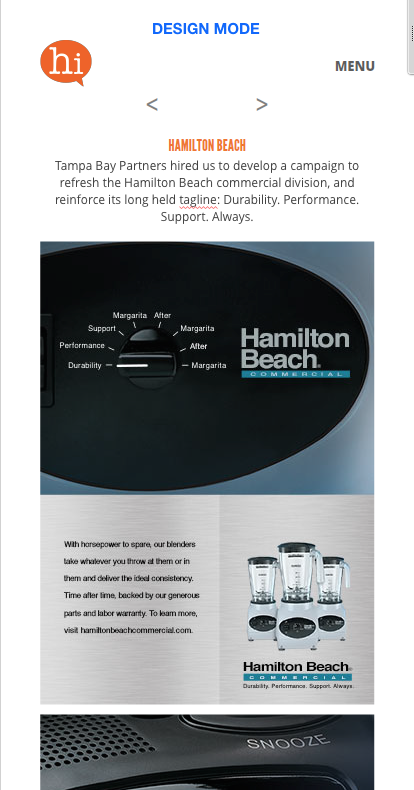
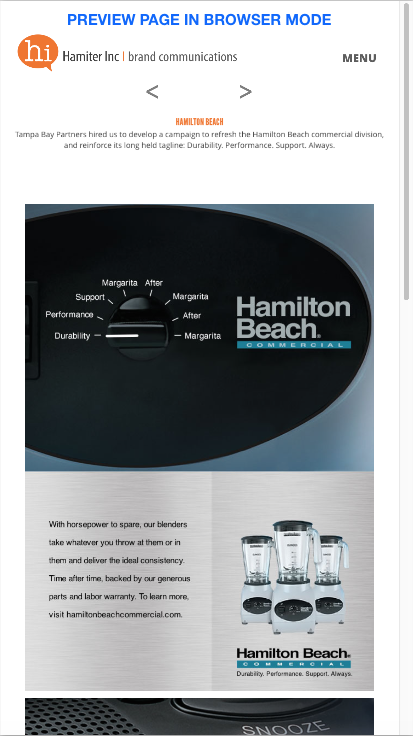
 1 Correct answer
1 Correct answer
Hi Ankush,
I'm not sure what happened but when I viewed the same page today it seemed to work fine. Just in case, I've copied that page (with the same settings) into a new site file and placed in Dropbox to see if you find anything out of whack, so to speak. I appreciate your help!
Here's the link: https://www.dropbox.com/home/Muse%20Test
Copy link to clipboard
Copied
Hey hamiterj,
Many apologies to find you in this trouble.
However, would you mind sharing your .muse file with us so that we can investigate and try fixing it.
For sharing the file you can follow the steps explained here - https://forums.adobe.com/docs/DOC-8652.
Regards,
Ankush
Copy link to clipboard
Copied
Thanks Ankush,
Sorry for the late reply. I'll following steps and share ASAP.
Copy link to clipboard
Copied
Hi Ankush,
I'm not sure what happened but when I viewed the same page today it seemed to work fine. Just in case, I've copied that page (with the same settings) into a new site file and placed in Dropbox to see if you find anything out of whack, so to speak. I appreciate your help!
Here's the link: https://www.dropbox.com/home/Muse%20Test
Copy link to clipboard
Copied
Thanks for sharing the file, looks like might be an issue with old cache on the server.
From my end on Business Catalyst, it went fine as expected.
Regards,
Ankush
Copy link to clipboard
Copied
Something I know better to check and will next time. Thanks for your patience and time!