 Adobe Community
Adobe Community
- Home
- Muse (read-only)
- Discussions
- Re: Getting a server error when sumitting a muse f...
- Re: Getting a server error when sumitting a muse f...
Getting a server error when sumitting a muse form?
Copy link to clipboard
Copied
I am getting a server error when sending a form.
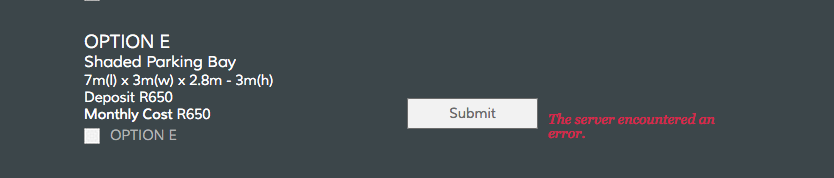
I have looked at the trouble shooting link Troubleshooting Muse Form Widgets Used on Third-Party Servers
Contact the web Host who said it is php enabled and have done the diagnostic test got 3 green ticks so that seems to be in order
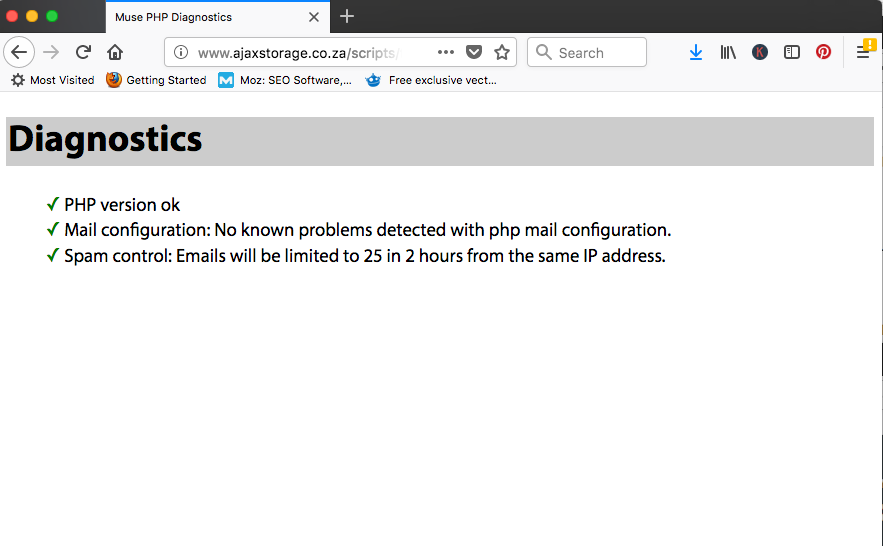
When I loaded the site last year I checked the form and it was working then ? not sure why there are
issues now? The only time the form has no errors is when all the check boxes (from A to E are ticked)
but I have set the up as follows - what am I doing wrong?
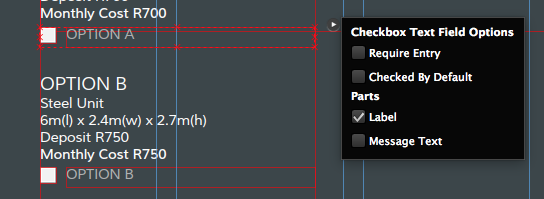
Any feedback would be very much appreciated
Thanks
Heidi
Copy link to clipboard
Copied
Is your recipient address on a different server than your homepage?
And – as one always should do in these situations: Did you test-wise publish your site as a free Businesscatalyst test site, using the „Publish“ menu top right in Muse’s application window?
Copy link to clipboard
Copied
It works perfectly on businesscatalyst test site.
The recipient email address is the same domain as the web address
Copy link to clipboard
Copied
Then Preran and/or ankushr40215001 should have a look at this.
Copy link to clipboard
Copied
To be sure, are the green check marks from following this procedure? (Troubleshooting Muse Form Widgets Used on Third-Party Servers )
Visit http://my-site.com/scripts/form_check.php in a web browser and make sure you see all green checkmarks. If some items do not display green checkmarks that means that the hosting server is not configured correctly to allow the Form widgets to send email messages to the address you've specified.
Contact your web-hosting provider about the server configuration problem. Describe the items that are not marked as green in the form check page, so that they can help you set up the servers to use the correct settings.
Can you check with your hosting provider to see if anything has changed at their end?
Thanks,
Preran
Copy link to clipboard
Copied
I have done the http://my-site.com/scripts/form_check.php and get 3 green ticks - no problem there
The host company tells me nothing has changed?
www.ajaxstorage.co.za
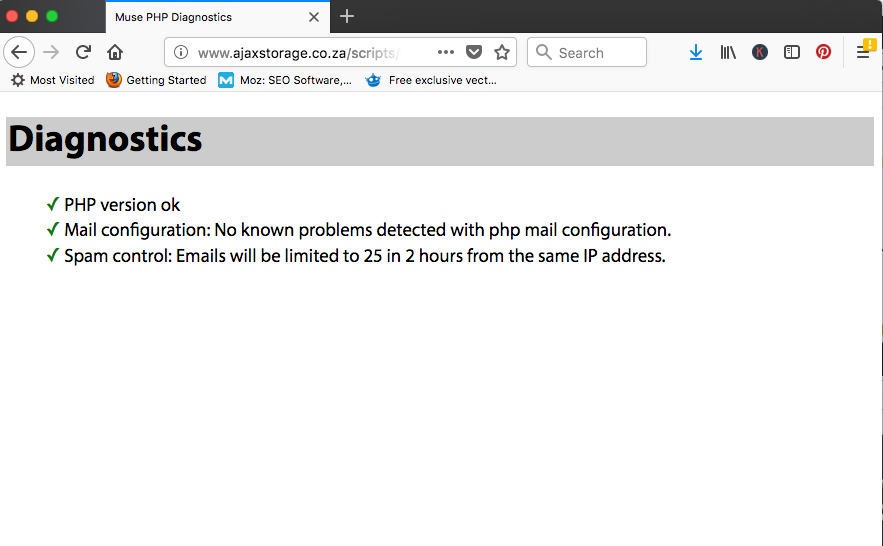
Copy link to clipboard
Copied
The next step would be contacting your hosting provider and check with them about the issue.
There might be something missed at the backend of the server.
Thanks,
Ankush
