 Adobe Community
Adobe Community
- Home
- Muse (read-only)
- Discussions
- Re: guidance on working across desktop tablet and ...
- Re: guidance on working across desktop tablet and ...
Copy link to clipboard
Copied
Hello - Can I ask two perhaps stupid questions, but clarity would help before I progress on this my first attempt!
I have set up a site in Desktop design and all appears to be working well in testing in a browser etc. I now want to replicate the design in Tablet and Phone layout and in preparation I have added a Tablet and Phone layout and imported the layout structure from the design in my desktop folder. Doing this brings in the design flow but doesn’t bring in the elements / content so my questions are as follows.
- Do I simply copy / paste each page content / elements and then paste them in the Tablet and Phone layout and resize etc.?
- Having done above, when I publish the site will the Muse software simply take my three design solutions in the Desktop, Tablet and Phone and simply match those to the end user depending whether they are using a desktop or phone etc.?
Any guidance would be appreciated.
John Holden
 1 Correct answer
1 Correct answer
1) yes – you can take care by "select all" -copy - paste in place:
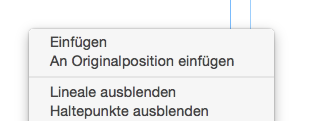
By this you do not forget anything and you have to rearrange everything so that it fits to your needs.
2) ?
3) Yes, Muse simply provides the version depending on the users device.
Hope this helps and be sure, these were no stupid questions at all.
Uwe
Copy link to clipboard
Copied
1) yes – you can take care by "select all" -copy - paste in place:
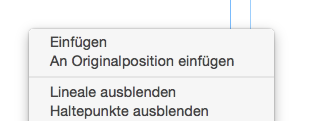
By this you do not forget anything and you have to rearrange everything so that it fits to your needs.
2) ?
3) Yes, Muse simply provides the version depending on the users device.
Hope this helps and be sure, these were no stupid questions at all.
Uwe
Copy link to clipboard
Copied
Thanks Uwe - Great to have the input from you and it give confidence to proceed with the project.
All the best
John H
Copy link to clipboard
Copied
You´re welcome all the time.![]()
Uwe