 Adobe Community
Adobe Community
- Home
- Muse (read-only)
- Discussions
- Hamburger menu glitch on one page only in Muse
- Hamburger menu glitch on one page only in Muse
Copy link to clipboard
Copied
In my 3-page simple website, I have a hamburger menu replacing the NAV starting with the iphone breakpoints. The hamburger was centered on the master page. On the 2nd and 3rd page the hamburger menu opens perfectly beneath the icon, centered to the page. Yet on the index page, while the hamburger items are still beneath the hamburger icon, they are off-center over to the right a little. Since the menu was made on the master, does this mean something else on the home page is throwing the hamburger menu off? There is a small bio photo beneath it on the home page. Page 2 also has a small picture beneath the menu, yet that page is fine. Someone made this website for me, and while I know my way around Muse, I am not an expert and I can't figure this glitch out. Thanks for any help!
 1 Correct answer
1 Correct answer
I actually just fixed it on my own (inner cheerleader dancing around!) I duplicated page 2 (with the correctly aligned hamburger menu) and copied and pasted the info and CTA button on page 1 in the body. Yay! Now I just need help in making this thing show up in Google. I guess that is another thread, unless you can help me with that? I've been to Google webmaster and copied and pasted the link they gave me into my master page properties, and I also put in metadata. But nothing is showing up in G
...Copy link to clipboard
Copied
Sorry but how can we help you when you didn't even give us a url, image or muse file to look at?
Copy link to clipboard
Copied
Sorry, it was late and I wasn't thinking. The site is jillwatsonwrites.com. Thanks again for any advice you can give!
Copy link to clipboard
Copied
Without seeing the muse: Maybe on your index-page/landing page something is placed outside the canvas in mobile dimensions?
If watching in Safari / Developer / Mode "Responsive Design" maybe the title is not 100% centered?
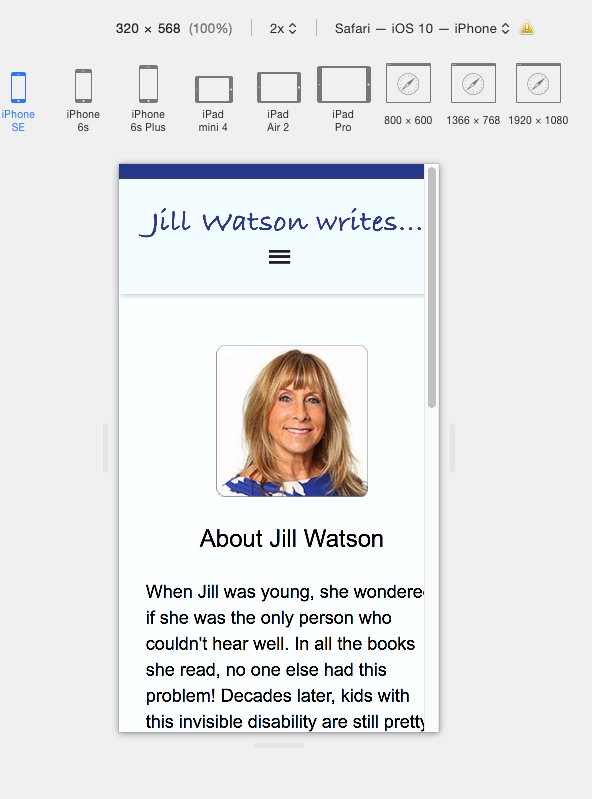
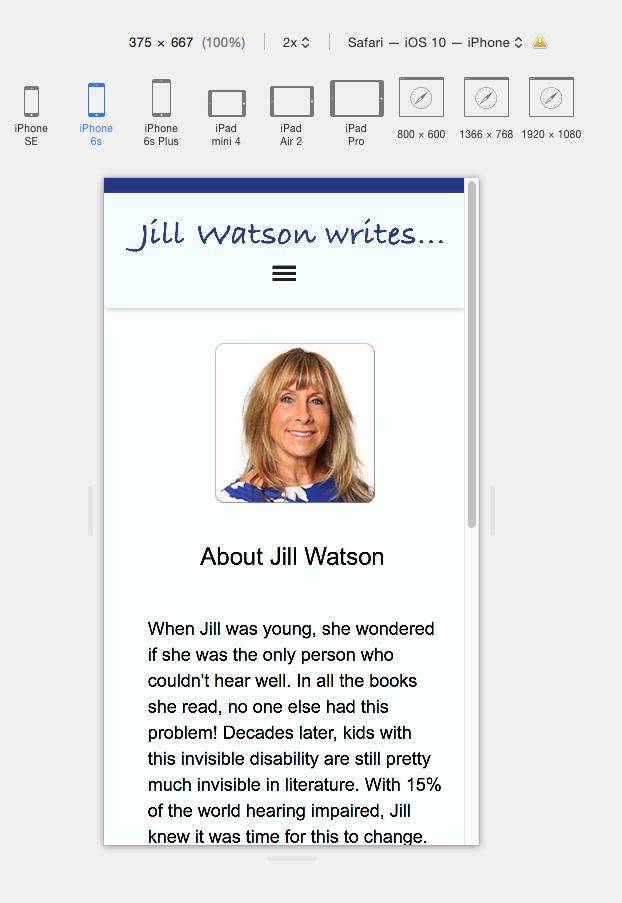
Copy link to clipboard
Copied
The problem is when the menu (on the master page, not individual pages) opens. It's off on the home page.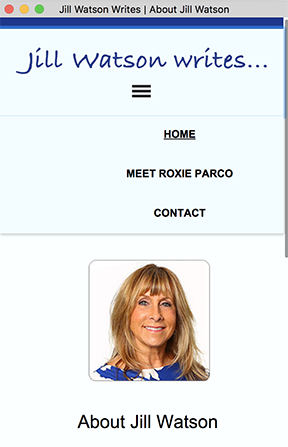
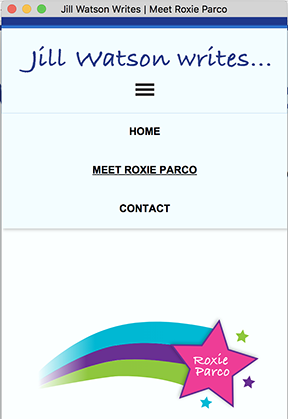

Copy link to clipboard
Copied
If you don`t mind – we would need a .muse.
Because even on desktop view the title jumps from page to page.
In your case, your website seems quite "small". give us a .muse via CC or dropbox and we can have a look.
The issue, though, is nothing which keeps people away ![]() .
.
Uwe
Copy link to clipboard
Copied
Sure. Could you give me directions how to send you the muse via CC or Dropbox, please? I've never done this before. (eyeroll, I know.) Thanks!
Copy link to clipboard
Copied
Sign in on dropbox.com, it´s free, you come finally to something like this
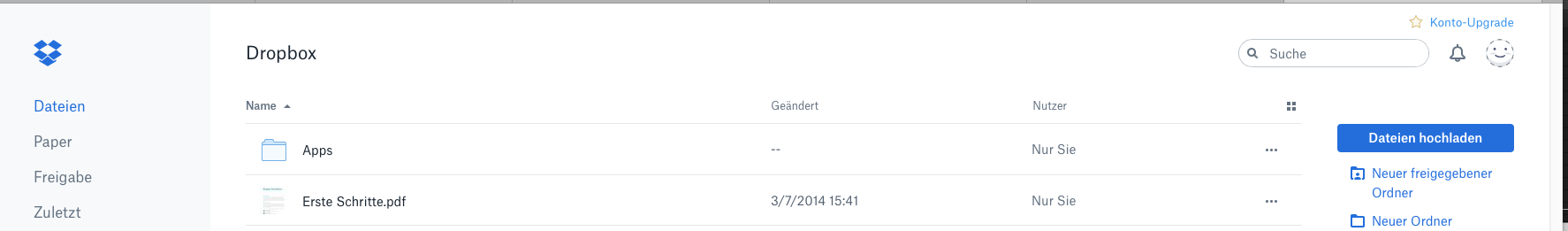
this and after clicking "Freigeben" (might be share in your country)
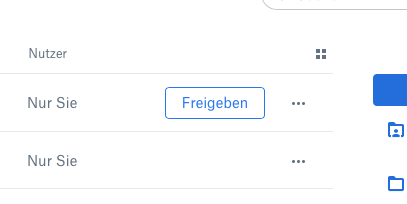
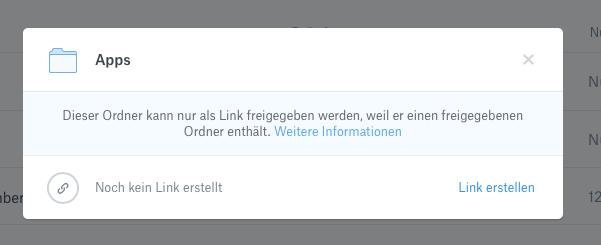
Create Link, copy this and provide here. OK?
ankushr40215001could you please provide how to share via CC? I forgot it, had it from a user in the past.
Thanks in advance
Uwe
Copy link to clipboard
Copied
I actually just fixed it on my own (inner cheerleader dancing around!) I duplicated page 2 (with the correctly aligned hamburger menu) and copied and pasted the info and CTA button on page 1 in the body. Yay! Now I just need help in making this thing show up in Google. I guess that is another thread, unless you can help me with that? I've been to Google webmaster and copied and pasted the link they gave me into my master page properties, and I also put in metadata. But nothing is showing up in Google.
Thank you for all your help! I'm almost there!
Jill
Copy link to clipboard
Copied
You need much more dancing and singing helps, too, doesn´t have to be in the rain ![]() .
.
Information may need at least one or two weeks, before showing up in google.
Also a google+ account will help. And other websites linking to you. And so on. The more life the site shows, the better you get ranked.
I also recommend youtube - 5 steps for better SEO and there are many more.
You should, for example also have page titles, page descriptions each with a certain amount of characters.
Go for it. Great, that you fixed your origin issue.
Best regards
Uwe