 Adobe Community
Adobe Community
- Home
- Muse (read-only)
- Discussions
- hamburger menu & MU composition widget
- hamburger menu & MU composition widget
Copy link to clipboard
Copied
Because my menu is so extensive (lots of pages and the menu is updated frequently) I want to try to use MU native vertical menu with the hambuger.
This tutorial uses the MU composition widget to create a menu, but can we just place the MU vertical menu inside the composition widget? Or inside an accordian panel? https://www.youtube.com/watch?v=kziCEqQpF9s
If not recommended, any tips on how to use the native MU vertical menu with hamburger solution is appreciated. Thanks.
fyi my extensive menu --- so a quick third party MuseThemes widget will not work. 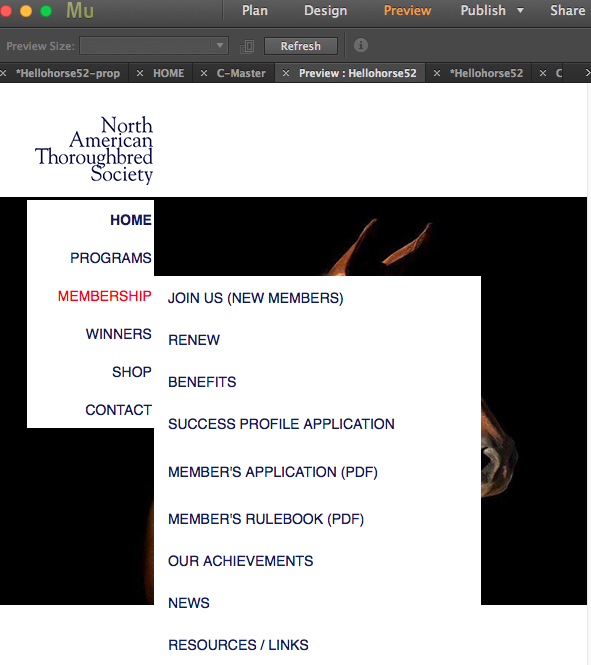
 1 Correct answer
1 Correct answer
Just drag the menu "onto" the composition, the blue highlighted frame shows when you have placed the menu at the right spot.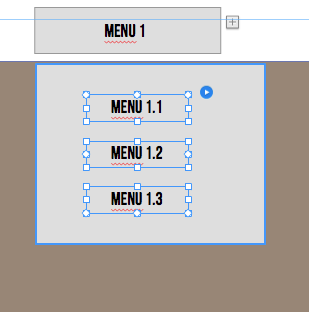
I did this with a composition and some buttons inside the composition, but with the menu widget the blue lines behave the same way.
Test it. You could easily replace "my" buttons with "your" menu
Best Regards,
Uwe
Copy link to clipboard
Copied
Just drag the menu "onto" the composition, the blue highlighted frame shows when you have placed the menu at the right spot.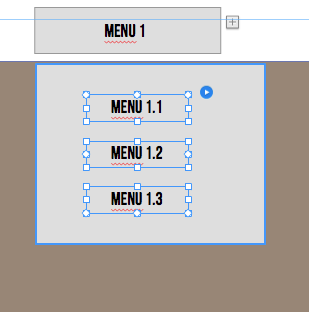
I did this with a composition and some buttons inside the composition, but with the menu widget the blue lines behave the same way.
Test it. You could easily replace "my" buttons with "your" menu
Best Regards,
Uwe
Copy link to clipboard
Copied
Uwe, you're a genius!!
I wonder why the tutorials I viewed made it so complicated. I am on deadlines today so will not get a chance right away, but can't wait to get back into Muse.
Muse's a pretty good program, all in all ![]()
Many thanks,
Anita
Copy link to clipboard
Copied
I have to admit that I sometimes also do not understand, why some items are that complicated explained.
Great, if it works for you.
Best Regards,
Uwe