 Adobe Community
Adobe Community
Copy link to clipboard
Copied
Hi, I started using muse and I have a question.
I want to make my header the Full browser width and height size.
Can anybody tell me how this is possible?
 1 Correct answer
1 Correct answer
100 % width is no problem. Simply use the „Resize“ option and choose „Stretch to Browser Width“ or use the small double arrows to the right/left of the breakpoint bar to expand the whole page to browser width..
100% browser height isn’t possible in Muse „out of the box. Exception: You can build a full screen slide show using the corresponding widget.
If you want other elements to fit the browser height dynamically, you have to use 3rd party widgets like this one: https://www.muse-themes.com/collections/adobe-muse-widgets/products/100-height-enabler
Copy link to clipboard
Copied
100 % width is no problem. Simply use the „Resize“ option and choose „Stretch to Browser Width“ or use the small double arrows to the right/left of the breakpoint bar to expand the whole page to browser width..
100% browser height isn’t possible in Muse „out of the box. Exception: You can build a full screen slide show using the corresponding widget.
If you want other elements to fit the browser height dynamically, you have to use 3rd party widgets like this one: https://www.muse-themes.com/collections/adobe-muse-widgets/products/100-height-enabler
Copy link to clipboard
Copied
susannem41798819 wrote
Hi, I started using muse and I have a question.
I want to make my header the Full browser width and height size.
Can anybody tell me how this is possible?
In case you don't already know, Muse is EOL. I won't tell you to stop using Muse -- that's up to you. But if you want to future proof your web projects, learning to work with HTML & CSS flexbox is definitely a good way forward.
In the following example, I used Dreamweaver and a little CSS flexbox code to make this viewport sized web page.
Desktop
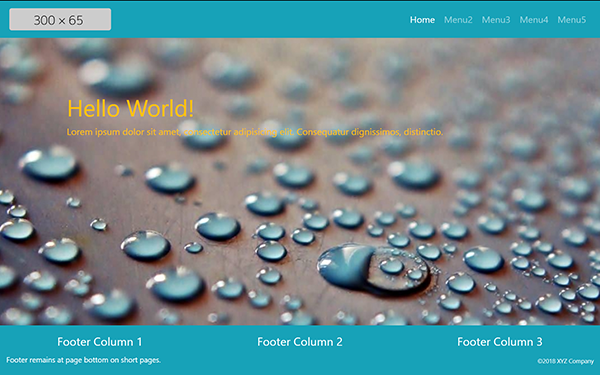
Mobile

If you're interested in the code for this, let me know & I'll post it.
Alt-Web Design & Publishing ~ Web : Print : Graphics : Media
