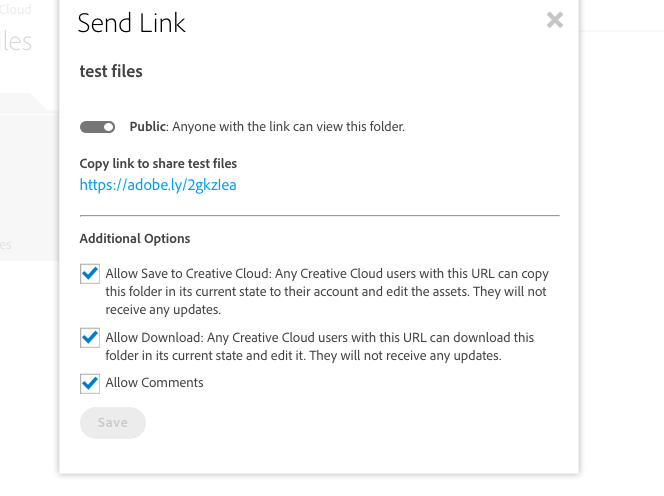Adobe Community
Adobe Community
Copy link to clipboard
Copied
Hi,
I am trying to delete the 760 breakpoint. Mainly I worked with the bar on the MASTER page, I noticed it here in this dialog box but editing it here doesn't help either.
While I'm asking, the smallest breakpoint should be 320? Meaning I would need the design completely viewable at 320 for the smallest phone?
Thanks,
Anita
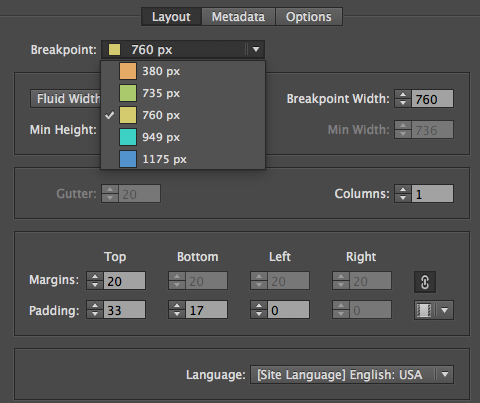
 1 Correct answer
1 Correct answer
There´s no breakpoint necessary and helpful at 320. Set your site to minimum width of 320.
To delete a breakpoint, check your breakpoint bar in design view, right click on a breakpoint and delete it.
Best Regards,
Uwe
Copy link to clipboard
Copied
There´s no breakpoint necessary and helpful at 320. Set your site to minimum width of 320.
To delete a breakpoint, check your breakpoint bar in design view, right click on a breakpoint and delete it.
Best Regards,
Uwe
Copy link to clipboard
Copied
Uwe, thanks. I can't seem to set my page min at 320 wide, is it in the page properties panel that I showed? I have imported this site in from an earlier non-responsive version of Muse.
For some reason every time I clicked as you discussed on the 736 breakpoint the last breakpoint (1175) was deleted instead. I held down the mouse longer this time and the 736 was deleted.
Anita
Copy link to clipboard
Copied
anita1390 schrieb
Uwe, thanks. I can't seem to set my page min at 320 wide, is it in the page properties panel that I showed? I have imported this site in from an earlier non-responsive version of Muse.
Anita
Hi Anita,
yes it is done in the site properties normally if you start from scratch. With an existing site it could be, that you have to check first page properties for each page. Then you should be able to change this in site properties as well.
If you need further assistance let me know.
Uwe
Copy link to clipboard
Copied
Uwe,
I can't set it with each page either, the area is greyed out (see A).
Also, on the 320 break point the menu changes so I know some of the info is displayed correctly, but the horse photo only displays correctly in MU Preview (see B1 and B2). When I test the same page in CHROME browser the wrong image displays (see C), this is the image for the larger break points.
See layer settings in B1 with the correct image checked for display at 380. The other image is not checked to display. Again, only MU Preview outputs it correctly.
It may be I need to start from scratch and not import since my problem may be setting a break point instead of indicating min page size. However, I did not find a tutorial on importing a non-responsive MU so I could be doing something very basic wrong.
Anita
A
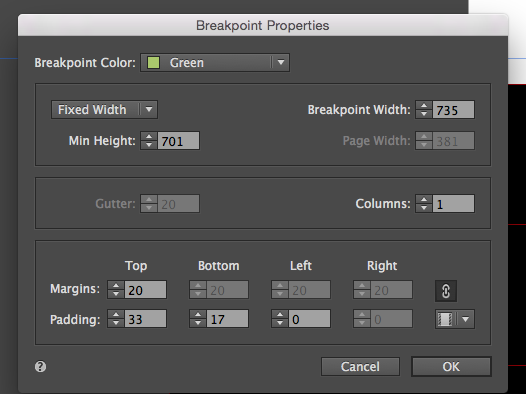
B1
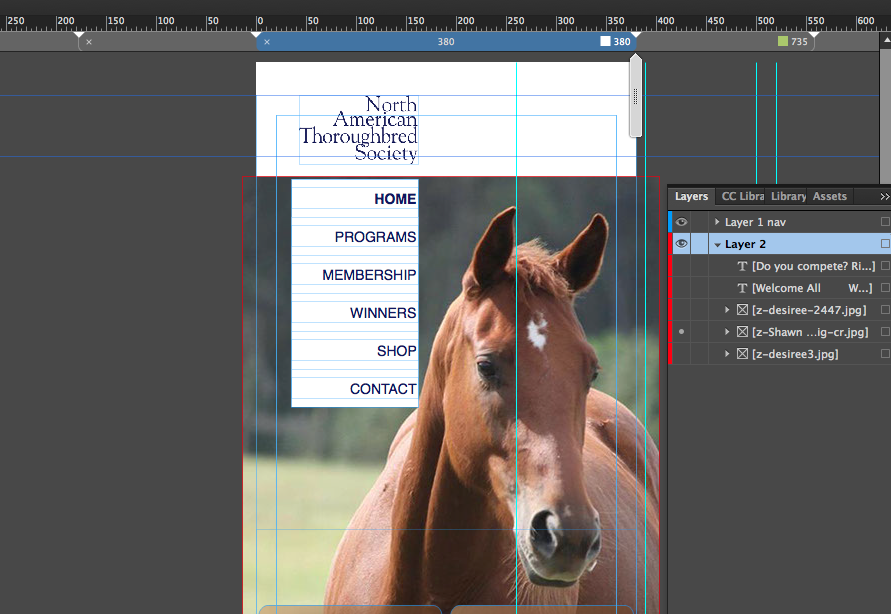
B2
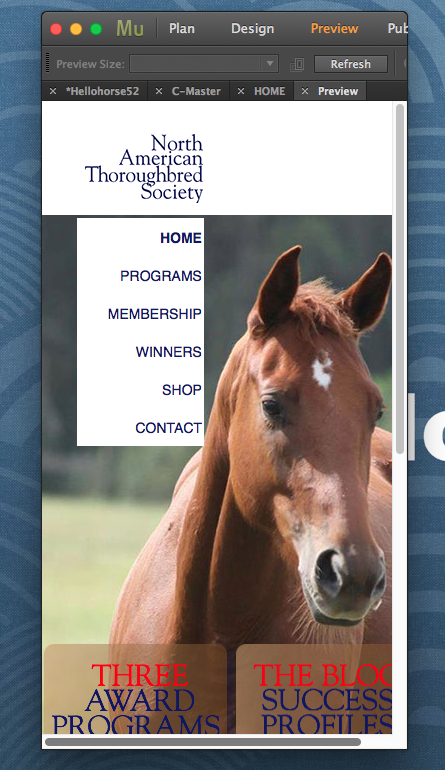
C
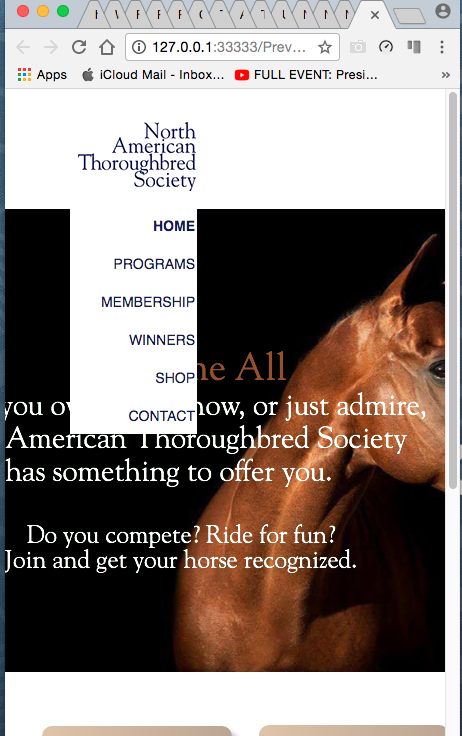
* * * * * * * * * * * * * * * * * * *
* * * thanks again Uwe * * *
Copy link to clipboard
Copied
You cannot change the minimum width in the breakpoint properties but in SITE PROPERTIES or PAGE PROPERTIES.
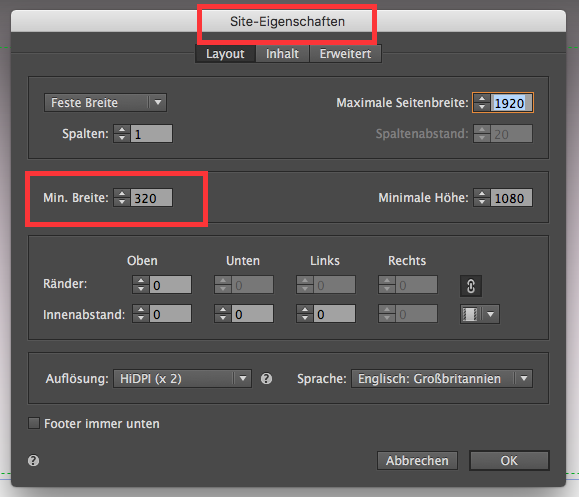
Now:
anita1390 schrieb
Uwe,
I can't set it with each page either, the area is greyed out (see A).
Also, on the 320 break point the menu changes so I know some of the info is displayed correctly, but the horse photo only displays correctly in MU Preview (see B1 and B2). When I test the same page in CHROME browser the wrong image displays (see C), this is the image for the larger break points.
Still there´s no breakpoint at 320, please ![]() .
.
This might help with "wrong picture" issue. If not, please follow these rules and pass us a .muse:
Please Provide a .muse File to Help Us Fixing Your Issue!
Best Regards,
uwe
Copy link to clipboard
Copied
AND I have to admit, you can set the minimum width of the page if you choose the "smallest" breakpoint – means if you right click on the smallest breakpoint, after you deleted the 320 bp.
Uwe
Copy link to clipboard
Copied
Copy link to clipboard
Copied
I´ll have a look by tomorrow as we have now saturday night and I am not John Travolta ![]() .
.
Copy link to clipboard
Copied
I get this:

Copy link to clipboard
Copied
Copy link to clipboard
Copied
Much better.
I look.
Uwe
Copy link to clipboard
Copied
This is how your masters could/should look like:
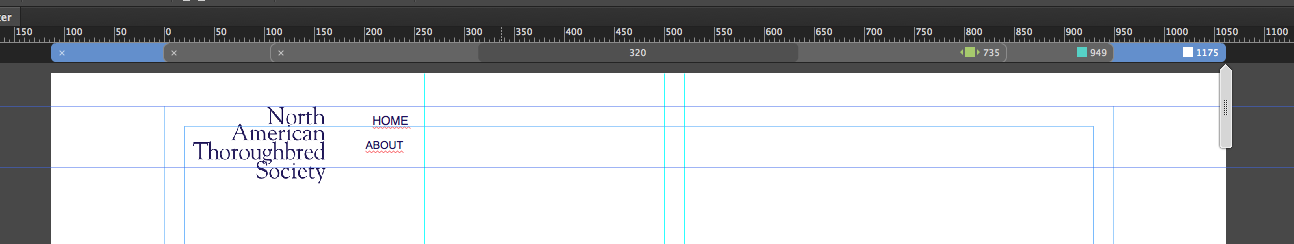
I deleted all other pages, as I don`t have the time to inspect all of your pages, probably all your master start with the same
mistakingly breakpoint settings.
I started with breakpoint properties and set them to minimum width of 320 and deleted the breakpoint at 380. It is not necessary for master.
For the landing page: NOTHING should ever leave the canvas in no breakpoint and even not if using the scrubber.
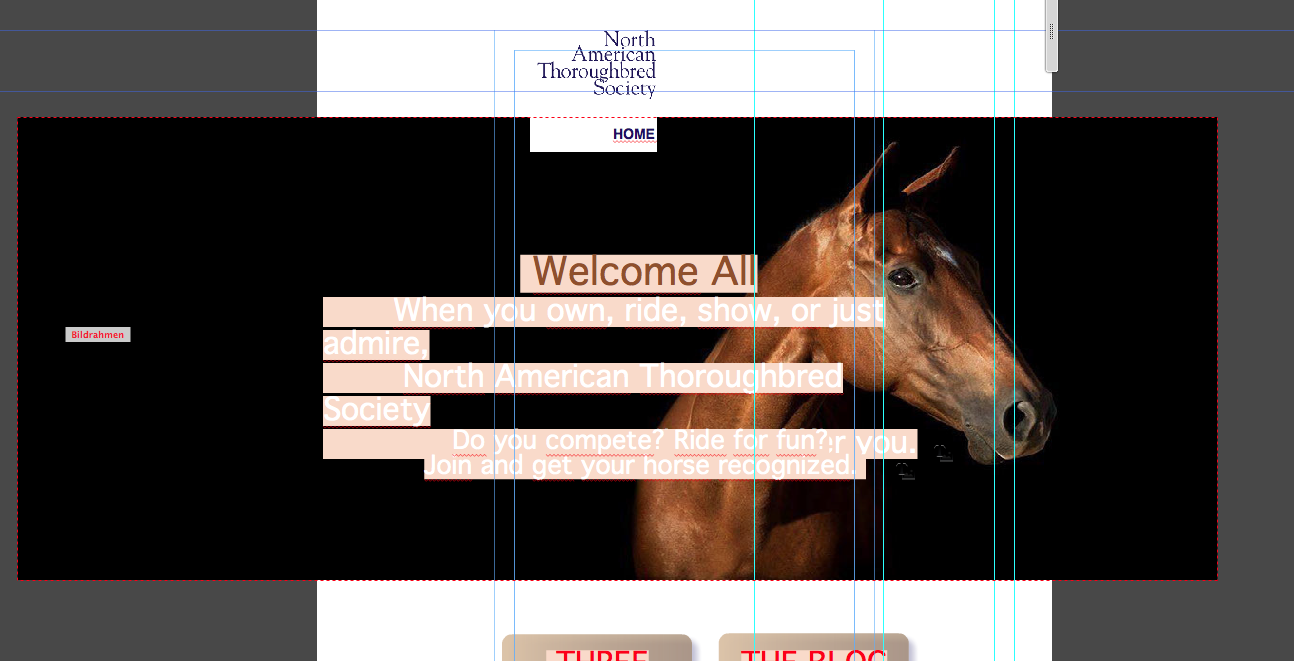
You should not use system fonts but web fonts or standard fonts like Arial or Times …
This tiny little "T" shows it:
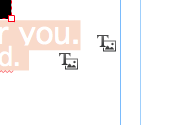
I chose "Bebas Neue" – of course you could use another font ![]() .
.
To change images between breakpoints you use "hide in other breakpoints" ![]()
I made some changes and I encourage you to have a closer look at this: Adobe Creative Cloud
Because of the latest buggy Muse I had to add the mule file which prevents the elements to vertical shift up. It is on the left hand side of the canvas.
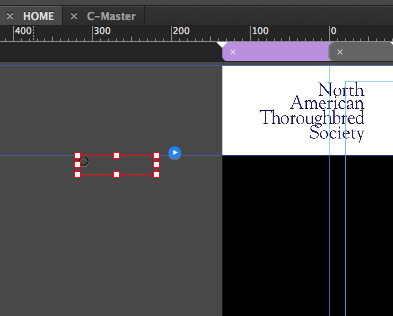
For further questions I recommend to start a new thread, as this one is marked to be solved and not too many people will have a look at this. You may of course not be satisfied with all of my "design" – well,I just left some work for you ![]() .
.
For further requests I please you not to give us such huge files, only one page with your issue is by far enough for a sunny sunday ![]() .
.
Best Regards,
Uwe
Copy link to clipboard
Copied
Uwe, Thank you. It'll take me a while to go through this.
I apologize about the large files, I took a long time to delete the other pages -- must have uploaded the wrong one. I will study the link now.
Many thanks,
Anita
Copy link to clipboard
Copied
No problem ![]() . You´re welcome.
. You´re welcome.
Take your time and ask questions. Open a new thread for new questions regarding to this.
See ya soon ![]() .
.
Uwe
Copy link to clipboard
Copied
Uwe,
Okay, the site properties are already at 320.
I'll leave site properties alone. And my smallest breakpoint is 380, that is where the design breaks. It's a large file, I'll pass it along.
I still am working on the hamburger menu, just so you know that is not done yet.
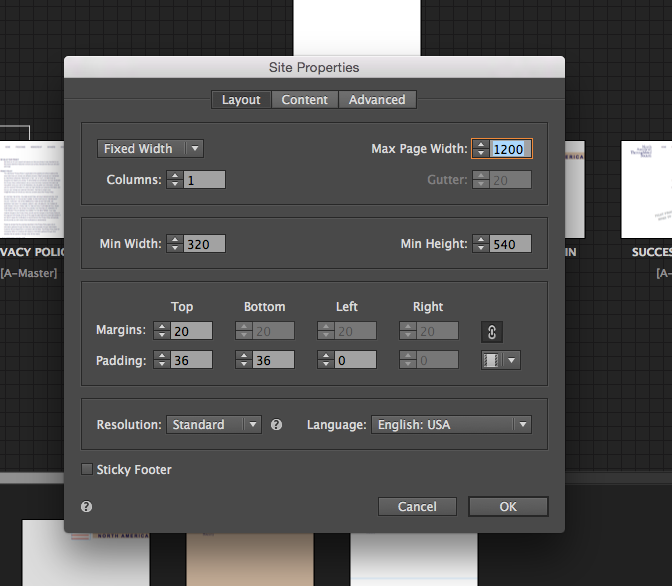
Copy link to clipboard
Copied
- Why should there be a fluid breakpoint at 320 px? Do you know a device with 320 px width and less? From 320 px to what are you expecting your page to resize? 200 px? 150 px? 320 pix normally is the minimal page width, and there is no reason to place a breakpoint there.
- Deleting breakpoints: Why don‘t you simply use the „x“ icon to the left of a breakpoint?