 Adobe Community
Adobe Community
- Home
- Muse (read-only)
- Discussions
- Re: HELP!! Graphics move around when previewed
- Re: HELP!! Graphics move around when previewed
Copy link to clipboard
Copied
I am designing this site based upon a template by Squaresapce.
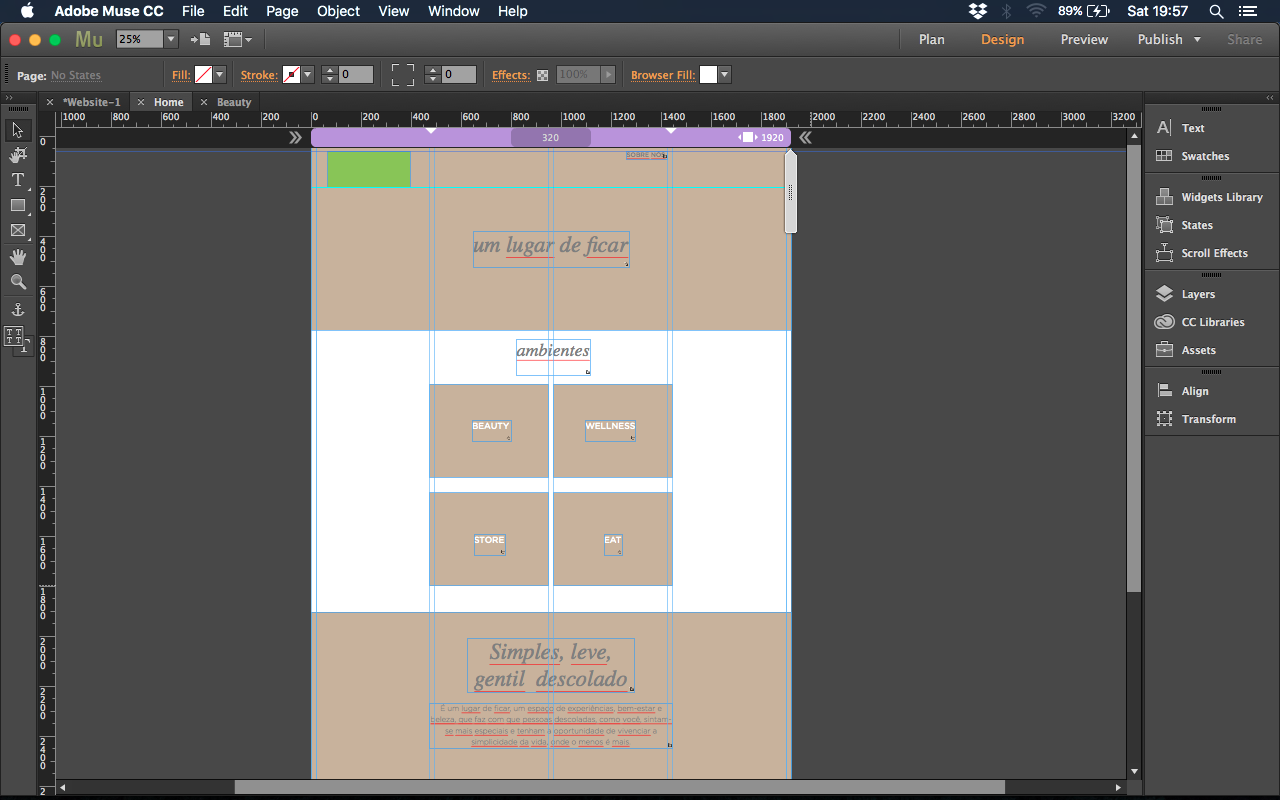
This is how it looks like in Muse. Id eventually change these rectangles for images.
But when I choose to preview in the browser, and Im using chrome, it looks like this:
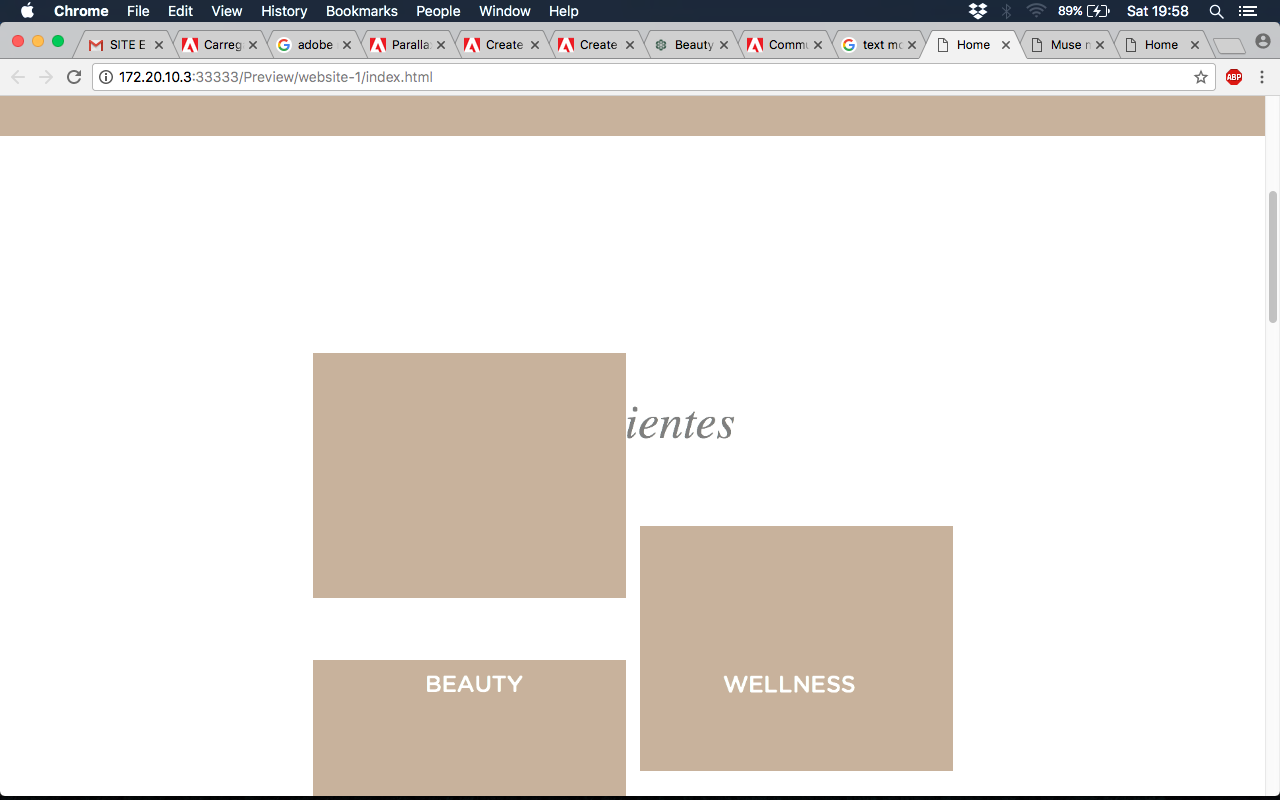
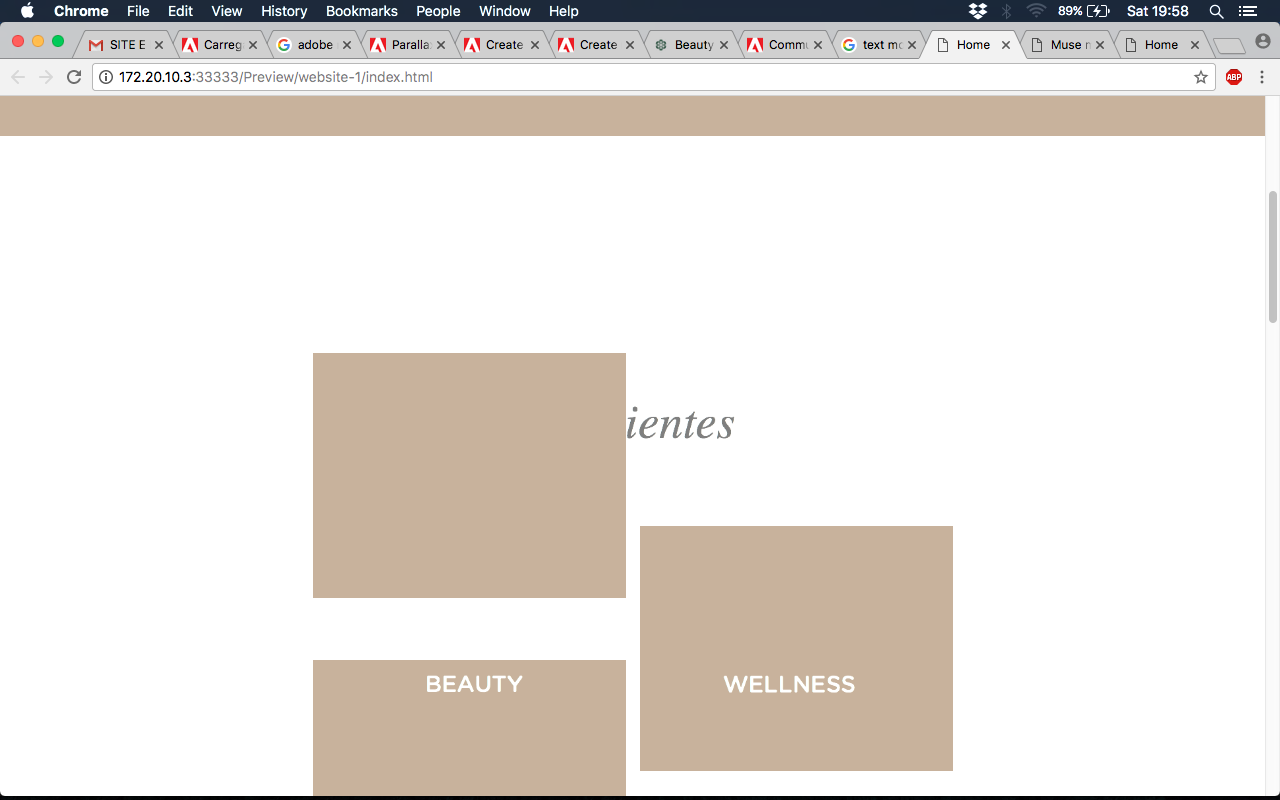
The thing is that when I zoom out in chrome, it gets closer to how it looks in Muse, but still not quite right.
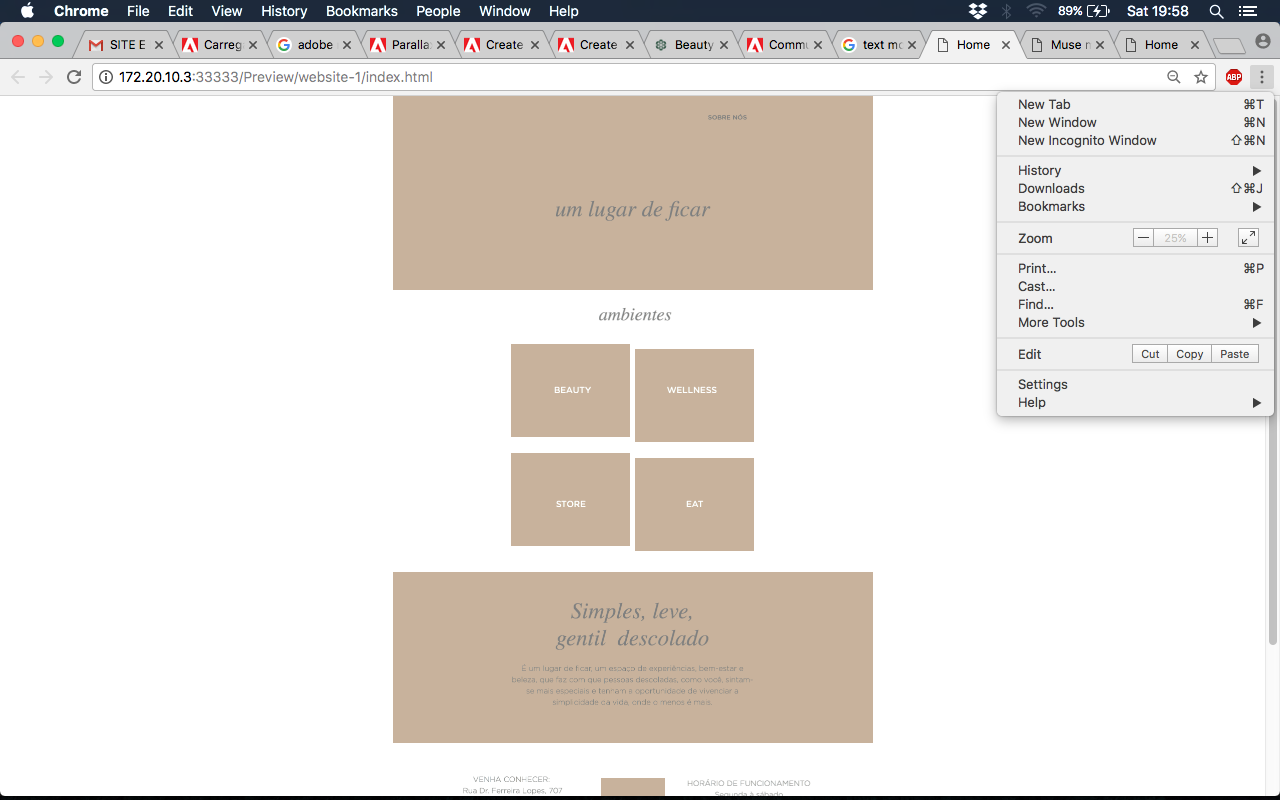
Can somebody please help me? Im about to freakout and my deadline is a bit short for this one!!
Please! Thanks!!
 1 Correct answer
1 Correct answer
First of all, if you do not know Muse, you shouldn`t accept any deadlines ![]() .
.
Your issue could be a lot from wrong pinning to different resize options, using system fonts instead of web fonts (the least problem).
You could start to change those double arrows to show outwards:
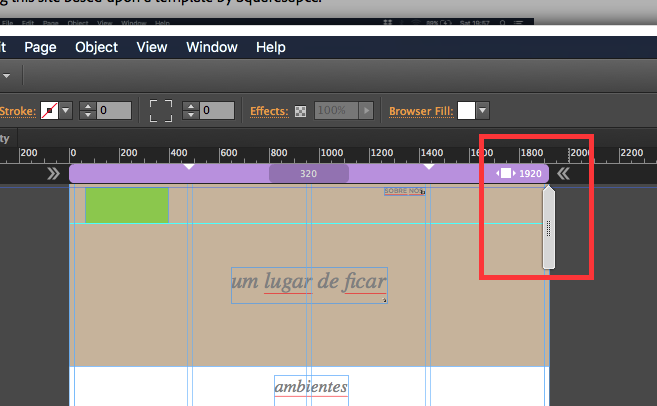
Then use the grey scrubber and watch what happens. Be aware that with muse 2018 pinning should be used very rarely.
If you find enough time share a .muse with us like this:
...Copy link to clipboard
Copied
First of all, if you do not know Muse, you shouldn`t accept any deadlines ![]() .
.
Your issue could be a lot from wrong pinning to different resize options, using system fonts instead of web fonts (the least problem).
You could start to change those double arrows to show outwards:
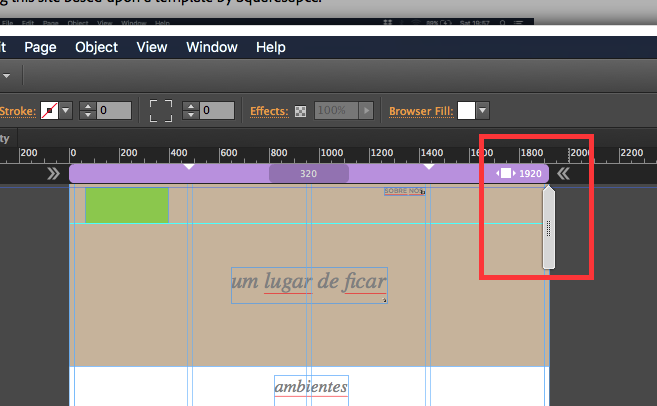
Then use the grey scrubber and watch what happens. Be aware that with muse 2018 pinning should be used very rarely.
If you find enough time share a .muse with us like this:
Please Provide a .muse File to Help Us Fixing Your Issue!
Another good way to solve issues: ask Squarespace about your issues and how to solve it.
Best Regards,
Uwe
Copy link to clipboard
Copied
the design that is on your master says 320-1400... is that (master) set as a fixed or fluid width page?