 Adobe Community
Adobe Community
- Home
- Muse (read-only)
- Discussions
- Re: Help me!!! Pls! Double layer clickable object
- Re: Help me!!! Pls! Double layer clickable object

Copy link to clipboard
Copied
Hi, I am working on my site and I have 2 objects, one is a Youtube video, and the other object is a picture. I have made a fade so on rollover the picture fades away to reveal the Youtube video, but I want to be able to click on the video to play it but I can't. Can you help me?!!
 1 Correct answer
1 Correct answer
Use the composition.
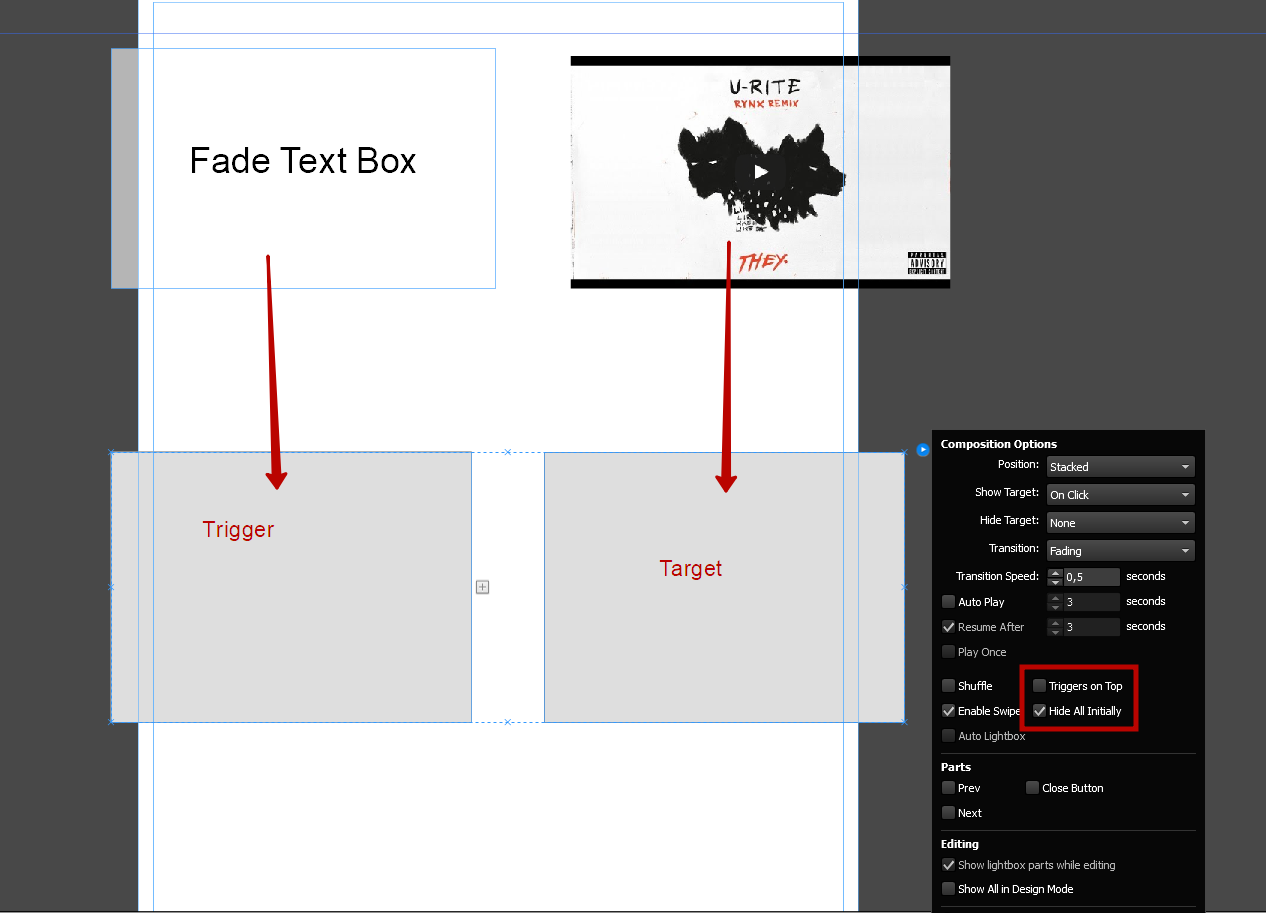
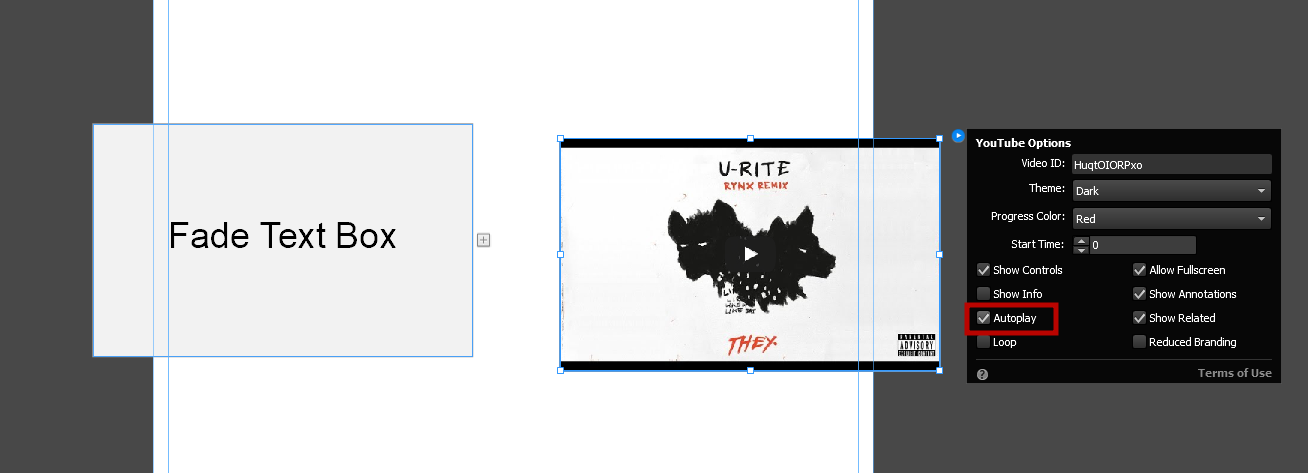
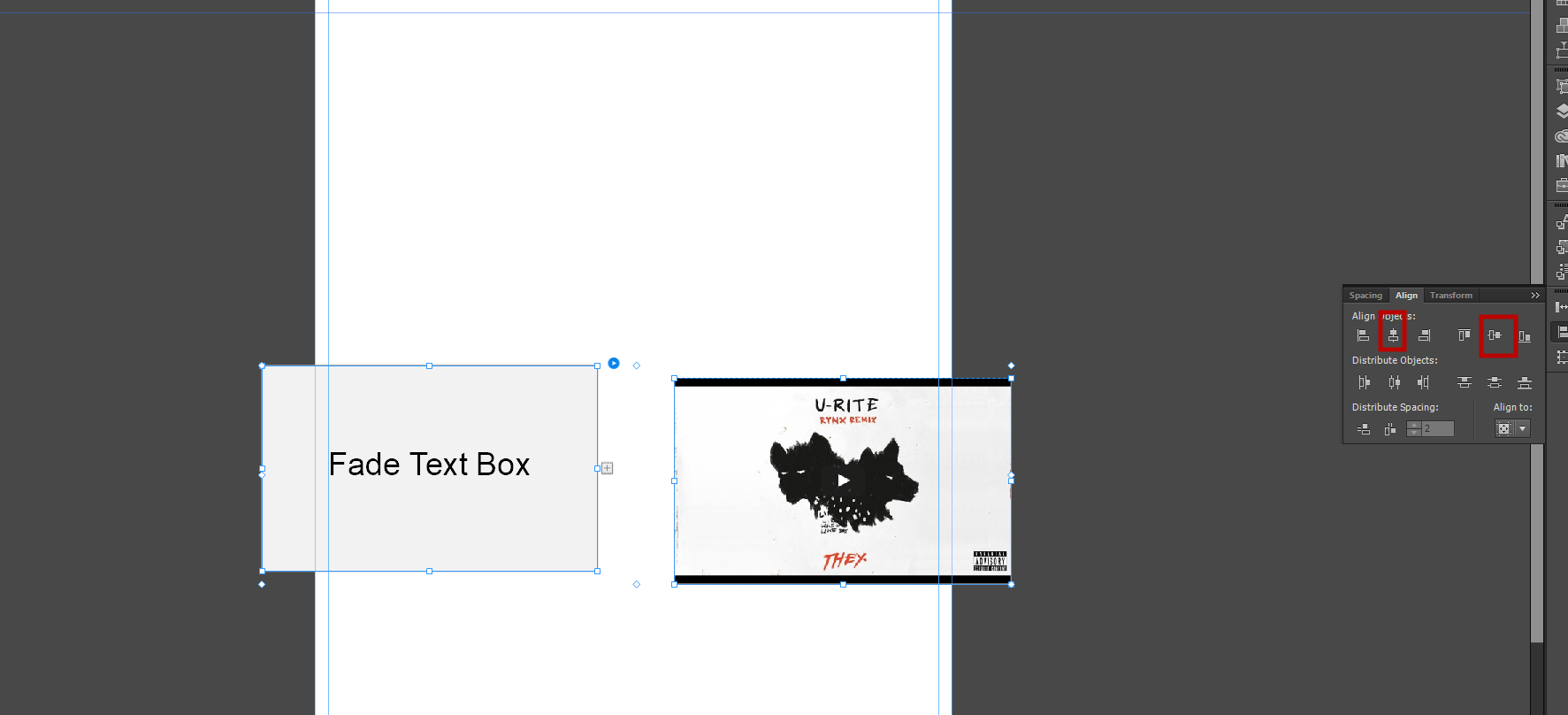
...And in the process of creating this post, I noticed that it no longer works at a responsive breakpoint. This only works at a fixed breakpoint. Question to the Muse team - It's broken what used to work.
Copy link to clipboard
Copied
Try placing your objects in States Button. On Roll Over State your Fade Image, and for On click state your Youtube Video.

Copy link to clipboard
Copied
it still doesn't work because I cant click through the text box on top of the video putting them in state buttons didn't work idk if I did it right though.
Basically what I need is some way when you roll over the text box and it fades away to make the box disappear so i can click on the video under it.
Heres what it looks like http://prntscr.com/gdtppk
Copy link to clipboard
Copied
Hey,
It will be very helpful if you just give us a small file which contains the objects which you want to get worked with.
Follow the steps mentioned here - Please Provide a .muse File to Help Us Fixing Your Issue!
Regards,
Ankush

Copy link to clipboard
Copied
Here you go - muse file.zip - Google Drive
Copy link to clipboard
Copied
Use the composition.
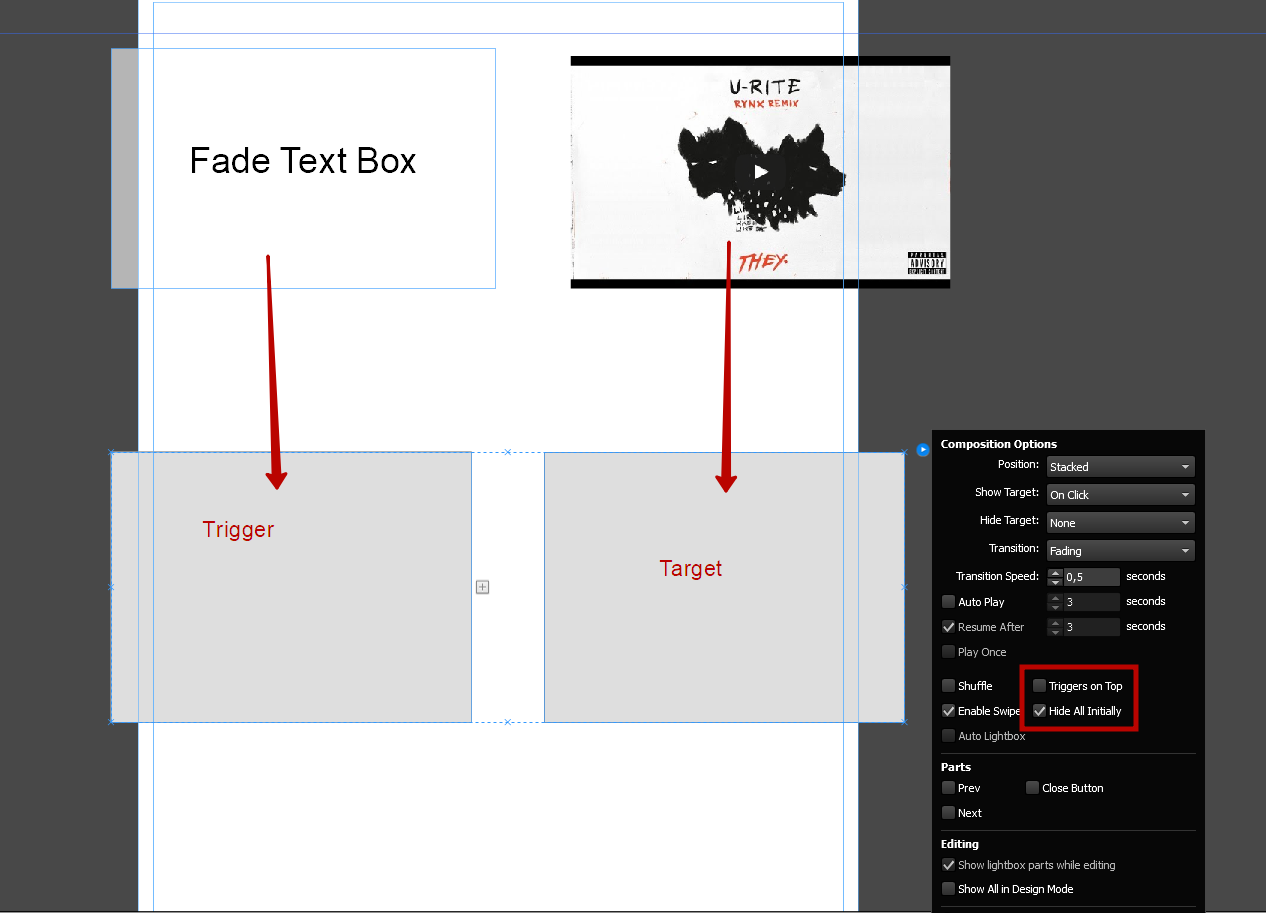
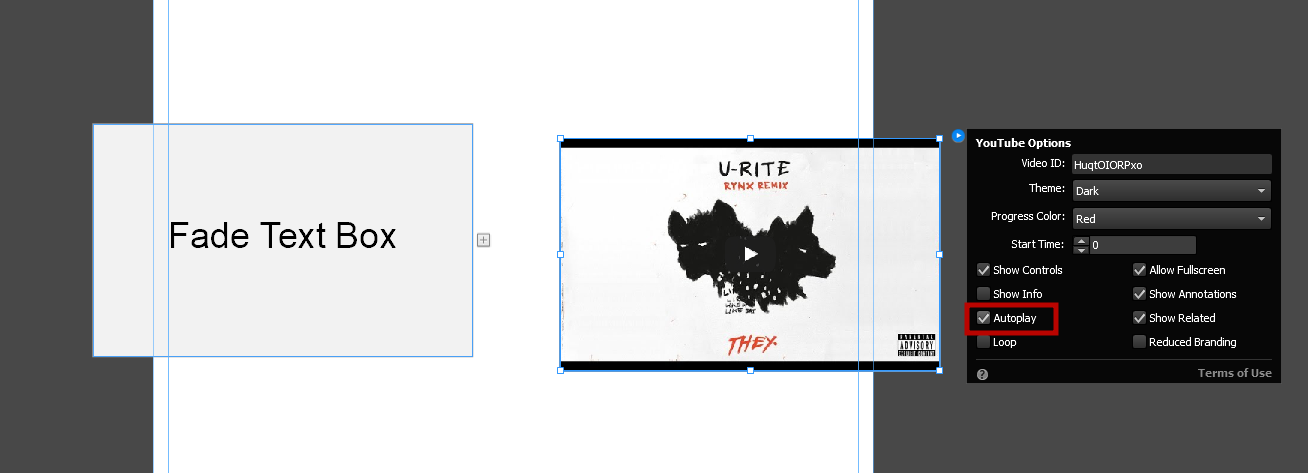
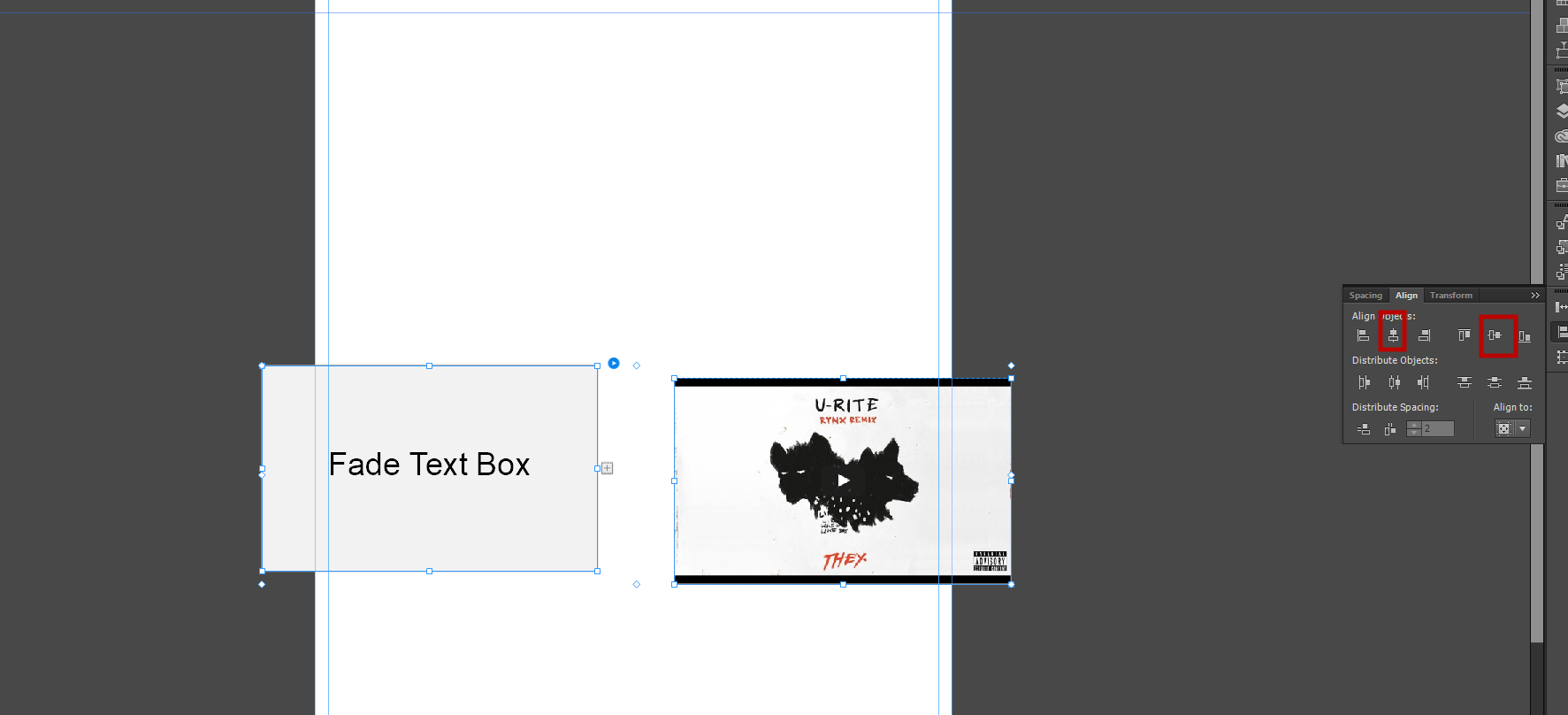
...And in the process of creating this post, I noticed that it no longer works at a responsive breakpoint. This only works at a fixed breakpoint. Question to the Muse team - It's broken what used to work.
Copy link to clipboard
Copied
Pavel Homeriki was faster!
Her two examples on a sample-site, one of these corresponding to Pavel’s explanation using the above explanation: http://fading-image-youtube.businesscatalyst.com/index.html
And: Pavel is right: This workflow is broken on fluid pages!
Copy link to clipboard
Copied
@pavel and @gunter thanks for pointing this out.
I can also validate that the workflow is broken in the fluid layout, and logged a bug as well.
Hoping for a quick fix in next release.
Regards,
Ankush

Copy link to clipboard
Copied
Thank you for your help! ![]()