 Adobe Community
Adobe Community
- Home
- Muse (read-only)
- Discussions
- Re: HiDPI PNG images resaved by Muse are RGB: Much...
- Re: HiDPI PNG images resaved by Muse are RGB: Much...
HiDPI PNG images resaved by Muse are RGB: Much larger file size
Copy link to clipboard
Copied
Hi all,
We have our site set to HiDPI with all 2x images placed. We have resized these originals to 4 extra versions in MUSE.
We exported the site with Site: Preferences set both to Standard and HiDPI to compare how each site performs. When we look at the HiDPI images, we find our original renamed with a 2x file suffix, but it is still the same size, and most importantly still an INDEX color file. But all of the other HiDPI conversions that MUSE exported are not INDEX color, they are all RGB files, so they are much larger in size. We are thinking about batch processing them all back to INDEX, but that would be a hassle every time we export the size, but not that much of a hassle to reduce the file sizes. So...
Q1: Can anybody clarify why MUSE exports to RGB, and not INDEX color. Is this a requirement of HiDPI?
Q2: Is the only way to avoid these added RGB file sizes, is to place files at "exactly" 2x size for every single size use? We assume so?
Thanks,
Artmarks
And is the only
Copy link to clipboard
Copied
Expect different results with different file types. See understanding color modes.
https://helpx.adobe.com/photoshop/using/color-modes.html
JPG should always be exported at sRGB for the web (16 million colors).
Index (256 colors) is for your lower res GIF and PNGs with transparency.
That said, I never allow any web app to mess with my images. When exporting files from Photoshop, I control file size by reducing the quality slider. If the image has sufficient pixels (height * width), the reduced quality is not noticable on the web.
See screenshot.
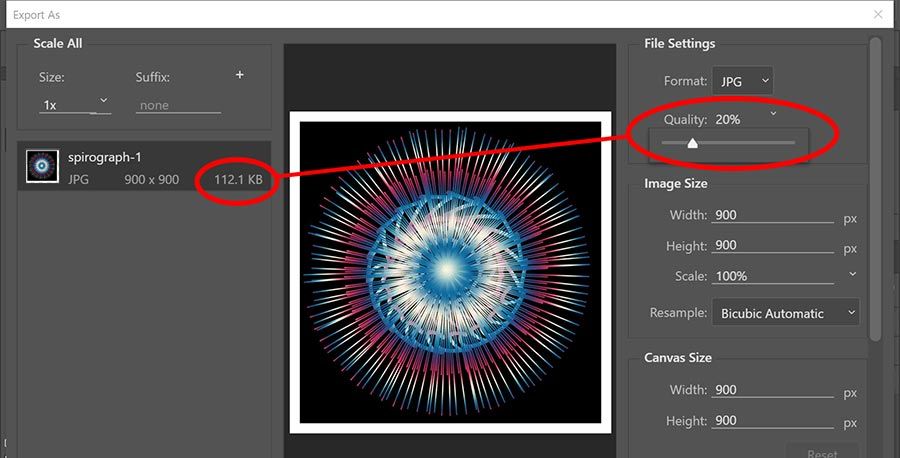
Alt-Web Design & Publishing ~ Web : Print : Graphics : Media

