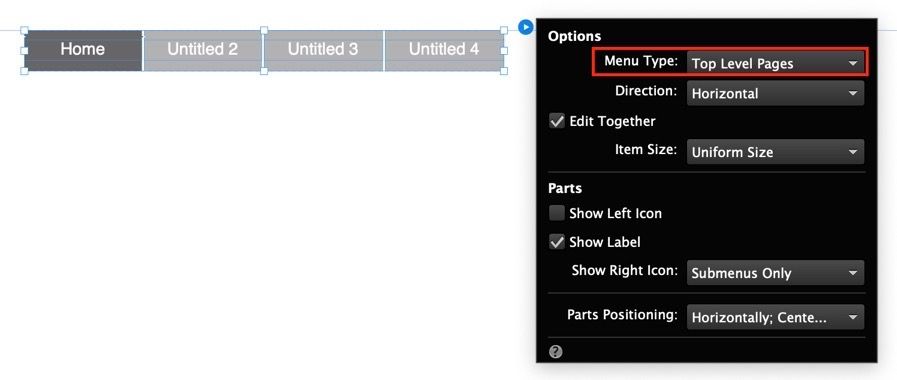Adobe Community
Adobe Community
- Home
- Muse (read-only)
- Discussions
- Did you add Menu to your Master page? See link be...
- Did you add Menu to your Master page? See link be...
HORIZONTAL MENU BAR
Copy link to clipboard
Copied
Hello everyone,
Good afternoon,
situation:
I want to install a horizontal menu bar in the a-STRAMIEN PAGE.
I used the widget - menu -horiziontal functions/
problem:
It show only the name of the page (HOME) instead of all the created pages on the top row,
The instructions video shows acctually a complete menu bar, with ALL the pages.
wish:
I would kie to acchieve this complete menu bar.
What have I done wrong?
Anton
The Netherlands
Copy link to clipboard
Copied
Did you add Menu to your Master page? See link below for details.
https://helpx.adobe.com/muse/using/menu-widgets.html
Alt-Web Design & Publishing ~ Web : Print : Graphics : Media
Copy link to clipboard
Copied
Thank you for your email,
It is more confusing:
As stated underneath:
"Notice that the menu automatically displays the names of the pages that
you created, in the same order that they appear in the site map. The menu
labels are automatically linked to the pages and they are dynamic. That is,
if you later decide to rename or move the pages, the menu is automatically
updated. The links continue to work as expected.
"
My actual action in MUSe only shows the first page name (HOME) , neglecting
the following in the top row.
HOME is showed on all top row pages only
What to do?
Copy link to clipboard
Copied
As I already said: "please give us a screenshot (a) of your site plan and (b) of the menu widget’s opened configuration panel".
To do this, you have to visit the Muse forum and not simply reply by email. In the last case attached images don’t come through.
Copy link to clipboard
Copied
Could you please give us a screenshot (a) of your site plan and (b) of the menu widget’s opened configuration panel?
Copy link to clipboard
Copied
Hallo Anton,
is je probleem al opgelost?
Zoniet, doe als volgt.
Ga in het Overzicht naar de pagina die niet vertoond wordt. Rechtsklik op de pagina. In het pop-upvenstertje kijk je bij Menuopties. Kies of je de pagina wilt opnemen met odf zonder hyperlink.
Controleer op dezelfde wijze alle andere pagina's die nie in het menu verschijnen.
Copy link to clipboard
Copied
To create an automatic menu, you have to choose the configuration item "Menu Type: Top Level Pages" or "Menu Type: All Pages". If you choose "Manual" you have to enter a custom titel and assign a link by using the "Hyperlinks" menu in the upper control bar.
Anton, I think, you have defined your menu as "manual". Set it to "Top Level Pages" and all should work fine: