 Adobe Community
Adobe Community
Turn on suggestions
Auto-suggest helps you quickly narrow down your search results by suggesting possible matches as you type.
Exit
- Home
- Muse (read-only)
- Discussions
- Re: how do i change pixel breakpoint in muse?
- Re: how do i change pixel breakpoint in muse?
Locked

 2
Replies
2
2
Replies
2



0
how do i change pixel breakpoint in muse?
New Here
,
/t5/muse-discussions/how-do-i-change-pixel-breakpoint-in-muse/td-p/9718429
Feb 05, 2018
Feb 05, 2018
Copy link to clipboard
Copied
hi - im a new Muse user and i just designed my site visually. i didn't actually realise that 0 was the left hand side breakpoint of a mobile screen for example. the site is exactly how i want it but it starts at 200 pixels to the left of 0. is there a way to drag the whole thing over to 0 or shrink the whole thing a bit? its www.henrylandgrebe.co.uk if you look on desktop its fine but on mobile it crops out the left hand side. help!!!
Community guidelines
Be kind and respectful, give credit to the original source of content, and search for duplicates before posting.
Learn more
LEGEND
,
/t5/muse-discussions/how-do-i-change-pixel-breakpoint-in-muse/m-p/9718430#M35536
Feb 05, 2018
Feb 05, 2018
Copy link to clipboard
Copied
You mean like this?
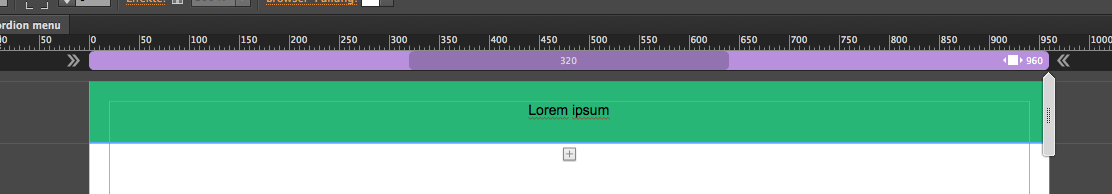
That`s how it starts by default. How did you achieve it to start at 200? Show us a screenshot, please.
Best Regards,
Uwe
Community guidelines
Be kind and respectful, give credit to the original source of content, and search for duplicates before posting.
Learn more
LEGEND
,
LATEST
/t5/muse-discussions/how-do-i-change-pixel-breakpoint-in-muse/m-p/9718431#M35537
Feb 05, 2018
Feb 05, 2018
Copy link to clipboard
Copied
Your site isn`t responsive. Do you use alternative layouts?
Uwe
Community guidelines
Be kind and respectful, give credit to the original source of content, and search for duplicates before posting.
Learn more
Copyright © 2023 Adobe. All rights reserved.