 Adobe Community
Adobe Community
- Home
- Muse (read-only)
- Discussions
- Re: How do I embed an mp4 video into my muse websi...
- Re: How do I embed an mp4 video into my muse websi...
Copy link to clipboard
Copied
I have already experimented with the Video Background tool from MuseAgain and it works great for setting a motion video as the background on the entire page. However I want to be able to place MP4 videos in specific areas of my site and I want to be able to control the width and height of the viewing window and I want to be able to place different videos in different spots on the page.
I'd prefer to do this without having to go through YouTube. Any ideas, help and thoughts on this subject are greatly appreciated.
Thanks.
Andy.
 1 Correct answer
1 Correct answer
Hello,
To import video in Muse you can use following steps.
1. Import Video to Asset tab
Go to File > Add Files to upload and select the file that you want to import. This will copy the file in asset tab in muse.
2. Insert HTML code :
a. Go to the page on which you want to place the video.
b. Go to Object > Insert HTMl
c. Paste the code mentioned below and update the <filename> with your file name
.
<video width="320" height="240" controls>
<source src="assets/<Filename>.mp4" type="video
Copy link to clipboard
Copied
I have tried that code but it won't play
Copy link to clipboard
Copied
Hi Vivek,
Thanks for your help so far... I got my home made MP4 working... partially!
Does this HTML-code also work with video on a smart phone?
I got it to work on a browser on MAC (still have to check PC), but when I try the same code for the phone-part, it doesn't start playing when I push the arrow in my browser on iphone. Do I ad another (part of a) code to make it start on a smart phone?
Will it be the same for iPad-browsers?
greetings, Inge
Copy link to clipboard
Copied
Hi Inge,
Please use the below snippet for phone/tablet layouts:
<video width="320" height="240" controls>
<source src="../assets/filename.mp4" type="video/mp4">
</video>
Adding ../ before the assets will point to the assets in the Parent directory.
Regards
Sonam
Copy link to clipboard
Copied
I have followed these steps repeatedly with no luck, is there another way?
Copy link to clipboard
Copied
I used the <iframe> instead of video and it works in the preview, but when i load the actual sight and click the link it just downloads the video file instead of playing it on the page.
Copy link to clipboard
Copied
Hello!
My video only works in Chrome, when I open in Safari I just see the commands.
Can you help me?
Thanks
Copy link to clipboard
Copied
Show us your embedded code please. Or post a URL to your online page.
Keep in mind that autoplay is not supported by all browsers & devices.
Alt-Web Design & Publishing ~ Web : Print : Graphics : Media
Copy link to clipboard
Copied
Hi Viv,
I have done that process and it worked, but my mp4 file won't play on my website.
This is what it looks like. 
Copy link to clipboard
Copied
I have inserted the correct html, but it won't play on Adobe Muse.
Copy link to clipboard
Copied
- Adobe Muse is not a browser.
- Safari and iOS Safari ignore Autoplay by default. Try a different browser.
https://caniuse.com/#feat=video
Alt-Web Design & Publishing ~ Web : Print : Graphics : Media
Copy link to clipboard
Copied
Hi Nancy,
I have tried it in Firefox and Chrome, but it still won't play.
from Caitlin
Copy link to clipboard
Copied
Owing to the recent spike in autoplay and ad blockers, this is the only reliable code that works in all browsers I've tested.
<div class="video-wrapper">
<!--CHANGE MP4 AND POSTER IMAGE TO YOUR OWN-->
<video poster="https://s3-us-west-2.amazonaws.com/s.cdpn.io/3174/poster.png" controls>
<source src="https://clips.vorwaerts-gmbh.de/VfE_html5.mp4" type="video/mp4">
</video>
</div>
Now if your video won't play online, maybe something is wrong with your video. Or perhaps the server you're hosting it on doesn't support MP4 MIME type.
Alt-Web Design & Publishing ~ Web : Print : Graphics : Media
Copy link to clipboard
Copied
http://<iframe width="560" height="315" src="https://www.youtube.com/embed/E-CgxKHkywU" frameborder="0" allow="accelerometer; autoplay; encrypted-media; gyroscope; picture-in-picture" allowfullscreen></iframe>
This is my html, but it says on Muse that it couldn't generate thumbnail. What can I do to fix this?
Copy link to clipboard
Copied
Your code is malformed. Try this revised version.
Replubish your site to server and test it online.
<iframe width="560" height="315" src="https://www.youtube.com/embed/E-CgxKHkywU" frameborder="0" allow="accelerometer; autoplay; encrypted-media; gyroscope; picture-in-picture" allowfullscreen></iframe>
BTW your video contains no sound or actors. From a practical standpoint, it's not much of a video.

Alt-Web Design & Publishing ~ Web : Print : Graphics : Media
Copy link to clipboard
Copied
Merci pour votre réponse, mais...
J'ai inséré:
<video width="320" height="240" controls>
<source src="assets/Montrealenlumiere2015Version2FormatInternet.mp4" type="video/mp4">
</video>
Il m'affiche "abandonné" et "Source non valide" lors de l'aperçu.
"Montrealenlumiere2015Version2FormatInternet" est le nom de mon fichier.
Ce fichier a bien été importer dans l'onglet "Ressources". Il y a marqué "Télécharger". Dois-je faire une manipulation particulière ?
Pouvez-vous encore m'aider ?
Copy link to clipboard
Copied
Hello,
Please try to preview it from File > Preview page in Browser and see if the video plays.
Also try to make sure you use a small file name to avoid any spelling mistake.
If the issue still persist Please share some screenshots for better understanding.
Regards
Vivek
Copy link to clipboard
Copied
Hi Vivek -
I did the two steps above:
1. imported a file named: Happy_Holidays_from_Rufus_&_Family-SD.mp4 (this is a 2.5 MB file)
2. inserted HTML code:
<video width="320" height="240" controls>
<source src="assets/Happy_Holidays_from_Rufus_&_Family-SD.mp4" type="video/mp4">
</video>
and this is what I get - the video doesn't load:
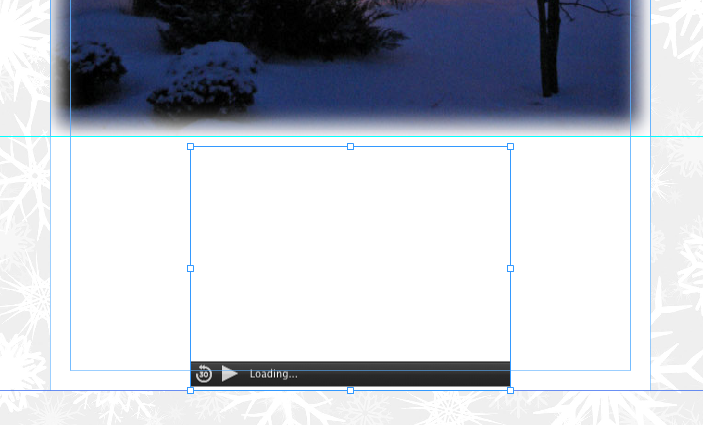
Copy link to clipboard
Copied
Please check 2 thinks for me.
1. Try to preview the page in Browser from File > Preview page in Browser.
2. Copy the URL and check it in other browsers as well.
Let me know the outcome.
Regards,
Vivek
Copy link to clipboard
Copied
Vivek,
It worked! Thanks.
I tried to find the Correct Answer so that I could click on it, but I couldn't find it.
Don
Copy link to clipboard
Copied
Thank you Vivek.
Here it is in Chrome:
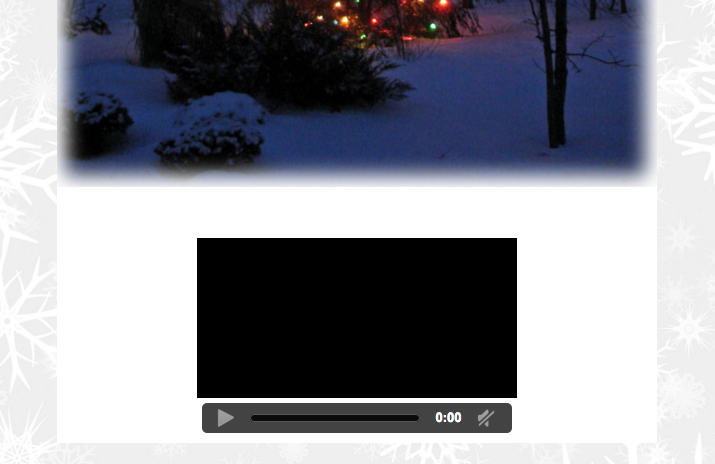
and Safari:
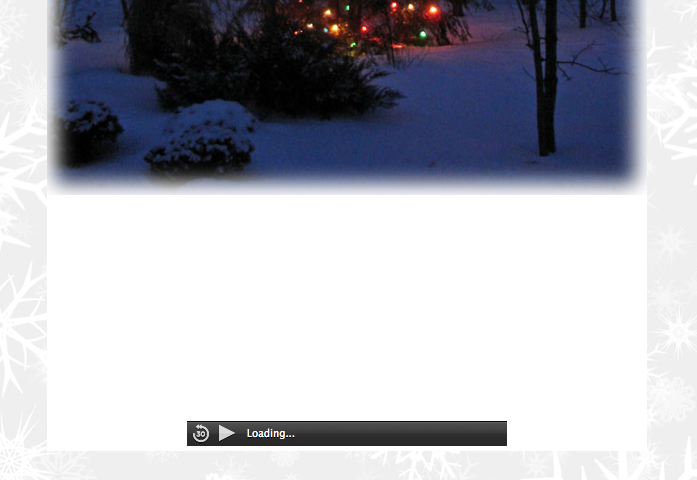
I have been able to successfully upload videos on my Muse sites using youtube embed codes. This video was emailed to me; it is not on youtube.
Copy link to clipboard
Copied
Hi Wayneswhirld,
Can you please share the .muse file with me. I have sent you my email in a private message.
Regards,
Vivek
Copy link to clipboard
Copied
The muse file is: ChrisUnwin.net
Copy link to clipboard
Copied
Vivek - Thank you so much for working with my situation! It works!!
Let me know how to give you a "Correct Answer" to my issue.
Copy link to clipboard
Copied
You are welcome. I am glad that I was able to help.
This post is already marked as correct. this is the reason you do not have the option to correct it.
Regards,
Vivek
Copy link to clipboard
Copied
Hello, i've got also a problem and followed the steps from above..
in chrome it works....in safari not??
strange? of must i do something special for safari?


