 Adobe Community
Adobe Community
Turn on suggestions
Auto-suggest helps you quickly narrow down your search results by suggesting possible matches as you type.
Exit
Locked

 2
Replies
2
2
Replies
2



0
New Here
,
/t5/muse-discussions/how-to-change-page-urls/td-p/9392049
Oct 03, 2017
Oct 03, 2017
Copy link to clipboard
Copied
In my published Adobe Muse site, I have URLs that are currently like this: website.com/pagename---company-name.html, and my page titles are PageName - Company Name. How do I change the url (to remove the company name and hyphens) without changing the page titles?
Community guidelines
Be kind and respectful, give credit to the original source of content, and search for duplicates before posting.
Learn more
 1 Correct answer
1 Correct answer
Guide
,
Oct 03, 2017
Oct 03, 2017
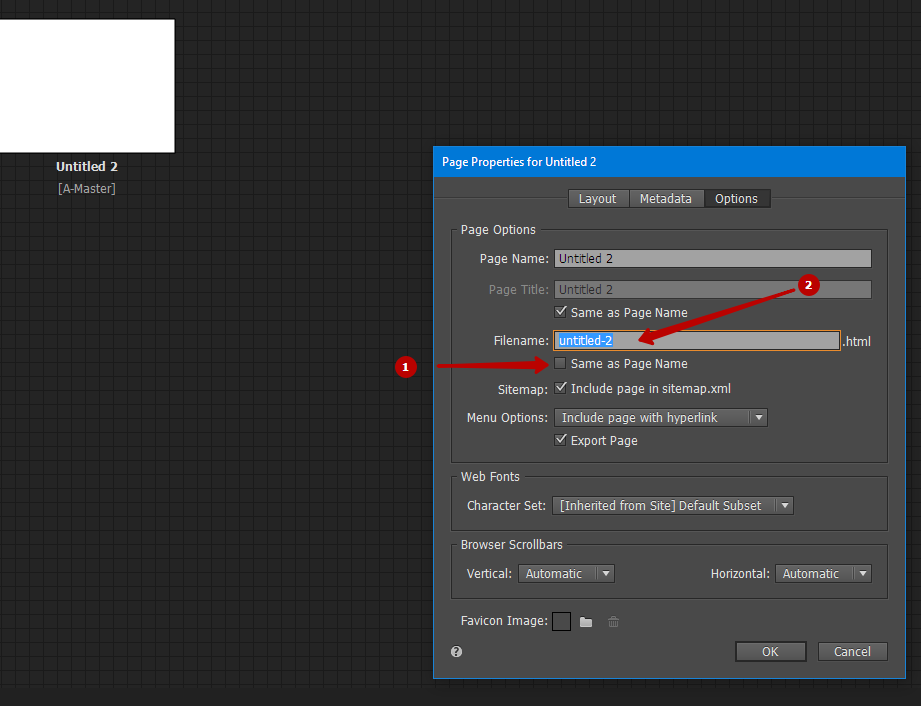
/t5/muse-discussions/how-to-change-page-urls/m-p/9392050#M27246
Oct 03, 2017
Oct 03, 2017
Copy link to clipboard
Copied
Hey vegant,
Could you please share a screenshot of your page properties window?
On which host are you uploading the site? Try exporting it as HTML or on Business Catalyst as a test and let me know if the URL is same or changed.
Thanks,
Ankush
Community guidelines
Be kind and respectful, give credit to the original source of content, and search for duplicates before posting.
Learn more
Guide
,
LATEST
/t5/muse-discussions/how-to-change-page-urls/m-p/9392051#M27247
Oct 03, 2017
Oct 03, 2017
Copy link to clipboard
Copied
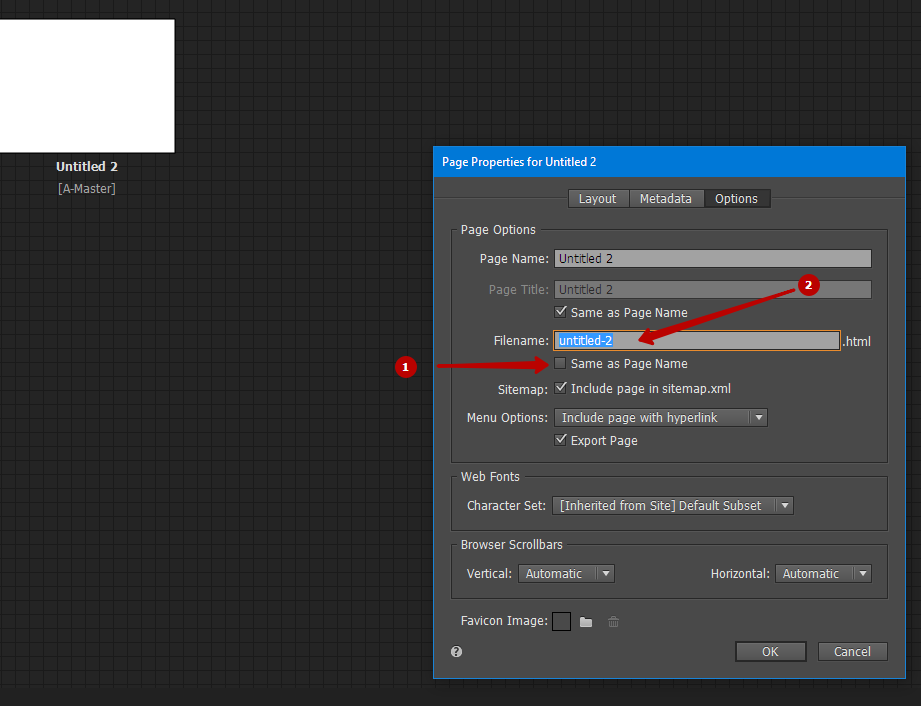
Community guidelines
Be kind and respectful, give credit to the original source of content, and search for duplicates before posting.
Learn more
Copyright © 2024 Adobe. All rights reserved.