 Adobe Community
Adobe Community
- Home
- Muse (read-only)
- Discussions
- Re: How to change size of fonts for different reso...
- Re: How to change size of fonts for different reso...
Copy link to clipboard
Copied
Greetings!I want to change size of fonts (menu widget) for different resolution , but when i try to change size in one res (exm. mobile 320x640) it is changed either in all others resolutions.
 1 Correct answer
1 Correct answer
In addition to ussnorway’s posting and much simpler without placing a new menu: Toggle this tool icon:
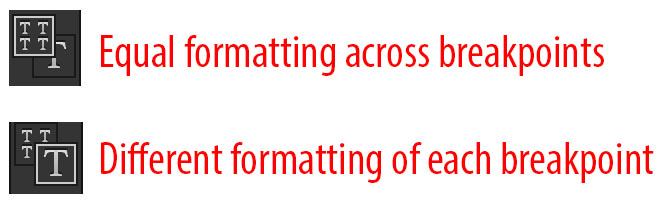
And this is, what happens:
Copy link to clipboard
Copied
maximflorov wrote
Greetings!I want to change size of fonts (menu widget) for different resolution , but when i try to change size in one res (exm. mobile 320x640) it is changed either in all others resolutions.
I think you want breakpoints (not resolution) and yes each breakpoint layout can have a different style if you make a new menu
a phone menu is a good example, just hide the desk top menu in this breakpoint and hide the phone menu is all other break points... of course text size is set by the users browser (assumes web safe fonts) anyway so this isn't really needed but you can
Copy link to clipboard
Copied
In addition to ussnorway’s posting and much simpler without placing a new menu: Toggle this tool icon:
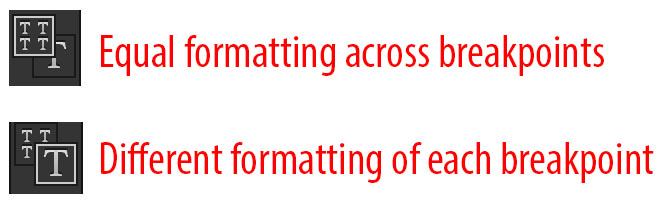
And this is, what happens:
Copy link to clipboard
Copied
I had it in my head that it didn't work on menus so I just learned something... thanks Günter ![]()
Copy link to clipboard
Copied
Use Viewport Units.
Viewport Sized Typography | CSS-Tricks
Alt-Web Design & Publishing ~ Web : Print : Graphics : Media
Copy link to clipboard
Copied
Nancy OShea Again this is not helpfull ![]() and so much easier from Muse and Günter Heißenbüttel.
and so much easier from Muse and Günter Heißenbüttel.
Although EOL this is still a muse-forum, sorry. Almost no coding necessary except some specialties.
Uwe
Copy link to clipboard
Copied
I'm sorry you don't like my answers, Uwe. I didn't realize there was a ban on code here ![]() .
.
Like it or not though, CSS viewport units are the perfect answer for web designers wanting responsive typography. One font size scales up or down in all screen sizes.
- No messy breakpoints.
- No javascripts.
- No usesless images of text.
- Well supported in all modern browsers.
For those who don't already know, Muse is out of step with modern web practices which is why it has no future & is thus End of Life now. But that doesn't mean you can't take matters into your own hands and add a little custom code into the <head> tag -- accessible from the Metadata tab of page properties.
<style>
/**adjust web-safe font-stack and size as desired**/
body {
font-family: Cambria, "Hoefler Text", "Liberation Serif", Times, "Times New Roman", serif;
font-size: 4.5vw;
</style>
Alt-Web Design & Publishing ~ Web : Print : Graphics : Media
Copy link to clipboard
Copied
Nancy, If someone wants to code, he shouldn’t use Muse! If someone actually wants to use Muse, we should look for a „Muse appropriate“ solution without coding — especially if it is possible on a very simple way „out of the box“ way. Taking part in this forum, you really should accept, that working with Muse is a completely different way to build web sites compared to coding in, let‘s say, Dreamweaver.
Coding is not „banned“ here, but as you might know, it is not the way to build sites with Muse. And the thread opener didn‘t ask for a Muse alternative, but for a solution within Muse using Muse‘s features.
Copy link to clipboard
Copied
https://forums.adobe.com/people/G%C3%BCnter+Hei%C3%9Fenb%C3%BCttel wrote
Nancy, If someone wants to code, he shouldn’t use Muse!
Günter, I agree. Coders should not use Muse. But Muse and code are not mutually exclusive either. Under the hood, a Muse project is all code. That's the language of the web. If it suis the project or designer's needs, adding a little custom code is doable in Muse and in some cases better than "out of the box" features.
Alt-Web Design & Publishing ~ Web : Print : Graphics : Media
Copy link to clipboard
Copied
https://forums.adobe.com/people/Nancy+OShea schrieb
I'm sorry you don't like my answers, Uwe. I didn't realize there was a ban on code here .
It is not that I don`t like your answers, who am I – no coding skills at all – to not like answers from a coder, but for that case here and now, coding isn´t necessary and so not usefull, it is much easier done within muse, like Guenter also mentioned here.
Without you coders out there we would not be able to have Muse, so … ![]()
Thanks and best Regards,
Uwe
Copy link to clipboard
Copied
Thank you Gunter very very much!
Copy link to clipboard
Copied
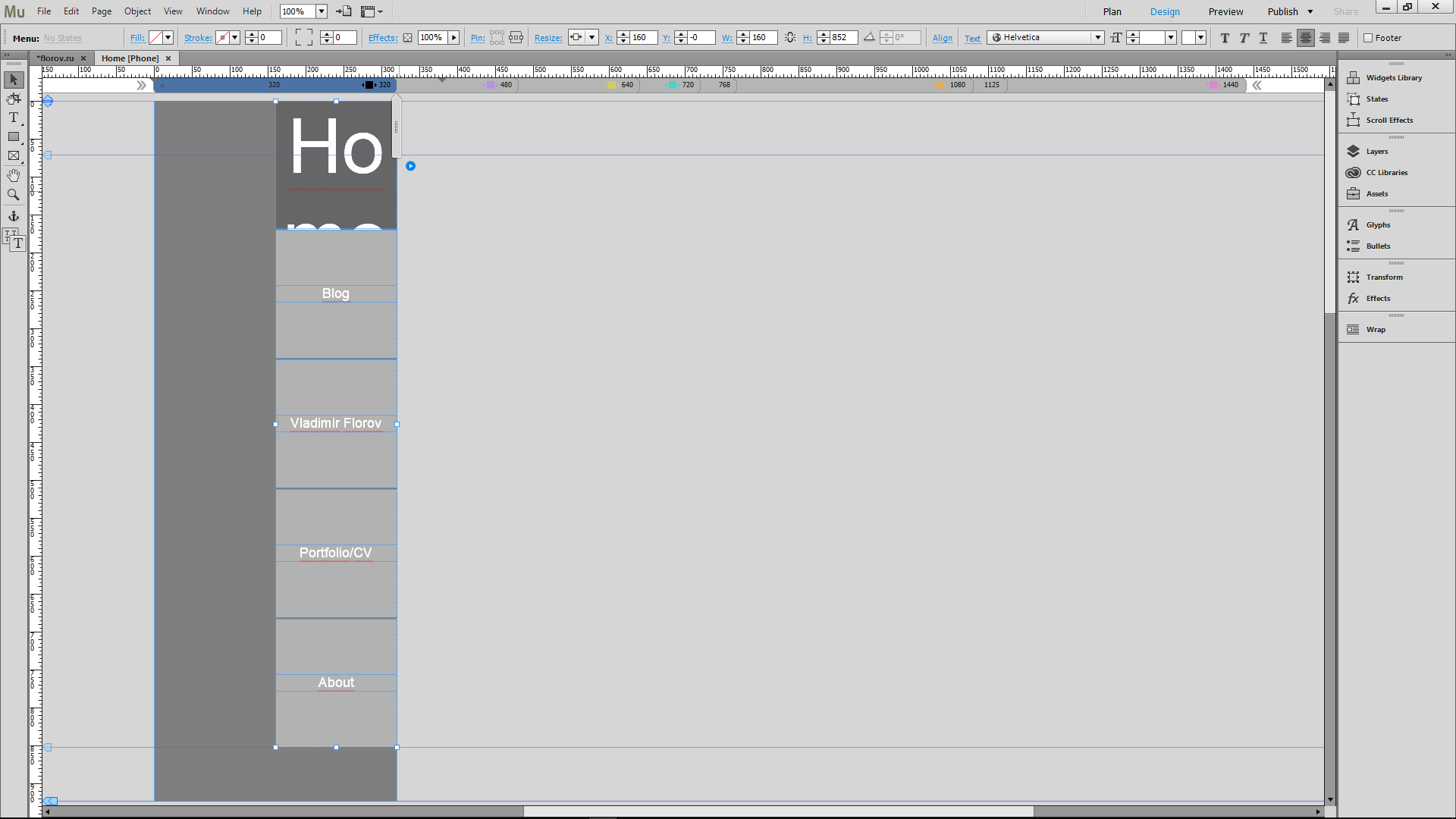 Works like charm, but have trouble with active item in menu panel.It is still change size across all viewpoint, and i have no idea why does this happens.
Works like charm, but have trouble with active item in menu panel.It is still change size across all viewpoint, and i have no idea why does this happens.
Copy link to clipboard
Copied
and this happens in every page, so i stuck here ![]()
Copy link to clipboard
Copied
I answered in your other thread. ![]()
