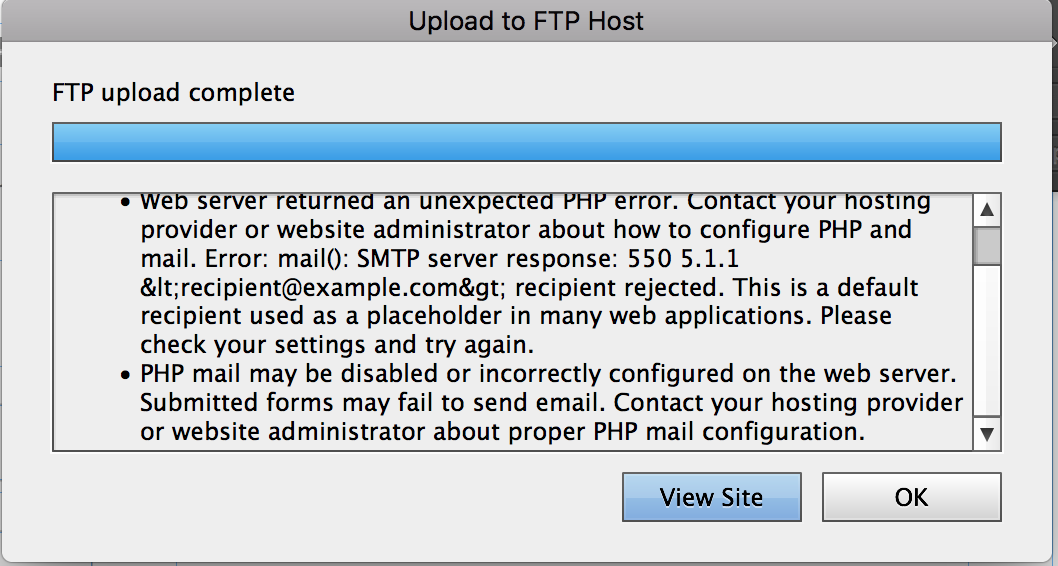Adobe Community
Adobe Community
- Home
- Muse (read-only)
- Discussions
- How to Configure PHP on GoDaddy server?
- How to Configure PHP on GoDaddy server?
Copy link to clipboard
Copied
Hola!
Al momento de cargar la página de mi cliente en el servidor aparece este mensaje, el host está en GoDaddy, cuando les llamé me preguntaron ¿Cuáles son los criterios/opciones que Adobe Muse necesita para PHP? Cosa que no supe responder. En tanto en el panel de GoDaddy (la segunda imagen) fue que encontré la lista de opciones y no se bien cuál debo activar o bien desactivar. Les voy a agradecer si me pudieran ayudar con esto.
Hello!
I got this warning messages when uploading to FTP Host; my customer has a GoDaddy web host. So I called for technical support and I was asked about the specific PHP options for Adobe Muse, which I do not have an idea; then I logged in to my customer's GoDaddy account and I found this list (image at the bottom). I would be thankful if somebody could help me with this.
 11.33.51.png)
 13.11.49.png)
 1 Correct answer
1 Correct answer
I suggest you please don't change any default PHP settings ob Godaddy.
However, if you can check what all versions available from "version PHP" dropdown and let us know.
Regards,
Ankush
Copy link to clipboard
Copied
I suggest you please don't change any default PHP settings ob Godaddy.
However, if you can check what all versions available from "version PHP" dropdown and let us know.
Regards,
Ankush
Copy link to clipboard
Copied
Hello Ankush!
Thanks for answering, the picture below shows the avalaible versions. Should I try each one?
Regards!
 14.32.05.png)
Copy link to clipboard
Copied
Yes, Please try the different versions and let me know if anyone of them works.
Copy link to clipboard
Copied
Thanks, I will.
Regards,
Copy link to clipboard
Copied
Hello!
About this PHP issue, well yesterday I tryed each PHP version, but still nothing. My customer has an Office 360 e-mail account, business account using his domain after the @ symbol.
So I don'y know if Office360 has something to do with this, at the beggining it worked with no problems but all the time my customer had to look the infomation sent from the form directly on the spam list.
Anyone has had a situation like this?
Please help.
Regards!
Copy link to clipboard
Copied
Oh yes, this is a very common scenario when domain email addresses come in the picture.
And it's the high-end email spam filters which are responsible for this.
Regards,
Ankush
Copy link to clipboard
Copied
Hello,
Well I guess that's why no messages of the form came, as soon as the warning screen no longer appeared but still no messages from the form… same story once again with the high-end spam filters. Ok, I no more Office365 mail accounts, not until they fix this issue, thanks for helping me.
Regards,
Joaquin
Copy link to clipboard
Copied
Yes you can verify this thing in front of your client by adding any public email address like Gmail and then sending out the form email.
It should work with Gmail address.
Regards,
Ankush
Copy link to clipboard
Copied
Hi There,
I'm also having this problem with the same error about php above. I called godaddy and they said it's the form itself. The form doesn't go to her gmail or her ymail accounts.
Please advise. I have been working on this issues for 4 days now.
Thanks.