 Adobe Community
Adobe Community
- Home
- Muse (read-only)
- Discussions
- How to get a Muse mobile layout to restrict the pa...
- How to get a Muse mobile layout to restrict the pa...
Copy link to clipboard
Copied
I've set the fixed width and page height on the master as well as the page properties and still when I zoom out on a mobile my gallery page looks like this.
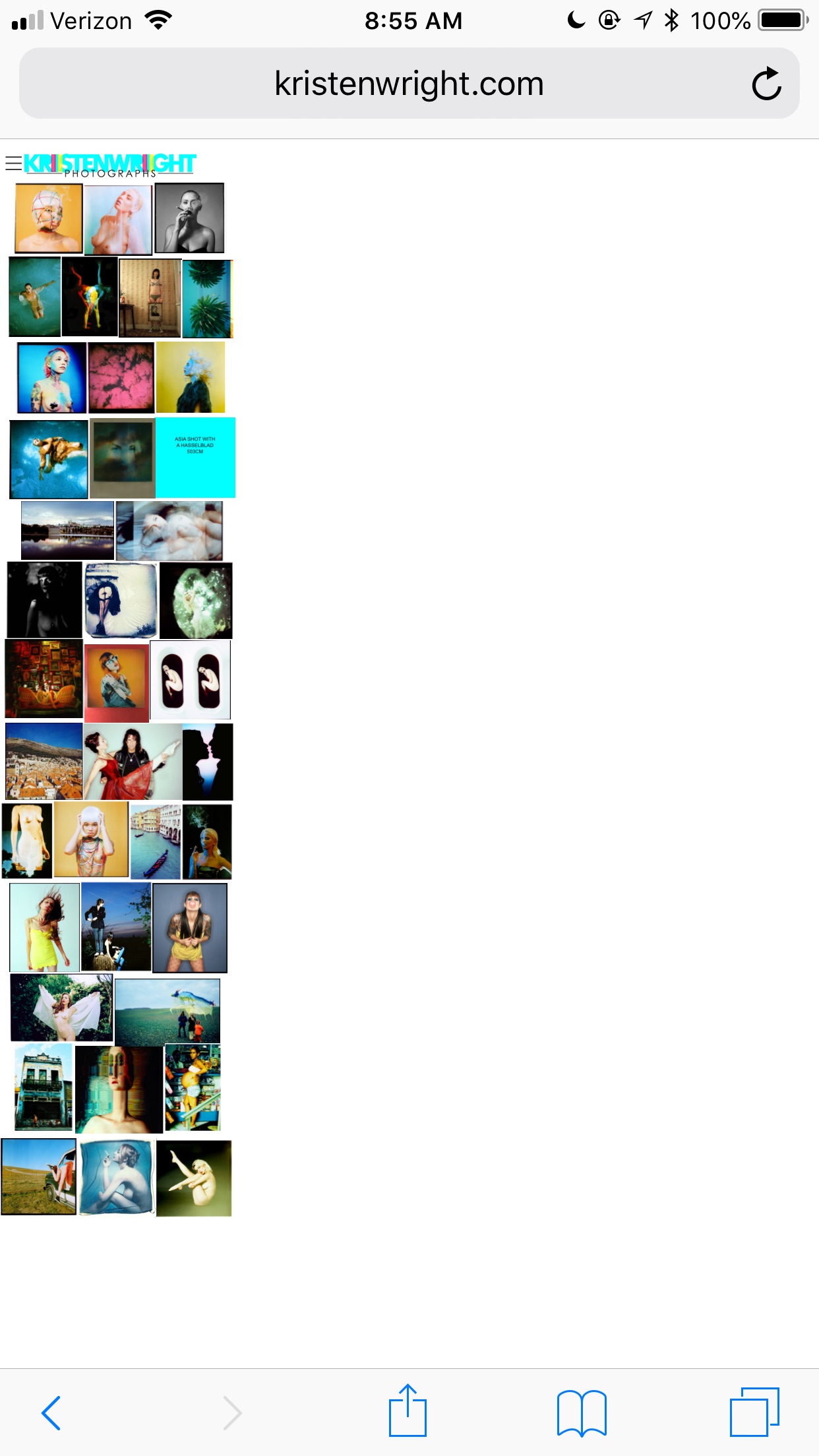
I want it to be able to zoom in, but when a user zooms out to restrict it to the outer edges of the photo.
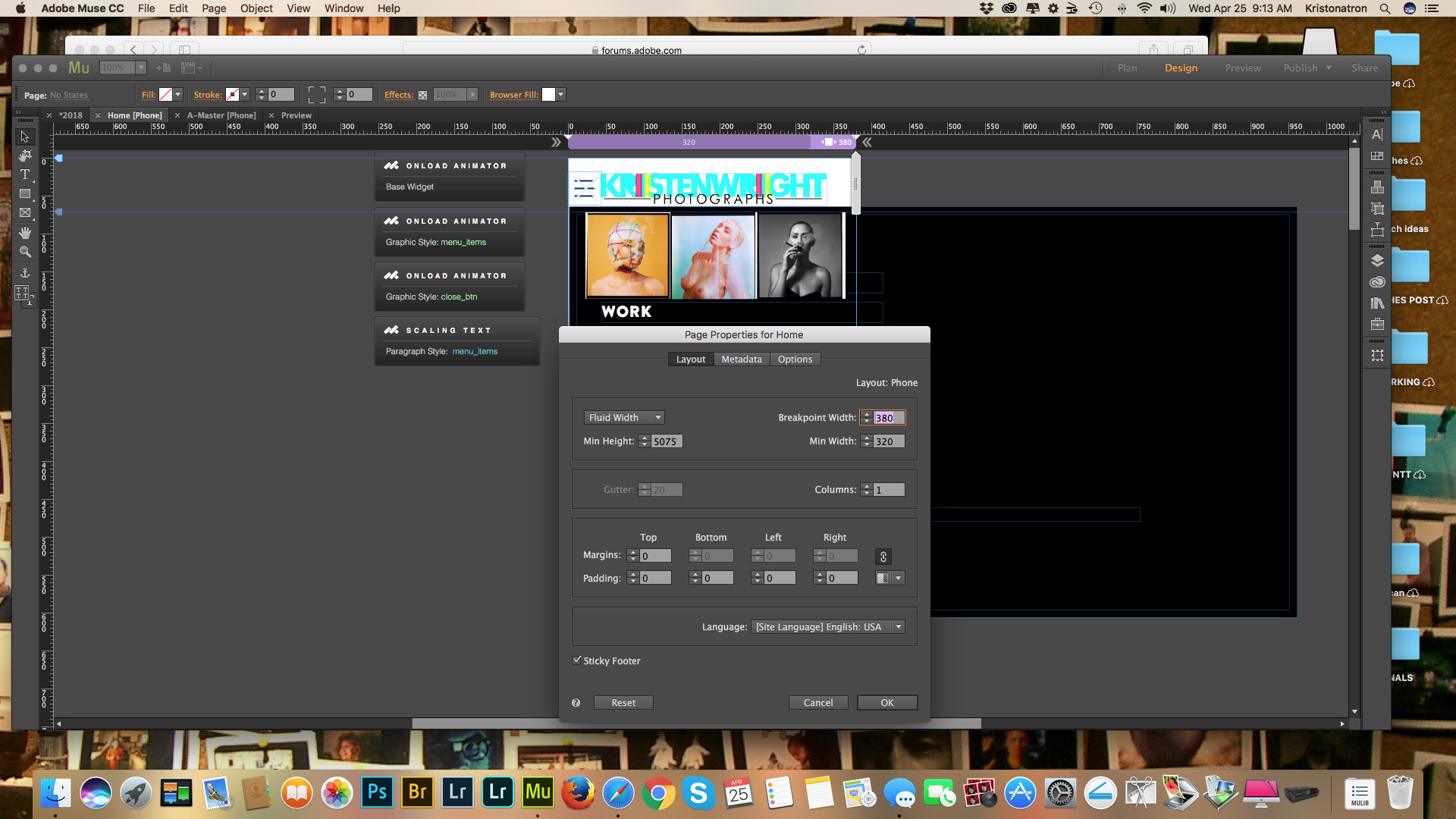
It works for the desktop layout perfectly. Any answers are much appreciated! Thanks!
 1 Correct answer
1 Correct answer
Hey kristonatron,
I have noticed that for a separate fixed width (phone) layout you have selected fluid width and this seems to be the root cause of your issue.
I suggest you change the same to the fixed width and see if your issue resolves.
Regards,
Ankush
Copy link to clipboard
Copied
Hey kristonatron,
I have noticed that for a separate fixed width (phone) layout you have selected fluid width and this seems to be the root cause of your issue.
I suggest you change the same to the fixed width and see if your issue resolves.
Regards,
Ankush