 Adobe Community
Adobe Community
- Home
- Muse (read-only)
- Discussions
- How to insert "Google Web Designer" Advert into Mu...
- How to insert "Google Web Designer" Advert into Mu...
Copy link to clipboard
Copied
Hi guys,
i have created a add using Google Web Designer.
I thought that all that i needed to do was insert html into adobe muse page but its not working. I ahve created a simple add with a small logo, a single line of text, and a donate button. The 3 elements animate in via top of screen and fading.
I can get the ad to work on the webserver from a directory of its own, however i dont know how to run it inside adobe muse webpage?
How do i display this ad i created in adobe muse page?
When i publish website the ad is blank...not even the text is visible. The example below shows the ad inserted into the master page footer. It is not working in muse preview I suspect if i can get it working in preview it will work in website?
What i believe is the problem is that the google web designer ad i have created also has its own index.html file. having two of these in the website directory is a problem...i can run both independently, but not together (ie i lose one or the other). How do i resolve that?
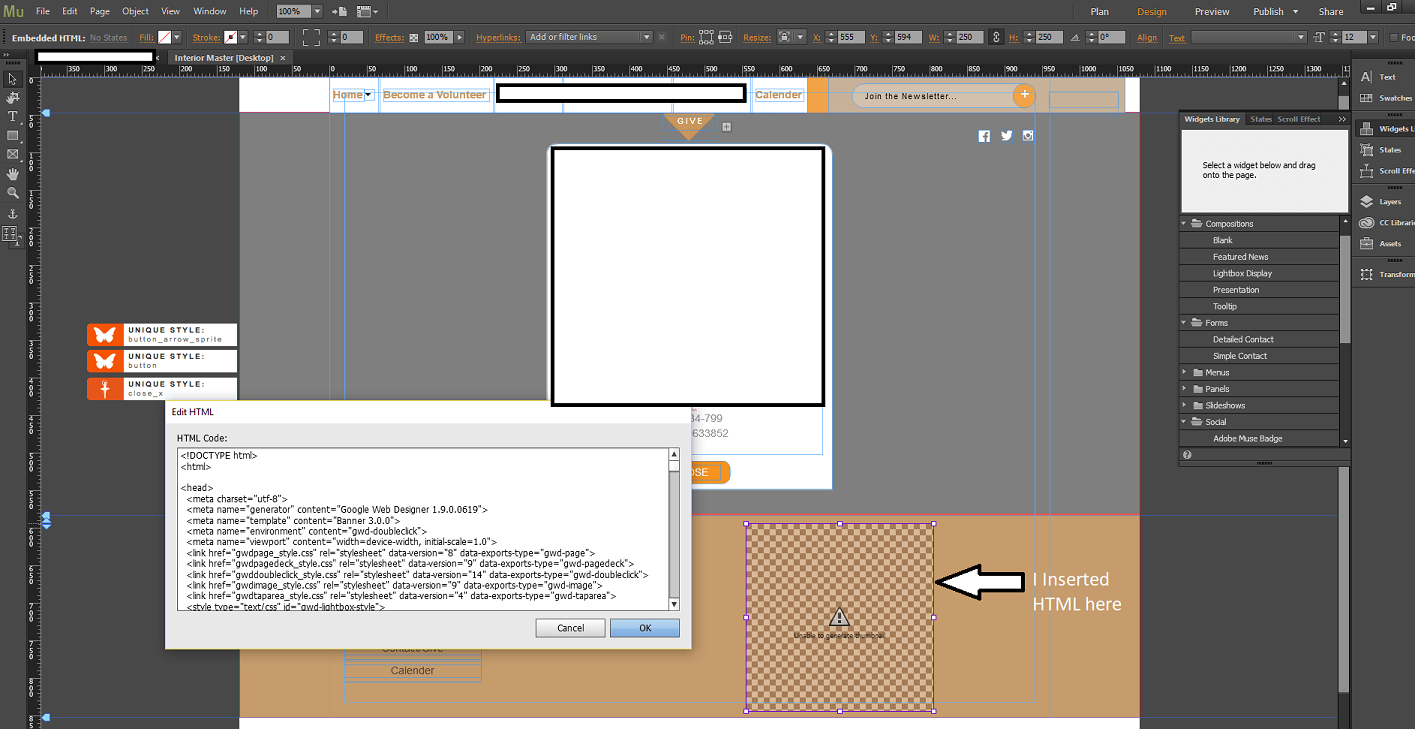
 1 Correct answer
1 Correct answer
the code in your screenshot is for a webpage i.e, a full page not just an add... I assume you can iframe it into your Muse site if Google allows iframes but I don't use their systems when I can help it so the best option would be to test it and see
p.s, if you don't know what a iframe is please post your .muse (with just the html insert on a blank home page) and we can adjust the code for you
Copy link to clipboard
Copied
the code in your screenshot is for a webpage i.e, a full page not just an add... I assume you can iframe it into your Muse site if Google allows iframes but I don't use their systems when I can help it so the best option would be to test it and see
p.s, if you don't know what a iframe is please post your .muse (with just the html insert on a blank home page) and we can adjust the code for you