 Adobe Community
Adobe Community
- Home
- Muse (read-only)
- Discussions
- Re: How to properly embed a video to a Muse Websit...
- Re: How to properly embed a video to a Muse Websit...
How to properly embed a video to a Muse Website?
Copy link to clipboard
Copied
Hi Everyone,
I created a website in the latest version of Muse (it was started in an older version but Muse updated twice before it was ready to publish), it seems to have a lot of issues at the moment. aerialvisionspro.com
The current problem I'm trying to solve is finding the best way to embed a .mp4 video on to the website, what I have currently have on there makes the page not want to load, it has to be refreshed several times to show up, please see link below:
TELECOMMUNICATIONS TOWER INSPECTIONS | Aerial Visions Pro
I added it in by inserting the following html:
<video width="320" height="240" controls>
<source src="assets/cellularvideo.mp4"/>
</video>
I'm very inexperienced when it comes to code and web development in general (this is a favor for a family member and my first time building a site), so any expert advice is much appreciated!
Thank you!
Copy link to clipboard
Copied
Can you try the solutions in these posts and let us know if they helped?
How do I embed an mp4 video into my muse website.
Adding .MP4 videos to Muse WITHOUT using widgets or code
Thanks,
Preran
Copy link to clipboard
Copied
The page still does not want to load right away it delays several times before showing up.
Copy link to clipboard
Copied
Does the site work fine without the embedded video?
Copy link to clipboard
Copied
Just to be sure, are you following the instructions in this article? Embed videos and other HTML content in Adobe Muse
What's the size of your video file?
Thanks,
Preran
Copy link to clipboard
Copied
Thank you for your tips Preran, after reading a few different articles I found our problem actually has something to do with issues with mine and my client's caches not clearing properly. Also all of a sudden today every page opened great on my end, does the site show up well when you view it?
Copy link to clipboard
Copied
Talking from Germany, the sites works perfect.
I recommend for just a little more professional approach to align some of the images, so that the horizontal is exactly horizontal:

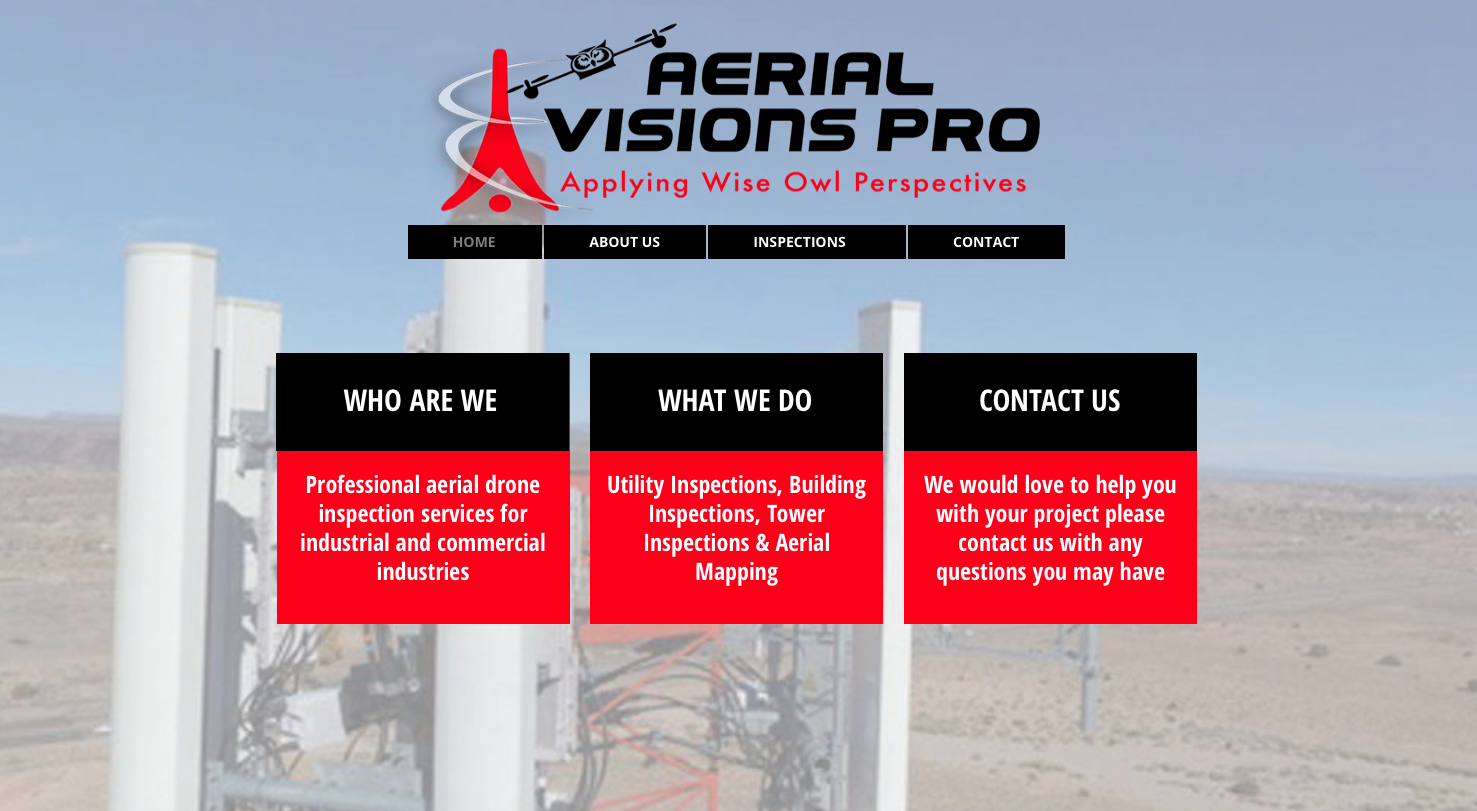
This should be done quite easy in PS or similar app.
In first screenshot, I also, for the same reason, suggest to have all pictures the same aspect-ratio.
Best Regards,
Uwe
Copy link to clipboard
Copied
Thank you for your input, yes I struggle with the alignment issue, it shows everything center aligned in Muse but gets all over the place once published, what is PS or similar app? I'm not familiar with that.
Copy link to clipboard
Copied
Thank you, what do you suggest as a good max size for web images? and videos?
Copy link to clipboard
Copied
ashleyp34931626 schrieb
Thank you for your input, yes I struggle with the alignment issue, it shows everything center aligned in Muse but gets all over the place once published, what is PS or similar app? I'm not familiar with that.
I was more talking about the alignment of images itself, so that the horizon of the image appears horizontal.
The camera/drone wasn´t aligned in the air so you have to do the work afterwards.
Size of the images is quite OK.
You may watch the guides in my screenshot:

Before and After:
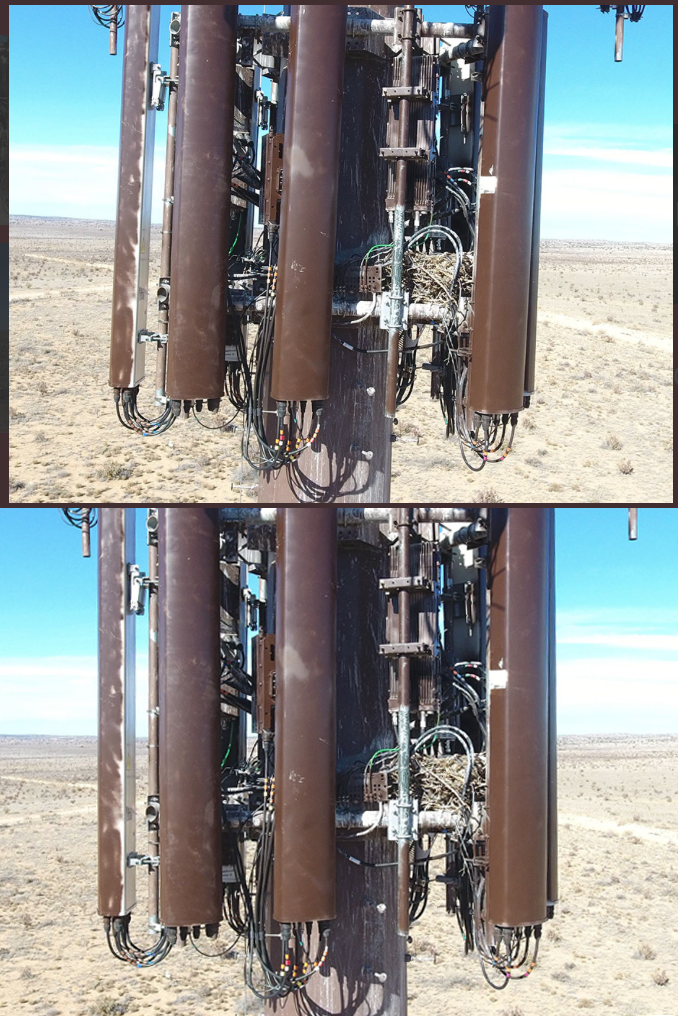
Best Regards,
Uwe
Copy link to clipboard
Copied
Still a little slow here but much better than previous. I suggest checking the size of the images on your site and see if you can further reduce their size.
