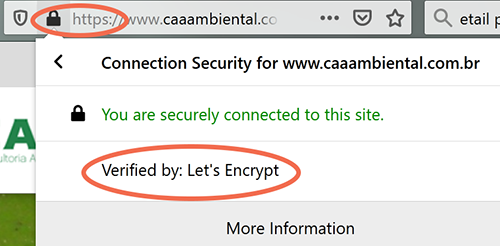Adobe Community
Adobe Community
- Home
- Muse (read-only)
- Discussions
- Re: How to publish in HTTP on adobe muse?
- Re: How to publish in HTTP on adobe muse?
How to publish in HTTP on adobe muse?
Copy link to clipboard
Copied
Hy, my name is Jobson. I'm brazilian. Sorry of my english. 😉
I have a problem to publish a website with adobe muse. I need to publish in http, but the site is publishing in https, with security. The website is not downloading.
Configurations:
FTP Server: ftp.******.com.br
User Name: ***********
Password: ********
Store Credentials: yes
Method: FTP
Mode: Passive (PASV)
Help me, please.
Thanks ;D
Copy link to clipboard
Copied
Secure HTTPS occurs at the server level. Muse has nothing to do with this. Does your server have SSL/TLS certificates installed? If unsure, contact your web host.
Alt-Web Design & Publishing ~ Web : Print : Graphics : Media
Copy link to clipboard
Copied
Jobson,
What is the site URL?
Alt-Web Design & Publishing ~ Web : Print : Graphics : Media
Copy link to clipboard
Copied
Copy link to clipboard
Copied
The correct URL is this:
https://www.caaambiental.com.br/
You must redirect all incoming traffic to the HTTPS url. Ask your web host to advise you. The procedure varies by hosting plan and server. And this has nothing to do with Muse.
Alt-Web Design & Publishing ~ Web : Print : Graphics : Media
Copy link to clipboard
Copied
Good.
So, I speak with my server, but they gave me the information that this service has an additional cost. To continue without this cost, it is necessary to publish the site so that it opens in http.
I confess that I am very confused.
Please, help me ;D
Copy link to clipboard
Copied
This is not a Muse problem.
Find out if your hosting plan includes a C-panel.
If not, does your server support the use of .htaccess files?
Alt-Web Design & Publishing ~ Web : Print : Graphics : Media
Copy link to clipboard
Copied
"...this service has an additional cost."
Your server host doesn't know what they are talking about.
You already have SSL certificates issued by Let's Encrypt. So you do not need to pay extra for SSL certificates. See screenshot.
What's missing is a way to redirect all incoming traffic from HTTP to HTTPS.
That's a simple thing to fix when we know what type of server you have.
Alt-Web Design & Publishing ~ Web : Print : Graphics : Media
Copy link to clipboard
Copied
Other information.
There was a website at this URL before and it was replaced by the one I developed.
The previous site opened normally.