 Adobe Community
Adobe Community
Turn on suggestions
Auto-suggest helps you quickly narrow down your search results by suggesting possible matches as you type.
Exit
- Home
- Muse (read-only)
- Discussions
- Re: How to remove a line under the text in "links"
- Re: How to remove a line under the text in "links"
Locked

 2
Replies
2
2
Replies
2



0
Community Beginner
,
/t5/muse-discussions/how-to-remove-a-line-under-the-text-in-quot-links-quot/td-p/9732376
Mar 05, 2018
Mar 05, 2018
Copy link to clipboard
Copied
Friends, please tell me how to remove the "line" from the "link text". I need to see only the text of the color I need. And it was a link. And all
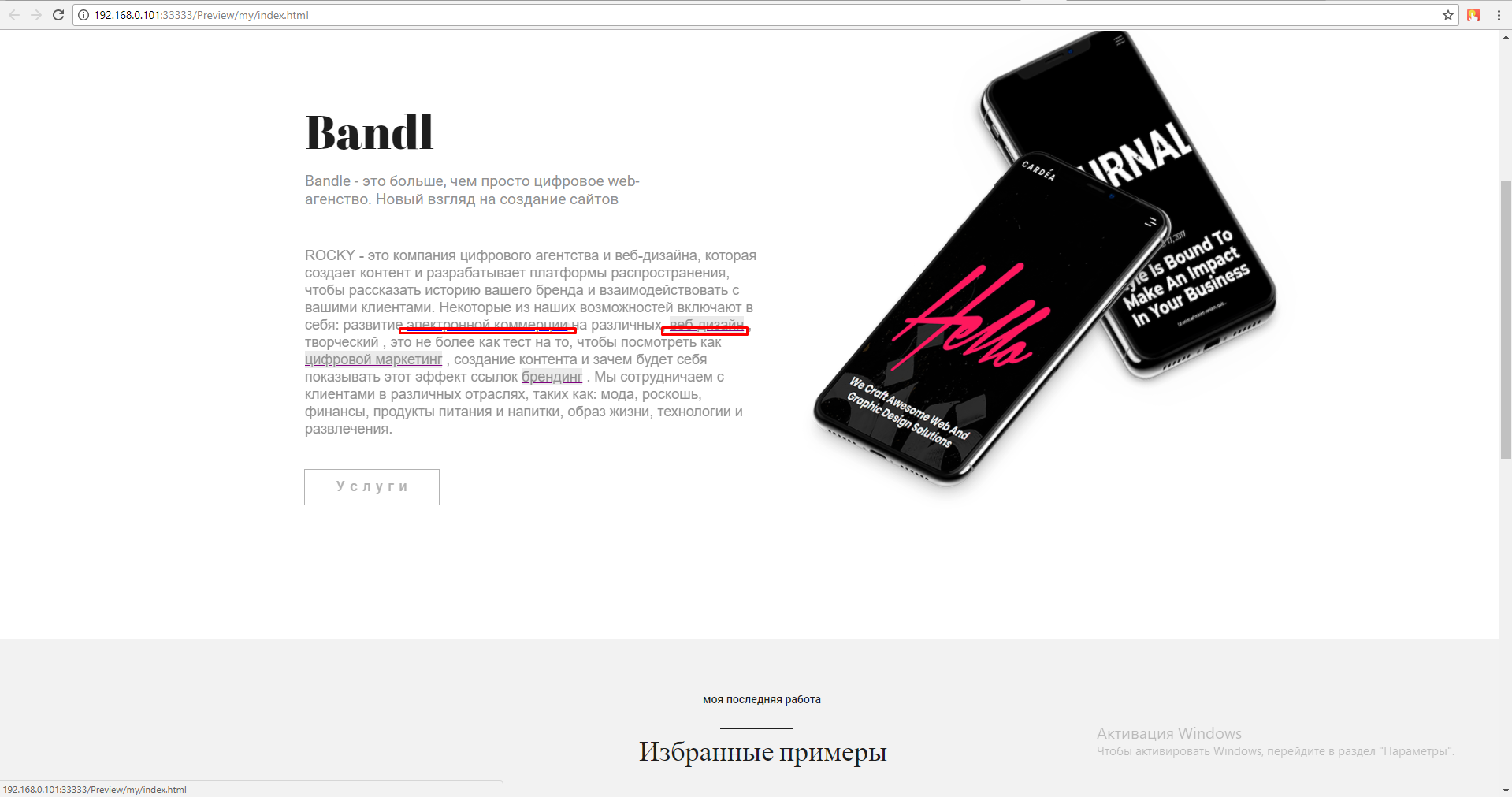
Community guidelines
Be kind and respectful, give credit to the original source of content, and search for duplicates before posting.
Learn more
 1 Correct answer
1 Correct answer
Community Beginner
,
Mar 05, 2018
Mar 05, 2018
hi go to site properties and uncheck the box for underlined links
you can also set the colours for the active, hover and down States saving you the job of doing them manually
Community Beginner
,
/t5/muse-discussions/how-to-remove-a-line-under-the-text-in-quot-links-quot/m-p/9732377#M36124
Mar 05, 2018
Mar 05, 2018
Copy link to clipboard
Copied
hi go to site properties and uncheck the box for underlined links
you can also set the colours for the active, hover and down States saving you the job of doing them manually
Community guidelines
Be kind and respectful, give credit to the original source of content, and search for duplicates before posting.
Learn more
bogdang32219752
AUTHOR
Community Beginner
,
LATEST
/t5/muse-discussions/how-to-remove-a-line-under-the-text-in-quot-links-quot/m-p/9732378#M36125
Mar 05, 2018
Mar 05, 2018
Copy link to clipboard
Copied
Thanks, it turned out really really easy. I just never studied the site settings in detail, so I asked such a stupid question. Thanks again!
Community guidelines
Be kind and respectful, give credit to the original source of content, and search for duplicates before posting.
Learn more
Copyright © 2024 Adobe. All rights reserved.