 Adobe Community
Adobe Community
- Home
- Muse (read-only)
- Discussions
- Re: how to set featured news to not open on first ...
- Re: how to set featured news to not open on first ...
how to set featured news to not open on first page load
Copy link to clipboard
Copied
I create a category menu using featured news widget and in the bottom of it I put a slide with compositions widget. I want the category menu only show up when it rollover or click, not automatically show up in the first page load because it'll cover my slide. This is my website link: http://www.globalelektronik.com/
Is there any way that I can do so the featured news widget not show up in the first page load. Oh, and I'm using wordpress with musexpress as the backend.
Copy link to clipboard
Copied
kanakonda wrote
I create a category menu using featured news widget and in the bottom of it I put a slide with compositions widget. I want the category menu only show up when it rollover or click, not automatically show up in the first page load because it'll cover my slide. This is my website link: http://www.globalelektronik.com/
Is there any way that I can do so the featured news widget not show up in the first page load. Oh, and I'm using wordpress with musexpress as the backend.
this is what I get in Australia with FF... does anyone see this page with the slideshow?
.png)
Copy link to clipboard
Copied
You should refresh it a couple time and wait till the page load correctly. This is the screenshot when I open in firefox: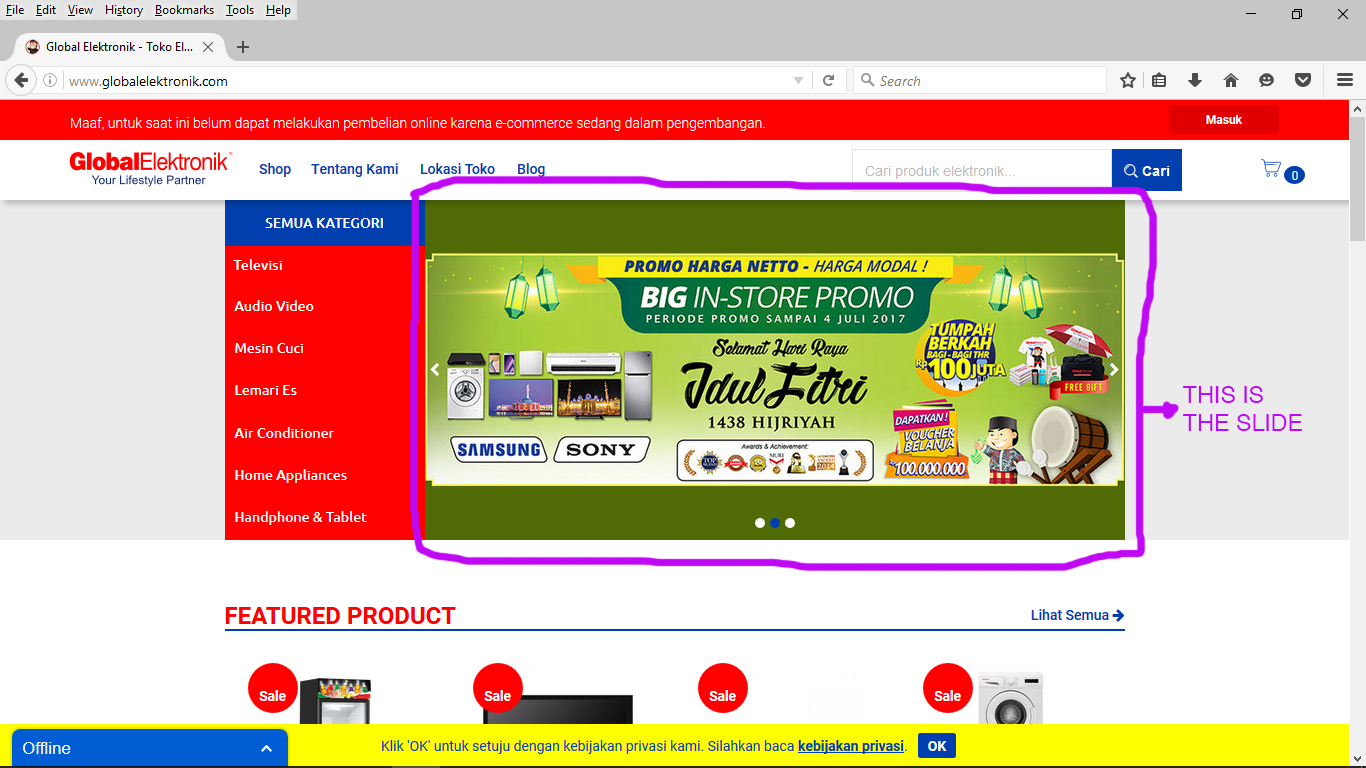
Copy link to clipboard
Copied
I see this but have no idea how to make this play only when clicked.
The only I can suggest, turn autoplay off.
Or do you want to have this not displayed at all at start?
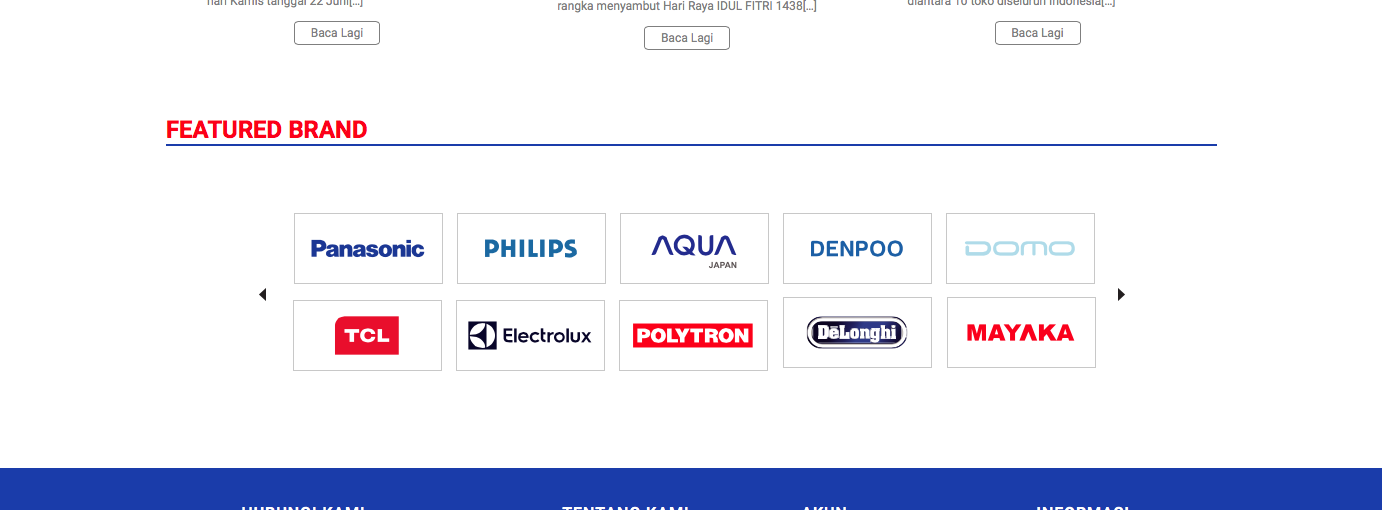
Copy link to clipboard
Copied
No... not that slide, the slide is in the top, the one I give the screenshot attached, the one with purple square with letter "this is the slide"
this is the screenshot

Copy link to clipboard
Copied
your site is full of code errors and doesn't load for me here in Australia (even after 2 mins and 5 refresh pages) but I love that people keep trying.
best of luck with it mate
if you want my help please publish (just the muse part) to a free Adobe bc and give the url
Copy link to clipboard
Copied
It's the same with me. I do not see the site.