 Adobe Community
Adobe Community
- Home
- Muse (read-only)
- Discussions
- Re: HTML not exporting when preview on browser
- Re: HTML not exporting when preview on browser
Copy link to clipboard
Copied
Hey guys,
So I'm using 3rd party website to create this book-flip pdf presentation – I upload pdf, the website makes the file look like the real book, and I get the embedding code, and I place the file with using 'object>insert html'.
The problem is, I could preview on browser this embedded files for about 6 hours ago, but I cannot now.
Weird thing is I can preview within the Muse, but can't on the browser.
The one on the left is the preview image in the muse (which works as it's supposed to) and the right is the preview image on browser.
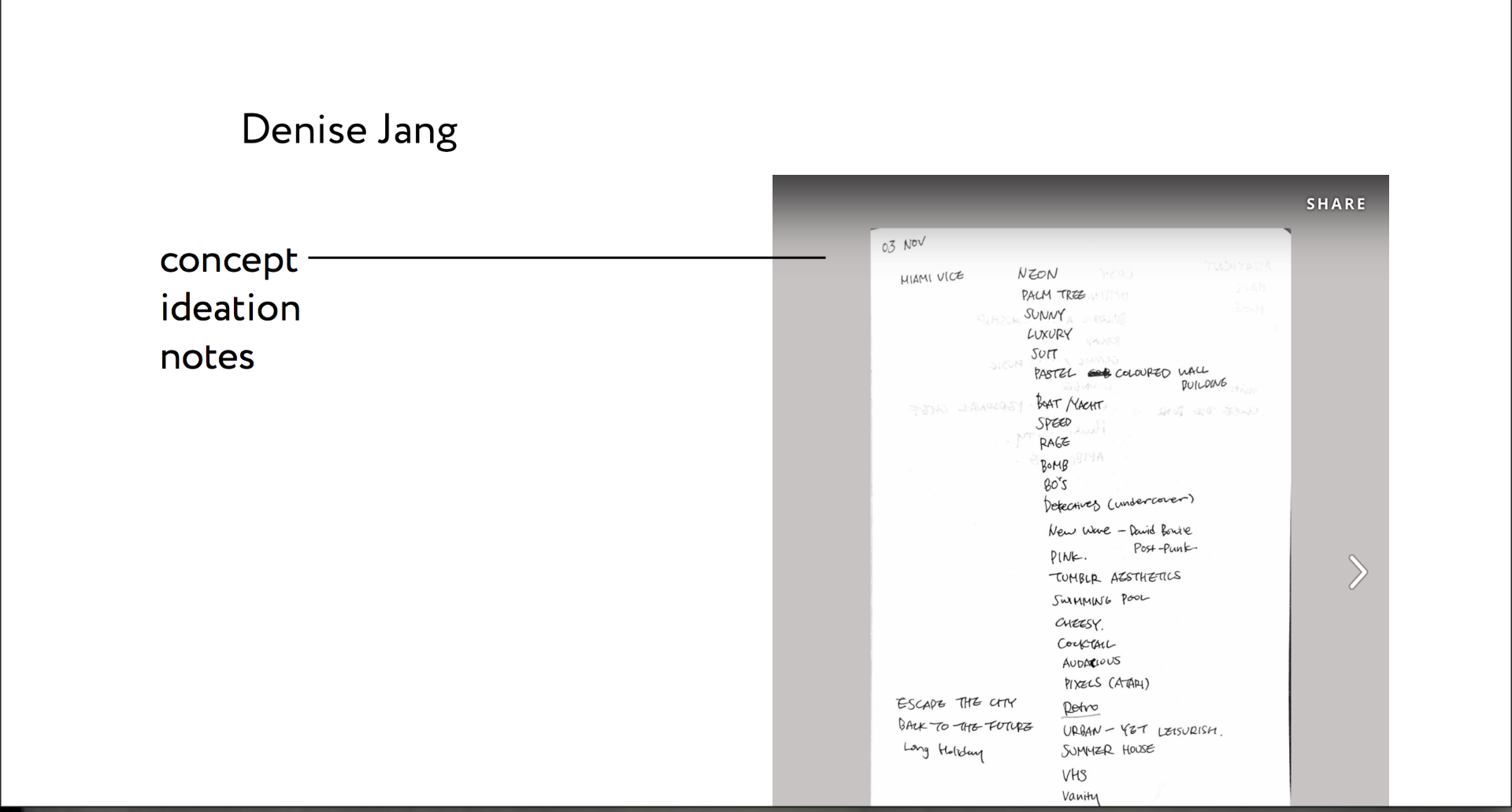
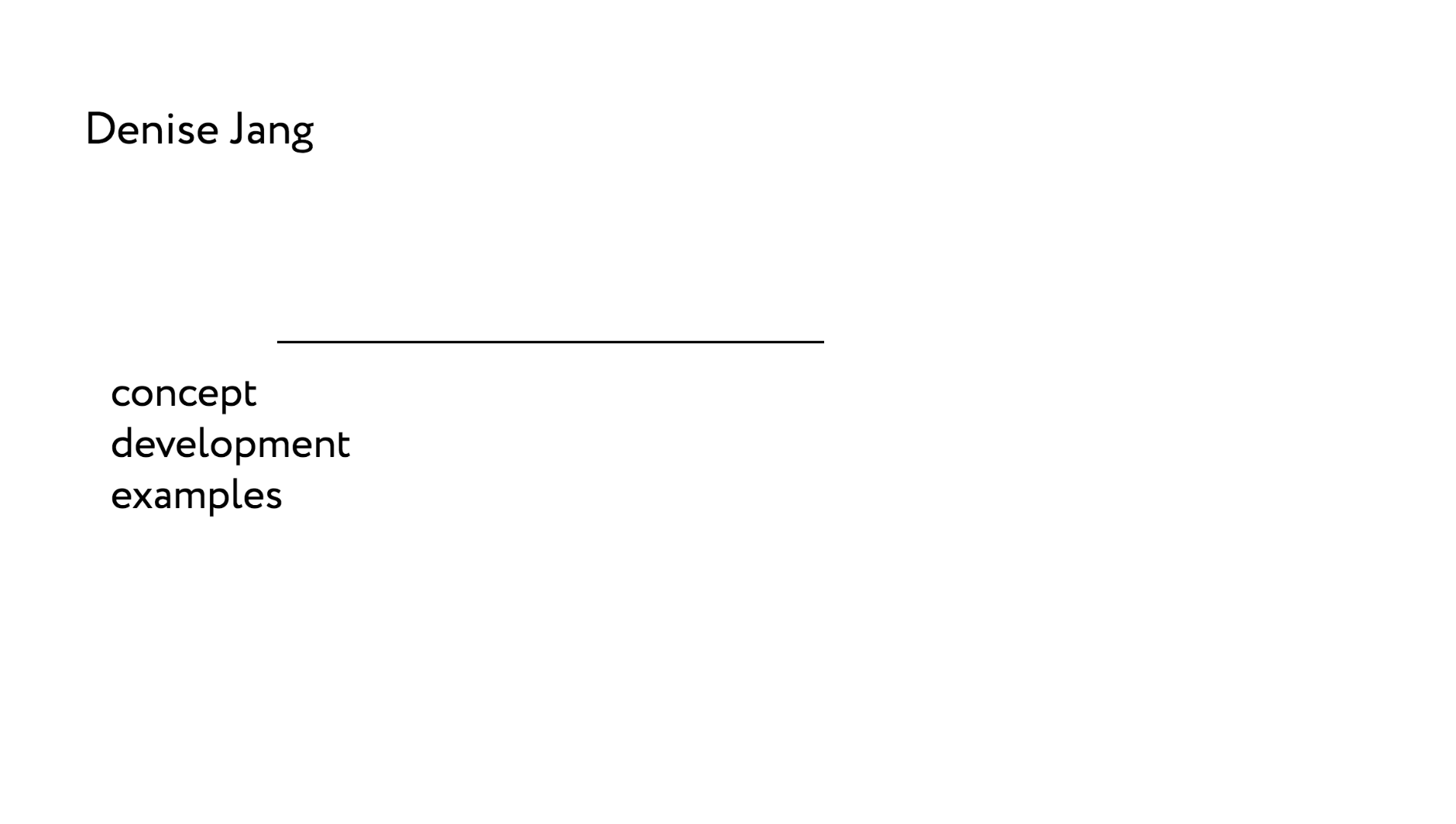
I checked my html, everything is valid/correct.
Tried sign out from cloud and quit and open again – doesn't make any difference
Font is the one from Typekit (Circe)
Can anyone help me out please?
 1 Correct answer
1 Correct answer
May I assume when you say 'preview in browser' you mean within Muse (Crtl+Alt+E)?
Try:
Ctrl+S | Crtl+W | then quit Muse.
Restart Muse and check if the problem remains.
If so, can you 'Upload to FTP Host' - Crtl+Alt+F so to have the site/page served from a server?
If the problem remains try Export as HTML (Ctrl+E) and pick a location on your computer. Navigate to that location and click on the index.html file and see if the problem remains.
Copy link to clipboard
Copied
sounds like the embed code they gave you has a time limit
Copy link to clipboard
Copied
May I assume when you say 'preview in browser' you mean within Muse (Crtl+Alt+E)?
Try:
Ctrl+S | Crtl+W | then quit Muse.
Restart Muse and check if the problem remains.
If so, can you 'Upload to FTP Host' - Crtl+Alt+F so to have the site/page served from a server?
If the problem remains try Export as HTML (Ctrl+E) and pick a location on your computer. Navigate to that location and click on the index.html file and see if the problem remains.
